I use those little surface mount keystone jacks, mounted on the bottom side of the shelf on my desk, to give myself plenty of ports in very convenient locations. I have a display on that shelf too, that is just a spare I connect to any computer I need (i fix Macs). I've been trying to find some surface mount VGA and DVI ports so I could run those ports directly to the monitor (that I could also put on a small VESA arm), and run very short cables on my desk from the computer the video port. It sounds small but this would make my workspace a lot more efficient. But I haven't been able to find anything like this. It doesn't have to be fancy, it's really just a female to female (or is it male to male?) cable adapter mounted in some kind of bracket. The closest I could find was a PCI slot bracket that I Could put the m/m / f/f adapters in. But I need surface mount so I can attach them to the bottom of a wooden shelf. Any ideas on this? I'm not good enough at metal fabrication to whip up something of my own.


![[H]ard|Forum](/styles/hardforum/xenforo/logo_dark.png)