LigTasm
Supreme [H]ardness
- Joined
- Jul 29, 2011
- Messages
- 6,639
Follow along with the video below to see how to install our site as a web app on your home screen.
Note: This feature may not be available in some browsers.
At the end of this thread I don't understood if I will be able to play smooth with the system in signature running ultra texture.
If yes, what frame rate should I expect?
20fps, 50fps, 100fps what?
Does it scale well on a two way SLI?
At the end of this thread I don't understood if I will be able to play smooth with the system in signature running ultra texture.
If yes, what frame rate should I expect?
20fps, 50fps, 100fps what?
Does it scale well on a two way SLI?
Nope, won't run at all. I'd be surprised if you got 10fps.
if you can spot the differences in IQ in the video below then your eyes are better then mine...
Question is not absurd as it seems.
Is it possible to play this game smooth on ultra texture with less vram?
That's debatable.
Yep, sure is! Just run at about 900p and you should be all set.
I would like to play it on native resolution, 1920x1200.
Ok, I understood that if I want to understand something on the performance of this game I need to buy it
Seriously, don't get hung up on Ultra textures. You're not going to notice the difference while playing the game. There's such a subtle difference, you'll only notice if you compare screenshots side by side.
I have answered that guy 20 times when he asked the same question over and over the first few days that the game came out. He is just trolling the thread or trying to get his post count up in the FS/FT section.
He is already at 2{H}4U status so I doubt that's it. Maybe your posts haven't convinced him or he has 10 second tom syndrome
Is this for real? You need at least 6GB to run Ultra textures at 1080p? At 4K I may understand but at 1080p is laughable.
I have answered that guy 20 times when he asked the same question over and over the first few days that the game came out. He is just trolling the thread or trying to get his post count up in the FS/FT section.
He is already at 2{H}4U status so I doubt that's it. Maybe your posts haven't convinced him or he has 10 second tom syndrome
As there isn't a crossfire profile yet for this, I didn't think it would run butter smooth on a single 4gb 290x. I haven't installed the game yet but probably will tonight. Is this a game better suited for a keyboard/mouse or a 360 controller?
I'm running the game with a stock clock 290x from a hard drive, swap file on a hard drive and it is very smooth.
No need to put anything on an SSD.
With vsync disabled, minimum framerate hits approx 60fps for a split moment, the rest of the time it is well above 60fps.
(from inspecting MSI Afterburner graph)
lol no, its definitely not Shadow of Crysis.
dang 16 pages!!
playing at 2560x1440 with everything maxed on a 980 and it does not dip below 60
this game is repetitive garbage anyways; I can't believe it got such a high score. massive rip off from batman and assassin's creed.
With a single 970 my frames are anywhere between 50-60+ fps @1440p with everything maxed except textures. I tried Ultra textures but I get noticeable stuttering even with G-sync. My performance using SLI 970's using the FEAR 3 profile is actually worse with G-sync than a single 970. With a single card its buttery smooth with 50-60 fps but with SLI and 90+ fps,when the action gets hectic, my frames drop to the 60's and it starts to stutter pretty good,even with G-sync.
So until we get official drivers,my experience is that a single card with G-sync is a much smoother experience than SLI.
Yay! Can we close this thread now? The original claim is BS. Getting tired of seeing it here.
change your pagefile to be managed by the OS..
Which is what it should be set to with every Windows OS post-XP anyway.
Using the rig in my signature I'm getting 50+ FPS on Ultra. Sure the VRAM is maxxed out according to MSI Afterburner but aside from some hitching when loading assets it runs really great. I have a I7-4790K coming in this week which probably won't improve performance much with this game but I'm still curious.
Well, not entirely BS. You WILL get some occasional hitching with less than 6GB running Ultra textures at 1080p when the game needs to swap textures. Can it still be played with less? Sure. It's just not optimal.
Which is what it should be set to with every Windows OS post-XP anyway.
exactly but lot of people like to keep it as minimum as possible, other even delete the pagefile.. specially those who have large amount of RAM and are using Small SSD.. its always good to check that =)..
Ultra Preset/No Motion Blur/Before HD Pack installed:
Min: 24.5, Avg: 77.5, Max: 470
Ultra Preset/No Motion Blur/After HD Pack installed:
Min: 15.6, Avg: 58.3, Max: 378
Ultra Preset/No Motion Blur/After HD Pack installed (Standard OC 1.275Ghz/1.375Ghz):
Min: 25.8, Avg: 101.5, Max: 715
I have found Zero need for a "pagefile" with 16GB of ram and Win7 running on my Samsung 256GB SSD..
dang 16 pages!!
playing at 2560x1440 with everything maxed on a 980 and it does not dip below 60
You must not play at 4k then.... when I had my haswell system with 16GB of ram playing Skyrim (not loaded with a ton of mods, only texture mods), my actual vram usage is around 4.2GB but my committed ram will shoot way up without a pagefile. If you go look at task manager you will see a lot of "unused" ram, but in reality it is committed already and not available for additional OS use. I usually start getting OS running out of ram messages soon. I do run Skyrim with 8xMSAA and 4xTRSSAA.
I would either set a large pagefile on a decent sized disk, or let the OS manage it. No real reason to turn it off anymore.
I really doubt It'll need 6GB vRAM, marketing stunt IMO.
nope, it really use it and need it to be smooth the whole game.. will it run with lower vRAM of course.. but will stutter in some area transition and also will pull extra RAM and PageFile.. so nope ins't marketing..