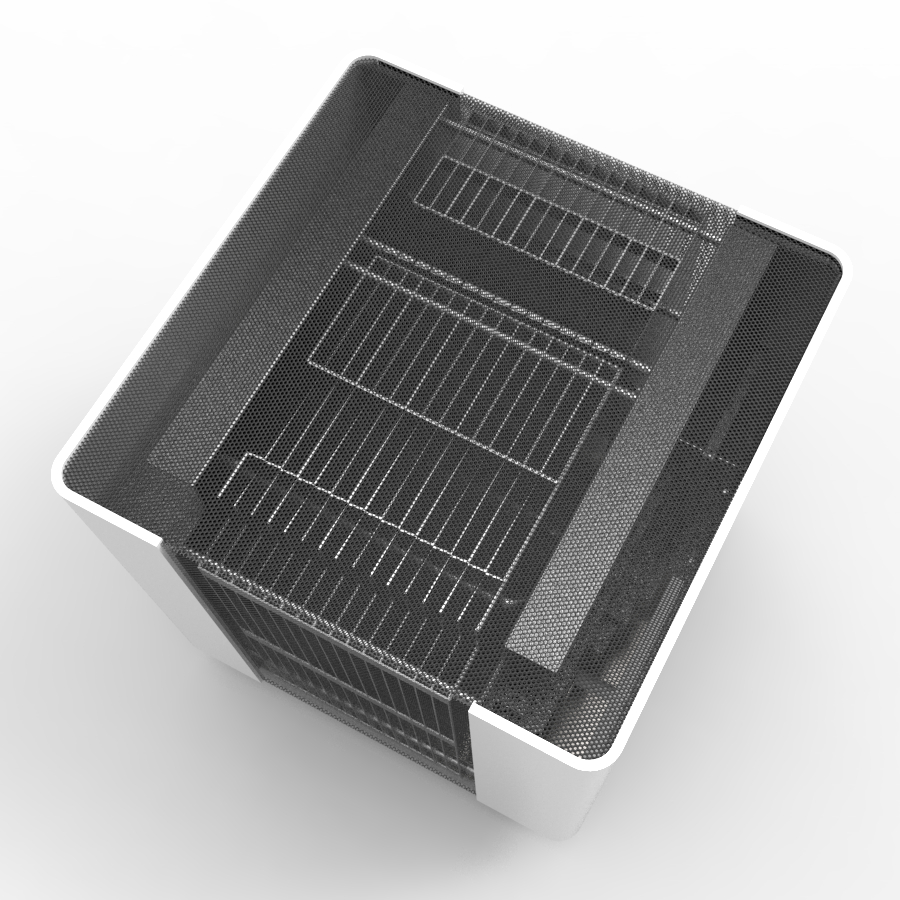I have been dreaming of something like this. A case that uses the outsides as a big passive heat-sink for a fan-less design. I imagine this will be quite expensive when it ships. They showed this as a concept back in 2013, but it looks like they are really going to make a product of it soon.
Streacom DB4 is a passively-cooled silver mini-ITX cube


Streacom DB4 is a passively-cooled silver mini-ITX cube


![[H]ard|Forum](/styles/hardforum/xenforo/logo_dark.png)