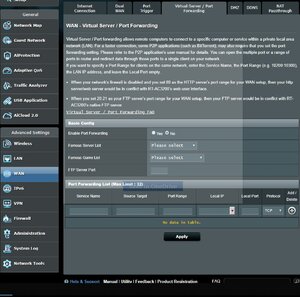IndyJoe1977
n00b
- Joined
- Mar 4, 2019
- Messages
- 44
So, I have confirmed with Comcast that they do not necessarily block any ports, specifically the ones related to FTP or HTTP. I have used the Win10 FTP server tool, FileZilla, and one other that I can't recall the name of. None allow access to the server in the basement. I am reasonably certain that my problem lies in getting the router port forwarding settings right. I have an Asus RT-AC3200 behind my own Motorola MB8600 modem. For security purposes, I would LIKE to use a non standard port, FileZilla uses 14147. I am attaching a screenshot of the port forward screen from the router. Where I am confused/unclear is what goes in the FTP Server Port box, and what goes in the Local Port box. What is strange is that the local IP will only accept an IP for the server I have running. Unlike everything else where it picks up on the name for that device, it does not for the server I am running. I would appreciate any assistance y'all may have on this...I am definitely new to this kind of thing! Thanks in advance.
Joe
Joe
![[H]ard|Forum](/styles/hardforum/xenforo/logo_dark.png)