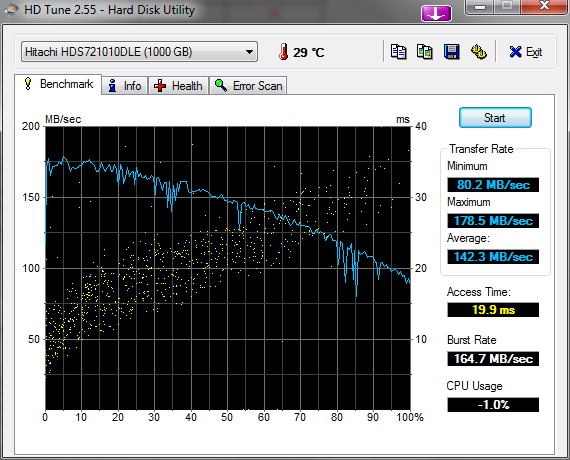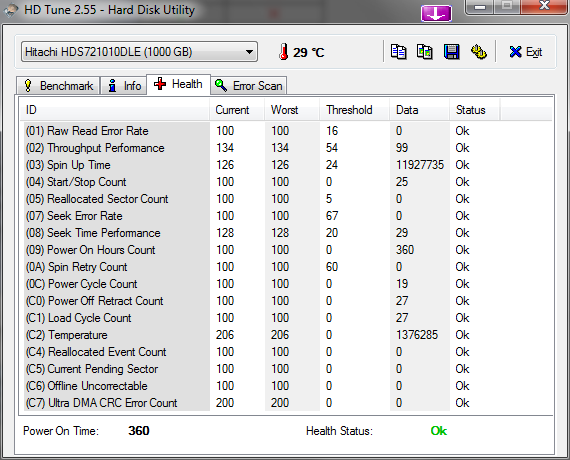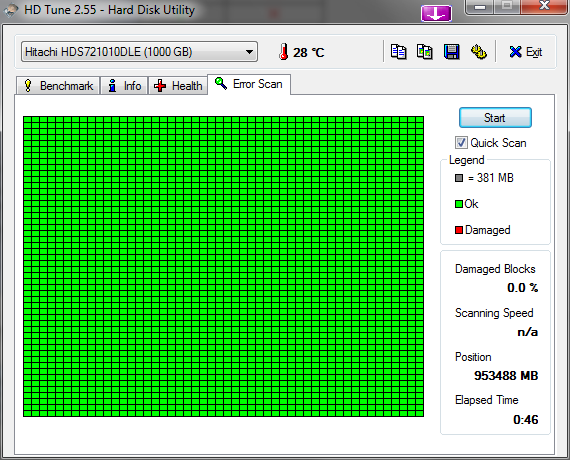Hi all,
Hopefully this is the right place to ask this question!
Two weeks ago I built the i7 rig in my signature and have installed windows and all main programs on the SSD in the sig. I also have a Hard drive (HITACHI Deskstar 7K1000.D) in it. I am using windows 7 home premium (64bit) and I've routed all my user folders to (My docs/music/video etc) to the hard drive to save space in on the SSD.
My issue is that when I'm playing music and go to skip a song or find a song to play that WMP takes anywhere from 0.5 to 5 seconds to register my button presses. If left alone music plays fine and cycles through playlists without pause. It's only when I hit next and is MOST prominent after a few consecutive songs (5-10 minutes without me manually telling it to change songs). My thought is that the HDD is spinning down and has to spin up every time because it can load the whole song into cache.
Is there a way to prevent this or mitigate it's effect to me? I've already told windows in the power settings to not "power down" drives for 60 minutes, but that has clearly not been effective.
Thank you for any help!
Hopefully this is the right place to ask this question!
Two weeks ago I built the i7 rig in my signature and have installed windows and all main programs on the SSD in the sig. I also have a Hard drive (HITACHI Deskstar 7K1000.D) in it. I am using windows 7 home premium (64bit) and I've routed all my user folders to (My docs/music/video etc) to the hard drive to save space in on the SSD.
My issue is that when I'm playing music and go to skip a song or find a song to play that WMP takes anywhere from 0.5 to 5 seconds to register my button presses. If left alone music plays fine and cycles through playlists without pause. It's only when I hit next and is MOST prominent after a few consecutive songs (5-10 minutes without me manually telling it to change songs). My thought is that the HDD is spinning down and has to spin up every time because it can load the whole song into cache.
Is there a way to prevent this or mitigate it's effect to me? I've already told windows in the power settings to not "power down" drives for 60 minutes, but that has clearly not been effective.
Thank you for any help!
![[H]ard|Forum](/styles/hardforum/xenforo/logo_dark.png)