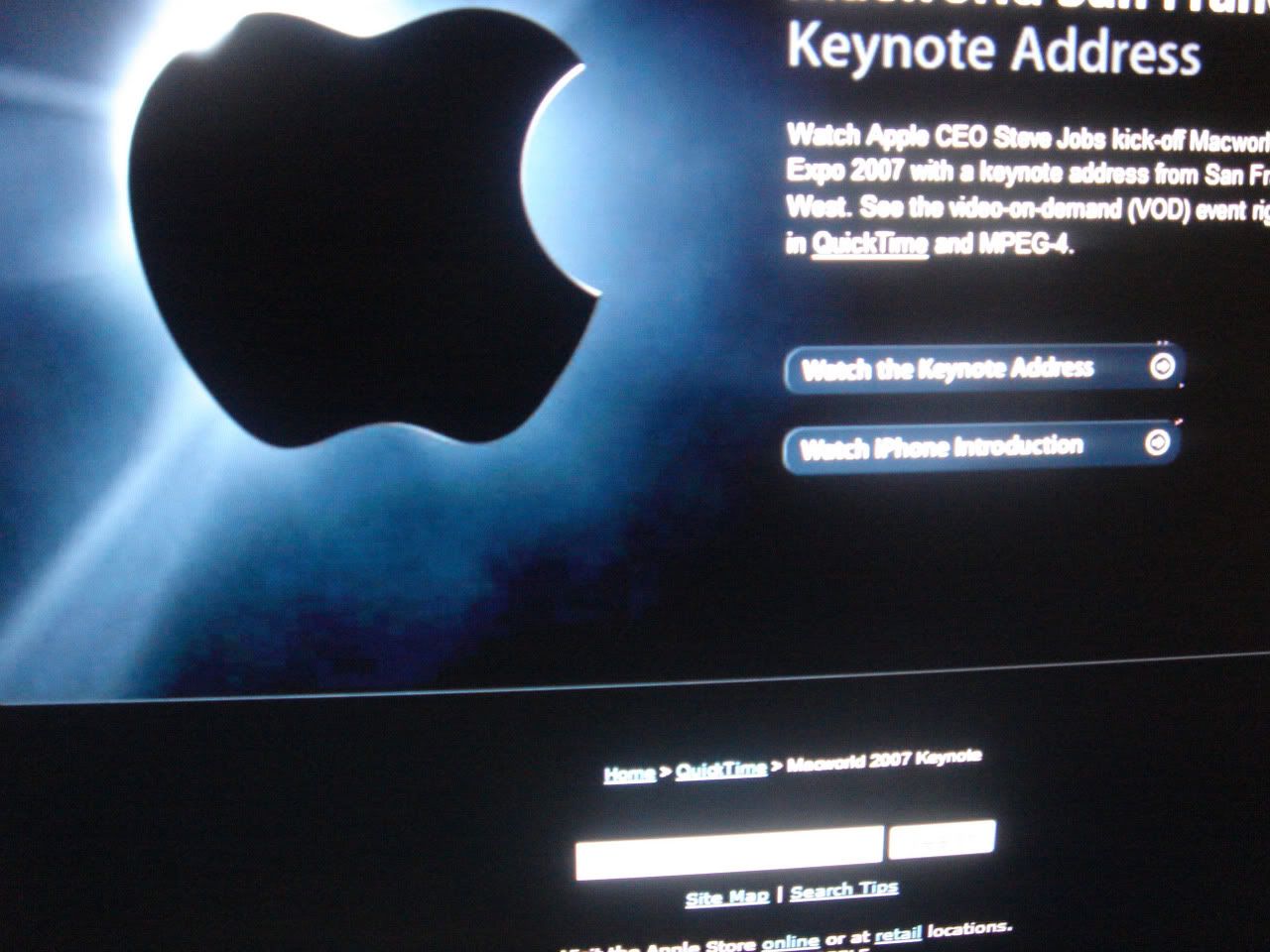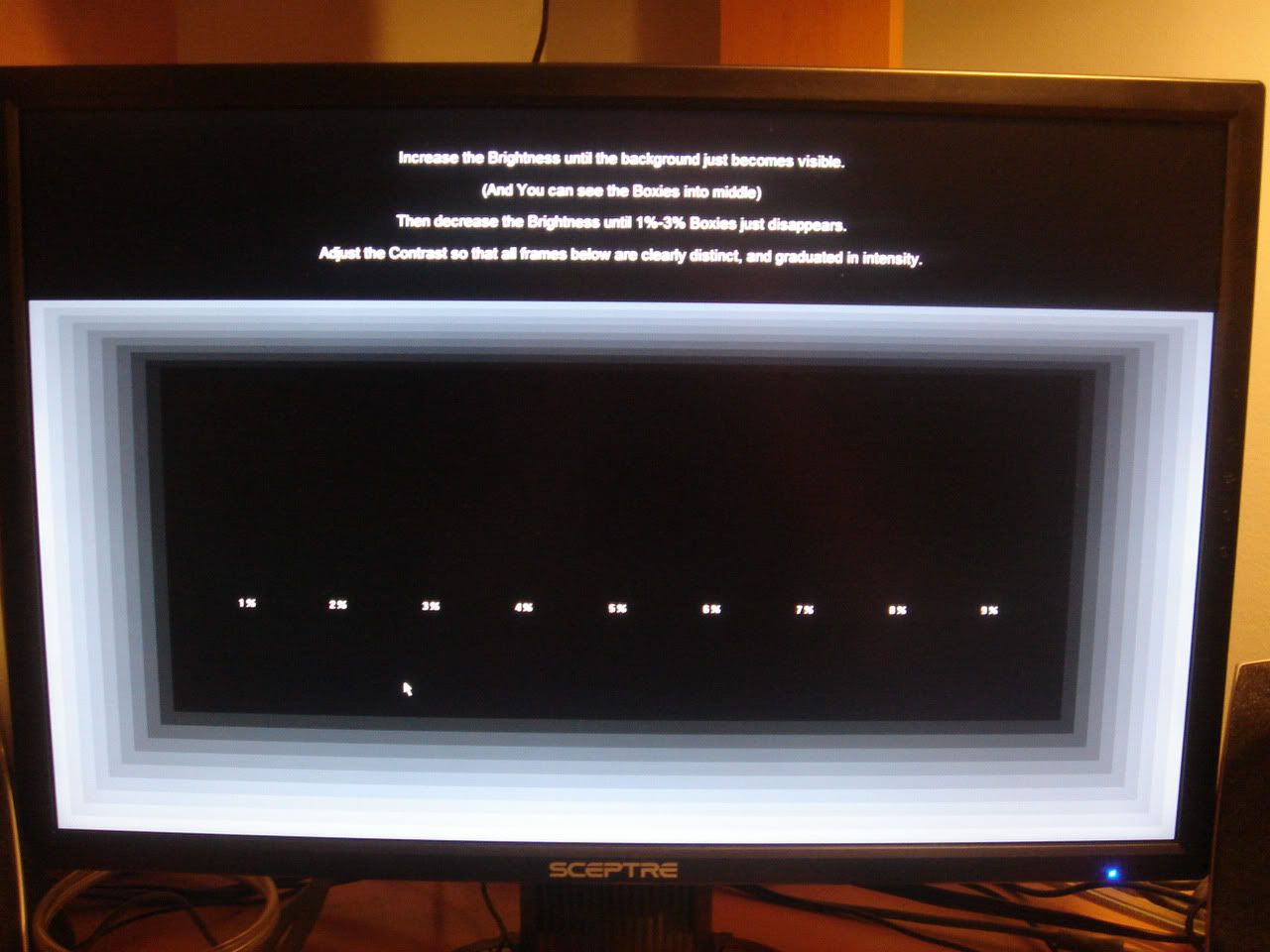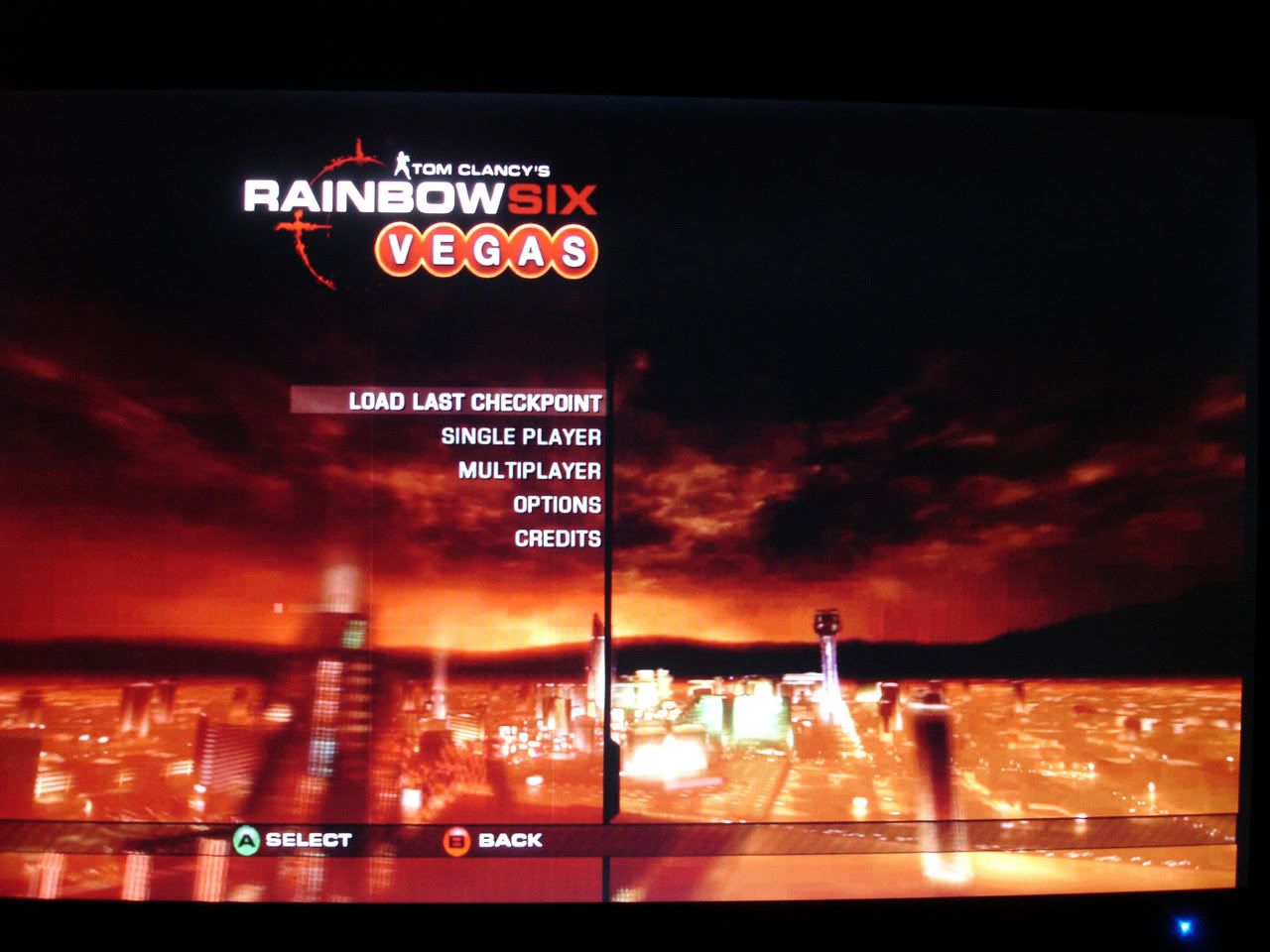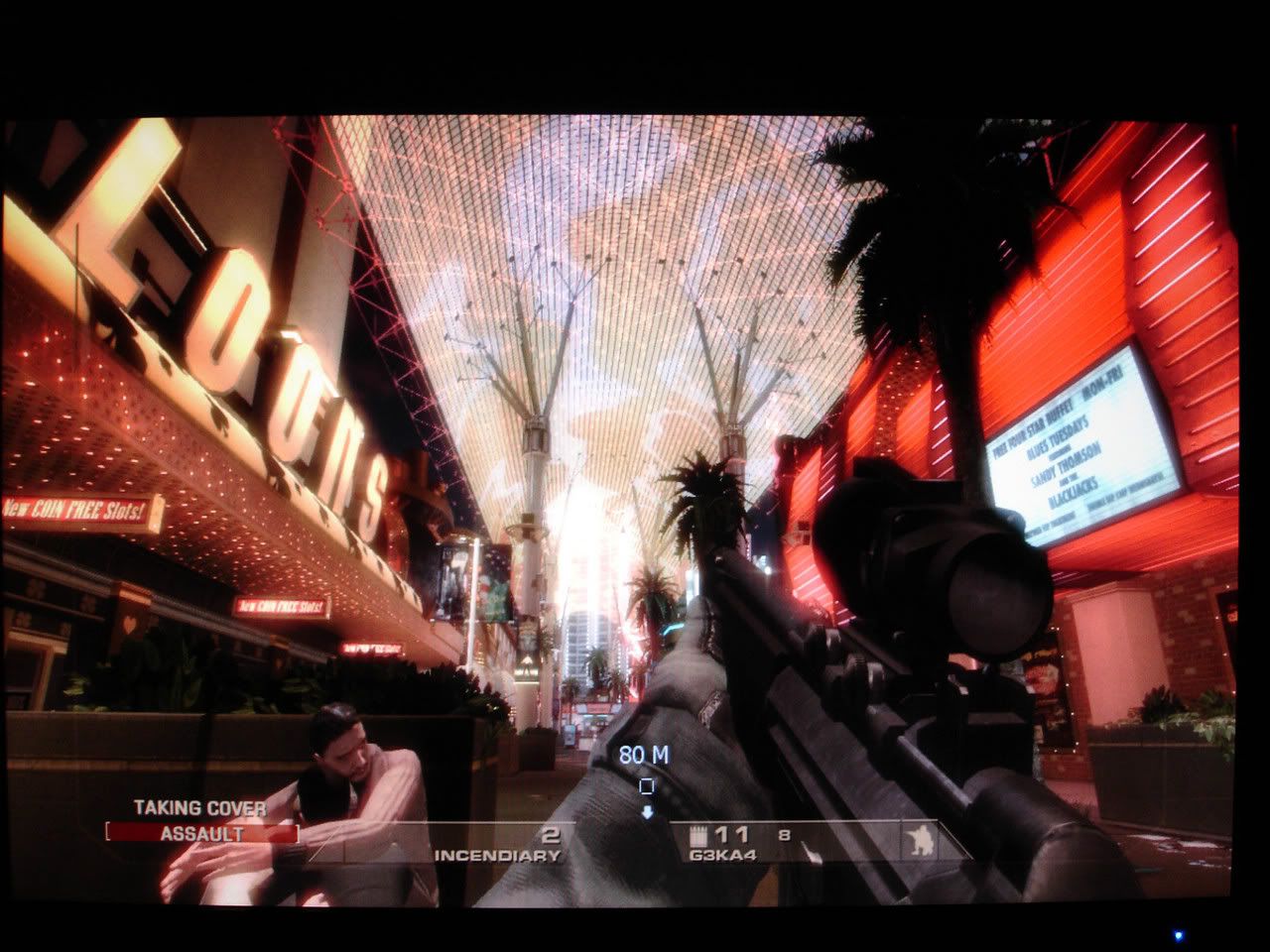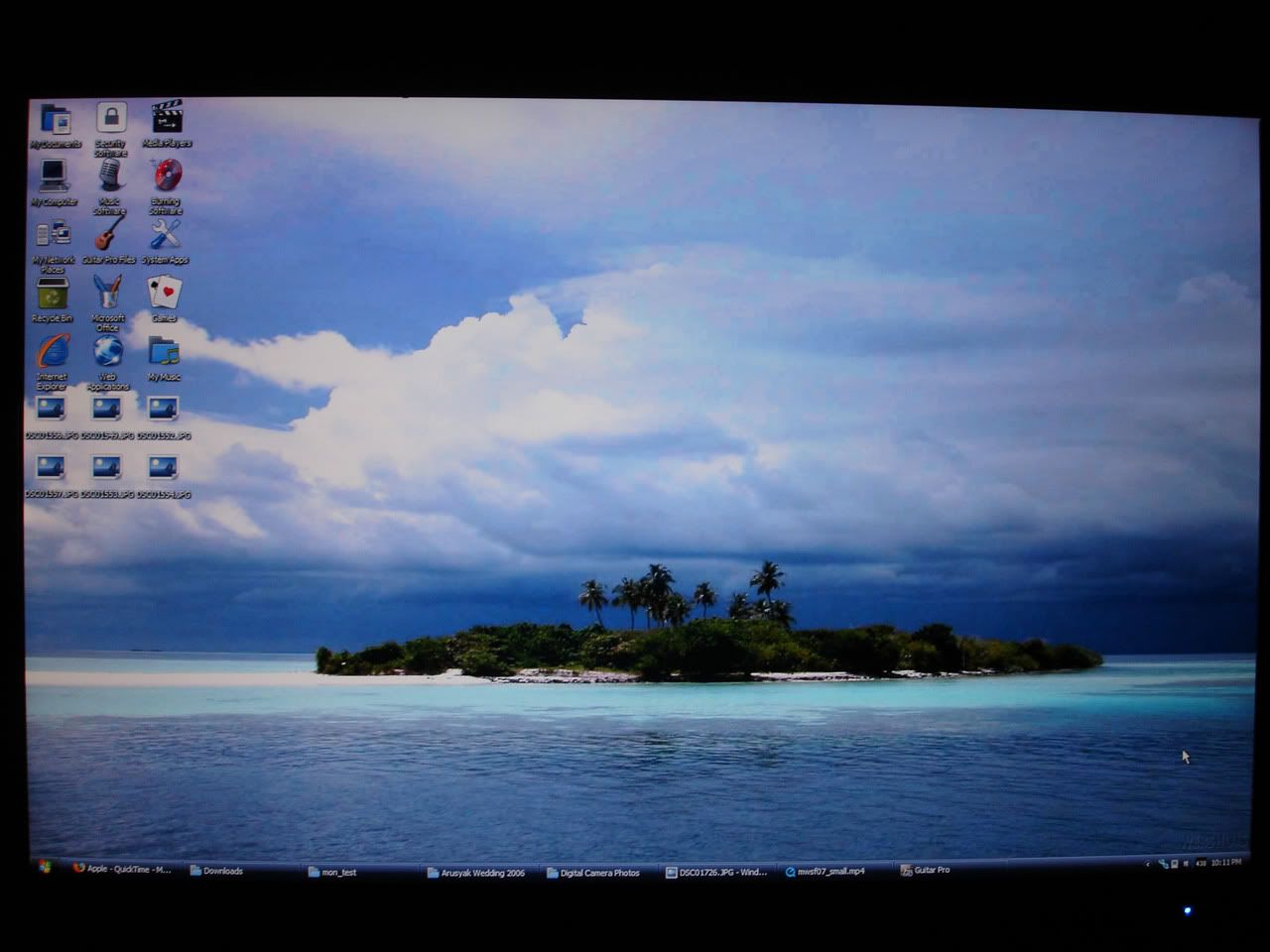If anyone could possibly post screenshots of any PS3 games running on this Sceptre 22" monitor it would be appreciated. If possible post shots running in 1080p off the HDMI port. Thanks Again.
I posted all kinds of PS3 1080p pics on page 10.
I'll post some more of it running the JPN version of Motorstorm later tonight.
![[H]ard|Forum](/styles/hardforum/xenforo/logo_dark.png)