Has anyone been able to run 1080p on the PS3 using the HDMI port? I am running the 360 on this monitor and it is great but I am also considering getting a PS3 and would like to run 1080p through the existing HDMI interface. Any information would be appreciated. Thanks.
Navigation
Install the app
How to install the app on iOS
Follow along with the video below to see how to install our site as a web app on your home screen.
Note: This feature may not be available in some browsers.
More options
You are using an out of date browser. It may not display this or other websites correctly.
You should upgrade or use an alternative browser.
You should upgrade or use an alternative browser.
Sceptre x22wg-Gamer 22" LCD
- Thread starter v0idm33h
- Start date
aeonrevolution
2[H]4U
- Joined
- Aug 30, 2004
- Messages
- 2,583



There is some backlight bleed on the bottom of the screen for sure. The only time I have been able to notice it, though, is when the entire bottom section is black. In the pictures you can see it isn't noticeable. Depending on how high you are sitting in contrast to the monitor it is not even visible.
Overall, for my first LCD, I am entirely satisfied and in love
Are you using HDMI for the 360?makots said:Has anyone been able to run 1080p on the PS3 using the HDMI port? I am running the 360 on this monitor and it is great but I am also considering getting a PS3 and would like to run 1080p through the existing HDMI interface. Any information would be appreciated. Thanks.
I recently got one of these monitors and like it a lot. Comcast HD, games, etc.
belmicah said:Are you using HDMI for the 360?
I recently got one of these monitors and like it a lot. Comcast HD, games, etc.
NO...360 DOES NOT HAVE HDMI.
anyways...i just picked this monitor up from Tigerdirect store in toronto...got the last one....its still packed right now...i will open it up soon and report.
i have 3 questions:
1. on the box, it says it supports 1080i and 1080p. how does that work? scaling?
2. this monitor does have 1:1 pixel mapping right? i think i read it on this thread but it wasnt really confirmed.
3. is this panel 8bit or 6bit with 2bit dithering? the specs say its 16.7m colours...
mack_t said:1. on the box, it says it supports 1080i and 1080p. how does that work? scaling?
2. this monitor does have 1:1 pixel mapping right? i think i read it on this thread but it wasnt really confirmed.
3. is this panel 8bit or 6bit with 2bit dithering? the specs say its 16.7m colours...
1.) Can't answer that for you.
2.) Yes this monitor does support 1:1 pixel mapping.
3.) 6-bit with dithering.
ok i just set my sceptre up and i am pretty satisfied....the original setting was too blue like other members stated...however turning up the B gain to 150 along with everything else to 150, it looks better.
i dont have any pixels so i am a happy camper...i will test out HD movies and hook up my xbox 360 to this thing later tonight.
for others that have the same monitor, can you please post all your settings?
Contrast
Lamp
black level
RGB Gain
thanks a lot.
i dont have any pixels so i am a happy camper...i will test out HD movies and hook up my xbox 360 to this thing later tonight.
for others that have the same monitor, can you please post all your settings?
Contrast
Lamp
black level
RGB Gain
thanks a lot.
CoastalEddy
n00b
- Joined
- Oct 14, 2006
- Messages
- 45
Here's the Costco web link. The rebate is an online rebate, and at Costco these are good. (I got my check within 2 weeks and there were no lame deductions or fees like Fry's etc.)IDlife said:Monitor is back on sale at Costco for 299$ after a $30 rebate for purchases made in January.
mack_t said:ok i just set my sceptre up and i am pretty satisfied....the original setting was too blue like other members stated...however turning up the B gain to 150 along with everything else to 150, it looks better.
i dont have any pixels so i am a happy camper...i will test out HD movies and hook up my xbox 360 to this thing later tonight.
for others that have the same monitor, can you please post all your settings?
thanks a lot.
Contrast 65
Lamp 0
black level 6
RGB Gain R-128 G-128 B-122
DIGITAL VIBRANCE at upper low / NV control panel
I'm in a dim area of my livingroom.
just got them out of the box, working on putting together a new desk setup. so far they mount well, will post more pics as i get the project finished.

What kind of stands are those? I may be looking to get one like that
Phelptwan
Supreme [H]ardness
- Joined
- Jul 20, 2002
- Messages
- 6,807
They're made by ergotron.
Those stands are also around 100 bucks.
Other people have recommended Ergotron's Neo-Flex Stand, but its specs say it only holds LCDs up to 20." Can people who are using the Neo-Flex with the Sceptre x22wg convince me that it works well with the 22" monitor?
As for Xbox 360 resolutions, I have been using the 1920x1080 output setting, and it looks great. There is some part of the image cut off on the left and right side, but the HUDs and everything are still on-screen, and I don't even notice that I am missing anything on the sides until I bring the H-Position setting on the monitor way to the left or right. I was planning on using the 1360x768 res with 1:1 pixel mapping, but that is a bit too small. Either 1360x768 scaled to full screen or 1080p native is the way to go.
Other people have recommended Ergotron's Neo-Flex Stand, but its specs say it only holds LCDs up to 20." Can people who are using the Neo-Flex with the Sceptre x22wg convince me that it works well with the 22" monitor?
As for Xbox 360 resolutions, I have been using the 1920x1080 output setting, and it looks great. There is some part of the image cut off on the left and right side, but the HUDs and everything are still on-screen, and I don't even notice that I am missing anything on the sides until I bring the H-Position setting on the monitor way to the left or right. I was planning on using the 1360x768 res with 1:1 pixel mapping, but that is a bit too small. Either 1360x768 scaled to full screen or 1080p native is the way to go.
Here's the Costco web link. The rebate is an online rebate, and at Costco these are good. (I got my check within 2 weeks and there were no lame deductions or fees like Fry's etc.)
I hear the Costco return policy has changed, anything computer related is 6 months to return, or was it just PC's?
CoastalEddy
n00b
- Joined
- Oct 14, 2006
- Messages
- 45
The Neo-Flex stand is rated for 16 lbs. and the 22" Sceptre is just over 13 lbs. I've bought and mounted two of them and they work great. The Neo-Flex stands come with a big tension adjustment screw under the stand's bottom plate, too. I've not had to adjust either one of them - they took the Sceptre LCDs fine as is.Those stands are also around 100 bucks. Other people have recommended Ergotron's Neo-Flex Stand, but its specs say it only holds LCDs up to 20." Can people who are using the Neo-Flex with the Sceptre x22wg convince me that it works well with the 22" monitor?
Trust me, the Neo-Flex IS a seriously nice mod - and from Staples at just $29.99 - very cheep, too!
CoastalEddy
n00b
- Joined
- Oct 14, 2006
- Messages
- 45
Yes, over both its HDMI and DVI inputs. I've found it handles up to 1080i/p, too, via my PS3 or DVD player.Does this monitor offer HDCP over HDMI? Thank you
Yes, over both its HDMI and DVI inputs. I've found it handles up to 1080i/p, too, via my PS3 or DVD player.
Wait, so you can do 1080p with a PS3? That is exactly what i would be looking for.
Do all the 22" LCDs support 1080p?
I know that you can buy from Costco Online even if you are not a member (5% mark-up) and I think they say you can return it to any store if you have a problem.
I was just wondering, if a non-Costco member returns one of these 22" sceptre to a store can they give you an in-store replacment if they have one in stock or can you only Re-order one online ?
I was just wondering, if a non-Costco member returns one of these 22" sceptre to a store can they give you an in-store replacment if they have one in stock or can you only Re-order one online ?
CoastalEddy
n00b
- Joined
- Oct 14, 2006
- Messages
- 45
Not sure. Check out this HardForum post #10 I did a couple of months ago listing the 21 different 22-inchers that were out at the time. (Each has a link...some with specs.)Wait, so you can do 1080p with a PS3? That is exactly what i would be looking for. Do all the 22" LCDs support 1080p?
CoastalEddy
n00b
- Joined
- Oct 14, 2006
- Messages
- 45
No one to my knowledge has ever found one of these 22" Sceptre models on sale at a Costco warehouse. They are an online item only. I did take my first one back, though, because it had some stuck pixels. I got my money refunded no problem - even my shipping - and then ordered a replacement. The turn around time for me was less than a week.I know that you can buy from Costco Online even if you are not a member (5% mark-up) and I think they say you can return it to any store if you have a problem. I was just wondering, if a non-Costco member returns one of these 22" sceptre to a store can they give you an in-store replacment if they have one in stock or can you only Re-order one online ?
Wait, so you can do 1080p with a PS3? That is exactly what i would be looking for.
Do all the 22" LCDs support 1080p?
Before you and others get confused, based on the specs it will "accept" 720p/1080i/1080p through the HDMI port. Its scaler takes care of mapping the data from a 1920x1080 video signal to fit on the 1680x1050 screen, or in the case of 720p, upscaling from 1280x720 to 1680x1050. It does 1:1 pixel mapping, so no information is lost in the scaling.
This is fundamentally different from "supporting" 1080p which implies that it displays a 1920x1080 image without scaling up or down which is physically impossible on this monitor. Also, it seems to artifact with 1080p, but it seems to de-interlace 1080i pretty cleanly according to others who have tried this monitor with a PS3.
CoastalEddy
n00b
- Joined
- Oct 14, 2006
- Messages
- 45
Point taken. To go from 1680x1050 native res to 1980x1080, though close, would be impossible without scaling. I must say it looks darn nice in 1080i, though. Some games, like my favorite, Resistance, are only capable of up to 720p. As far as the artifacts in 1080p, yes, tiny red pixels in very dark areas did show up when playing Marvel Ultimate Alliance on the PS3. Supposedly the Sceptre units shipping now have a firmware update to compensate for that. I could send my monitor into Sceptre in Los Angeles for the free update, too, I suppose...but don't really want to part with it! 1080i seems just fine for what I'm doing.Before you and others get confused, based on the specs it will "accept" 720p/1080i/1080p through the HDMI port. Its scaler takes care of mapping the data from a 1920x1080 video signal to fit on the 1680x1050 screen, or in the case of 720p, upscaling from 1280x720 to 1680x1050. It does 1:1 pixel mapping, so no information is lost in the scaling. This is fundamentally different from "supporting" 1080p which implies that it displays a 1920x1080 image without scaling up or down which is physically impossible on this monitor. Also, it seems to artifact with 1080p, but it seems to de-interlace 1080i pretty cleanly according to others who have tried this monitor with a PS3.
DreamcastDC
n00b
- Joined
- Dec 30, 2006
- Messages
- 3
I just recivie my Sceptre 22" and it run fine in 1080p.
aeonrevolution
2[H]4U
- Joined
- Aug 30, 2004
- Messages
- 2,583
I haven't had any stuck pixels or artifacting issues thus far.
I've been playing around with the settings and I really don't understand where everyone is saying the backlight bleed problems are.
I guess I just got a good one?
I've been playing around with the settings and I really don't understand where everyone is saying the backlight bleed problems are.
I guess I just got a good one?
I recently received my new "desktop" configuration; this included the Sceptre x2wg-Gamer.
I need to take pictures and put them on deviant art so that you guys can see the performance "to the pixel" when you make the decision whether to buy this thing. Yet trust me when I say this, it is a worthy investment to make if you are looking for something that fits a budget. Along with the monitor I bought from TigerDirect.com, I also bought an Ergotron desk-mounted arm-stand. It is the only way to go when using this monitor since the provided stand is quite unstable, and it will make you much happier if you spend ~$100 more getting a 3rd party stand that moves like a Russian contortionist...
As for movie performance, I am completely tickled to death. I watched Rammstein's Live Aus Berlin on this thing, and I was blown away by how it handled black and the cooler colors on the RGB gamut. And mentioning color gamut, it does an excellent job displaying "true to life" colors as long as you spend about twenty minutes tweaking it's settings. This is good for people like me who spend time in Photoshop altering and cleaning up their photographs to be printed at a print shop. So when it comes to color, it's performs well across the whole spectrum. As for video games, I received what I was expecting. Counter Strike: Source is a new beast on this monitor. Once again, I need to emphasize that a proper stand helps in this situation as well. It allows for me to move and not have to "drag" the monitor close for playing and far away for movies. However, the only complaint I have is the fact that larger LCD(s) have a high-res native resolution. So when you factor in FSAA, performance will decrease in your games; however, visual quality will make you flinch with ecstatic joy.
But let me cover backlight bleeding: Yes... backlight bleeding is something that occurs. However, tweaking plays an important role in completely eliminating this problem. Also, it's crazy to say this, but I think it is "disappearing." Whether that is just the human mind adjusting to it's presence, or it is actually going away, I have been able to notice it less and less. So when it comes to a backlight bleeding, it isn't major at all when noticed. And as for defects, I have none whatsoever to report.
Here is what I like:
What bothers me:
My verdict: Buy it if you have the money. It's my first LCD and I have been totally delighted with it.
Edit:
By the way, if it matters to anyone whatsoever, this monitor works flawlessly with Linux. Xorg 7.1 does a fine job with the specs I configured it to.
I need to take pictures and put them on deviant art so that you guys can see the performance "to the pixel" when you make the decision whether to buy this thing. Yet trust me when I say this, it is a worthy investment to make if you are looking for something that fits a budget. Along with the monitor I bought from TigerDirect.com, I also bought an Ergotron desk-mounted arm-stand. It is the only way to go when using this monitor since the provided stand is quite unstable, and it will make you much happier if you spend ~$100 more getting a 3rd party stand that moves like a Russian contortionist...
As for movie performance, I am completely tickled to death. I watched Rammstein's Live Aus Berlin on this thing, and I was blown away by how it handled black and the cooler colors on the RGB gamut. And mentioning color gamut, it does an excellent job displaying "true to life" colors as long as you spend about twenty minutes tweaking it's settings. This is good for people like me who spend time in Photoshop altering and cleaning up their photographs to be printed at a print shop. So when it comes to color, it's performs well across the whole spectrum. As for video games, I received what I was expecting. Counter Strike: Source is a new beast on this monitor. Once again, I need to emphasize that a proper stand helps in this situation as well. It allows for me to move and not have to "drag" the monitor close for playing and far away for movies. However, the only complaint I have is the fact that larger LCD(s) have a high-res native resolution. So when you factor in FSAA, performance will decrease in your games; however, visual quality will make you flinch with ecstatic joy.
But let me cover backlight bleeding: Yes... backlight bleeding is something that occurs. However, tweaking plays an important role in completely eliminating this problem. Also, it's crazy to say this, but I think it is "disappearing." Whether that is just the human mind adjusting to it's presence, or it is actually going away, I have been able to notice it less and less. So when it comes to a backlight bleeding, it isn't major at all when noticed. And as for defects, I have none whatsoever to report.
Here is what I like:
- Excellent color reproduction
- Clean greyscale display and transition
- Very high response time (as advertised).
- Contrast... It's a very vivid display
- Sharp and crisp for text.
- USB 2.0 Ports on the side are nice!
What bothers me:
- Due to the flashing LED, you cannot leave it on at night.
- Very slight backlight bleeding at the beginning.
- FLIMSY STAND... BUY A 3rd PARTY STAND!
- Buy a better DVI cable... People have reported trouble with the pre-packaged one and others have reported the cable affecting quality.
My verdict: Buy it if you have the money. It's my first LCD and I have been totally delighted with it.
Edit:
By the way, if it matters to anyone whatsoever, this monitor works flawlessly with Linux. Xorg 7.1 does a fine job with the specs I configured it to.
Before you and others get confused, based on the specs it will "accept" 720p/1080i/1080p through the HDMI port. Its scaler takes care of mapping the data from a 1920x1080 video signal to fit on the 1680x1050 screen, or in the case of 720p, upscaling from 1280x720 to 1680x1050. It does 1:1 pixel mapping, so no information is lost in the scaling.
This is fundamentally different from "supporting" 1080p which implies that it displays a 1920x1080 image without scaling up or down which is physically impossible on this monitor. Also, it seems to artifact with 1080p, but it seems to de-interlace 1080i pretty cleanly according to others who have tried this monitor with a PS3.
I just want to point out that it is impossible to scale an image with 1:1 pixel mapping. 1:1 pixel mapping really has nothing to do with scaling. 1:1 pixel mapping just means you can display the 720p image with black borders on the sides without any scaling. So it displays the 720p image on the screen without upscaling and the unused pixels become your black borders. Down scaling from 1080p/i to the screen's native resolution is not 1:1 and some information is lost.
I picked one upthe other day and returned it today. I paid retail $370(Microcenter pc) and after opening it up was really disappointed in the quality of the build of the thing. Then I hooked it up through DVI and got the green garbled screen. Lucky for me I remember reading that these may come with a faulty dvi cord. Simple switch and it was up and running.
Some software for calabration would have been nice for some type of guide to get the factor settings tuned up right. After messing around with it for a bit I finally got a decent screen. Except I never could get the blacks decent, especially while watching an upscale dvd on the xbox. I'd imagine that this was more of my fault just not getting the settings right.
Also I thought the OSD was a bit lackluster and a bit clumsy to use. The stand is not even worth talking about and like everyone said about the power light, it's a freaking laserbeam.
For the $370 I thought I could do better and sure enough I personally think I did with getting the Samsung 225bw at $350(bestbuy). It's not loaded with all the imputs and 1:1 but imo the picture, osd is superior and the stand is miles ahead. Plus it has some nice software included.
Some software for calabration would have been nice for some type of guide to get the factor settings tuned up right. After messing around with it for a bit I finally got a decent screen. Except I never could get the blacks decent, especially while watching an upscale dvd on the xbox. I'd imagine that this was more of my fault just not getting the settings right.
Also I thought the OSD was a bit lackluster and a bit clumsy to use. The stand is not even worth talking about and like everyone said about the power light, it's a freaking laserbeam.
For the $370 I thought I could do better and sure enough I personally think I did with getting the Samsung 225bw at $350(bestbuy). It's not loaded with all the imputs and 1:1 but imo the picture, osd is superior and the stand is miles ahead. Plus it has some nice software included.
RangerXML
Supreme [H]ardness
- Joined
- Apr 16, 2006
- Messages
- 6,405
on the flashing blue LED just touch it with a black sharpie,now its only half as bright
I just put that sticker that comes with the NeoFlex stand about proper viewing over it, good 80-90% and its black so its very fitting
DiceMann, thanks a bunch for the review. Your review pretty much covered every question that I had about the monitor:
-Works well for someone who needs fairly accurate color reproduction working in PS
-CS:S looks hot on it
-Works well with the Ergotron desk mount arm
-Backlight is an issue, but for the price and features, becomes somewhat negligible
Like you I am more then willing to take however long it takes to tweak it, so I don't think I ;ll be scared off by crappy quality out the box.
One request though, PICTURES!!!!! I'm such a picture whore, and I am dying to see some sexy action shots especially of the arm; I'm planning on getting the same arm, so I'd really like to see what sort of range of motion you can get out of it.
Cheers
-Works well for someone who needs fairly accurate color reproduction working in PS
-CS:S looks hot on it
-Works well with the Ergotron desk mount arm
-Backlight is an issue, but for the price and features, becomes somewhat negligible
Like you I am more then willing to take however long it takes to tweak it, so I don't think I ;ll be scared off by crappy quality out the box.
One request though, PICTURES!!!!! I'm such a picture whore, and I am dying to see some sexy action shots especially of the arm; I'm planning on getting the same arm, so I'd really like to see what sort of range of motion you can get out of it.
Cheers
DiceMann, thanks a bunch for the review. Your review pretty much covered every question that I had about the monitor:
-Works well for someone who needs fairly accurate color reproduction working in PS
-CS:S looks hot on it
-Works well with the Ergotron desk mount arm
-Backlight is an issue, but for the price and features, becomes somewhat negligible
Like you I am more then willing to take however long it takes to tweak it, so I don't think I ;ll be scared off by crappy quality out the box.
One request though, PICTURES!!!!! I'm such a picture whore, and I am dying to see some sexy action shots especially of the arm; I'm planning on getting the same arm, so I'd really like to see what sort of range of motion you can get out of it.
Cheers
I am quite an obsessive bastard when it comes to people seeing my room when it is clean, but I have been so busy lately that I have let it go. However, I will still give you some pictures since they were requested. My camera is the Nikon D200. Mind you, that hints that the pictures will be huge. I will convert the pictures from RAW format, but they will still be large in JPEG. I want you see the performance "down to the pixel," so I will keep the pictures at 10.2 megapixels.
Give me a while. These pictures will take a while to upload.
I am quite an obsessive bastard when it comes to people seeing my room when it is clean, but I have been so busy lately that I have let it go. However, I will still give you some pictures since they were requested. My camera is the Nikon D200. Mind you, that hints that the pictures will be huge. I will convert the pictures from RAW format, but they will still be large in JPEG. I want you see the performance "down to the pixel," so I will keep the pictures at 10.2 megapixels.
Give me a while. These pictures will take a while to upload.
Umm... Photobucket has sized these down. Sorry!
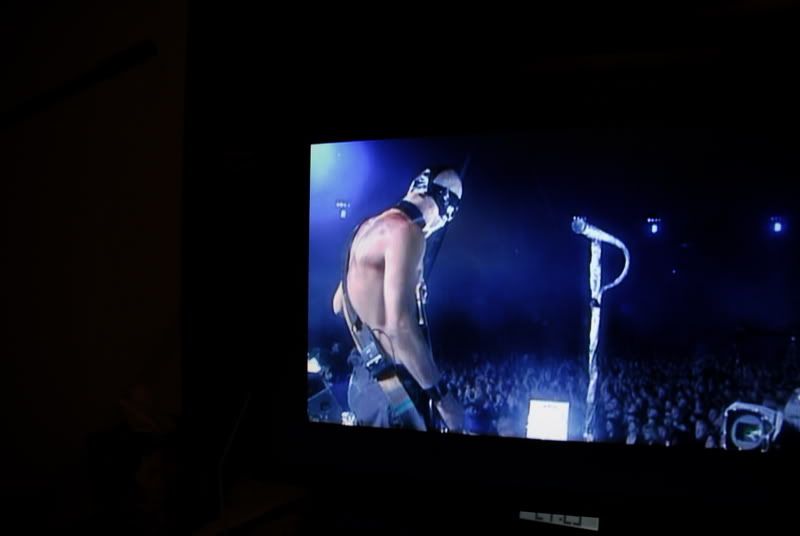

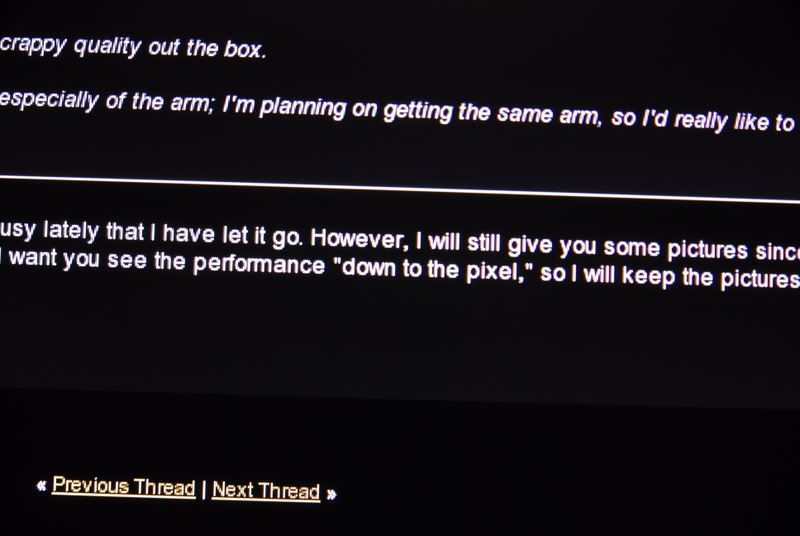




Yuck!!! Photobucket's compression not only made the photos jaggy, but the color is nastier as well! People, this is not an accurate demonstration of the monitor itself, but it is a good demo of the stand! I need to find a better webhost who will take my RAWs with ease. I will retake these photos later whenever I have actually light in my room and not just my lamp behind me. By the way, that lamp is also "glaring" and creating a flare on the monitor.
UPS will be delivering this monitor to me from Costco.com tomorrow.
A couple of notes about ordering from Costco.com:
1. The rebate is not valid unless you are a regular Costco member. I don't have a Costco within 150 miles of me so I'm not a member. I called their customer service last week and verified this.
2. They take an unbelievable amount of time to ship. I ordered this monitor on December 28th and will just now be receiving it tomorrow January 8th. I decided to stick with the order because of Costco's return policy, however I have heard that they will soon be changing their return policy to 6 months on electronics and computer equipment, but I have no official verification of that. I kind of wish I had ordered from Newegg now, because Newegg only takes 2-3 days to ship to me, but the downside is that Newegg will not let you return the monitor unless it has at least 6 dead pixels or if its dead on arrival.
I will be using this monitor for my PC and PS3. This monitor will be replacing a 3 year-old HP f1903 19" 4:3 LCD monitor. I'll be using HDMI for the PS3 and DVI for my PC since my Geforce 6600gt has a DVI out on it. My HP monitor has a very sturdy stand that is removable - 4 screws hold it to the panel and from the pictures I've seen of the Sceptre monitor, the screw holes on the back of the panel look like they will match up with stand I'm using on my HP monitor.
I will post plenty of pictures after I get everything hooked up. Wish me luck that I don't get a bum monitor - I've been waiting a long time to get it.
A couple of notes about ordering from Costco.com:
1. The rebate is not valid unless you are a regular Costco member. I don't have a Costco within 150 miles of me so I'm not a member. I called their customer service last week and verified this.
2. They take an unbelievable amount of time to ship. I ordered this monitor on December 28th and will just now be receiving it tomorrow January 8th. I decided to stick with the order because of Costco's return policy, however I have heard that they will soon be changing their return policy to 6 months on electronics and computer equipment, but I have no official verification of that. I kind of wish I had ordered from Newegg now, because Newegg only takes 2-3 days to ship to me, but the downside is that Newegg will not let you return the monitor unless it has at least 6 dead pixels or if its dead on arrival.
I will be using this monitor for my PC and PS3. This monitor will be replacing a 3 year-old HP f1903 19" 4:3 LCD monitor. I'll be using HDMI for the PS3 and DVI for my PC since my Geforce 6600gt has a DVI out on it. My HP monitor has a very sturdy stand that is removable - 4 screws hold it to the panel and from the pictures I've seen of the Sceptre monitor, the screw holes on the back of the panel look like they will match up with stand I'm using on my HP monitor.
I will post plenty of pictures after I get everything hooked up. Wish me luck that I don't get a bum monitor - I've been waiting a long time to get it.
NIVO
[H]ard|Gawd
- Joined
- Jul 19, 2004
- Messages
- 1,253
bill0527 thats interesting that you mention the mileage and being a costco member. I am 50 miles from the brand new costco being built in Toledo(currently not open). I am about to purchase the monitor too myself. I am curious if I will qualify for the rebate or not on this great monitor. The closest is 90 minutes away in Columbus(not counting the one in Toledo).
![[H]ard|Forum](/styles/hardforum/xenforo/logo_dark.png)