I never used to be a newb when it came to installing hard drives, but I'm relatively inexperienced when it comes to SATA drives, so I don't know what I'm doing wrong.
I have two hd's hooked up. I see the second drive in the bios, and when I go to windows, it looks like it's combining both into the c drive (I'm not using a raid setup). I tried changing the sata port config for the drives, but that didn't do anything. I even tried a different, unused sata drive (I have three empty ones I want to hook up). HDTunes can see it and run tests on it, but I can't access it. Any and all help would be appreciated.
System info:
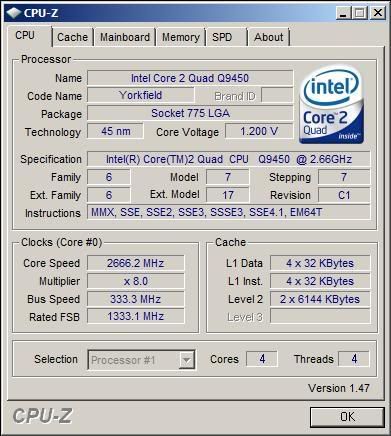
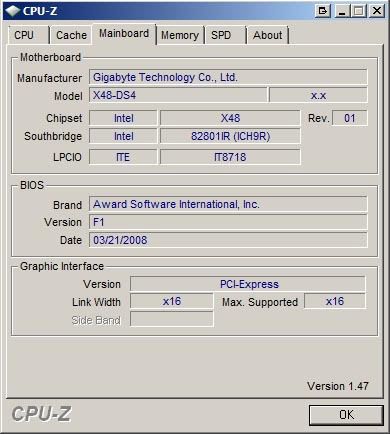
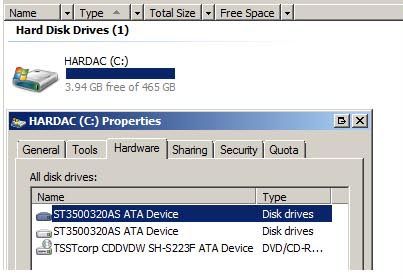
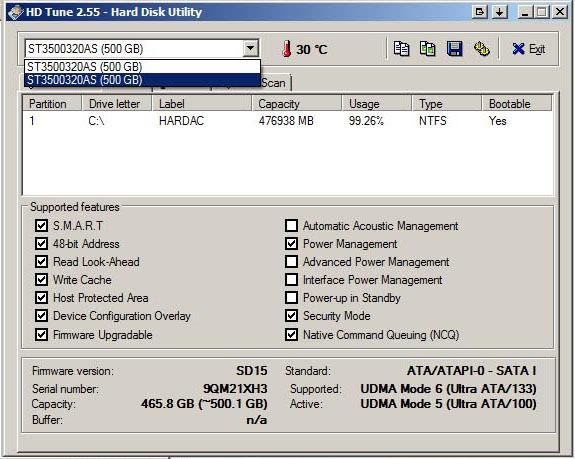
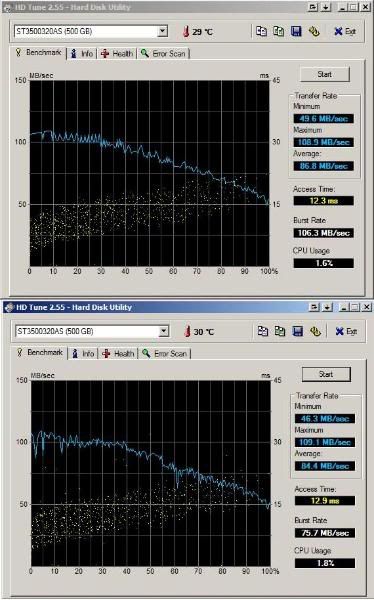
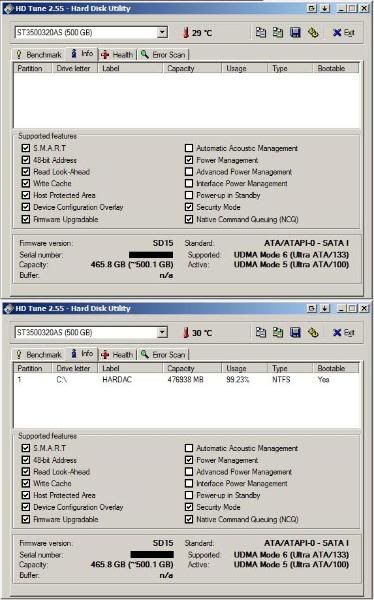
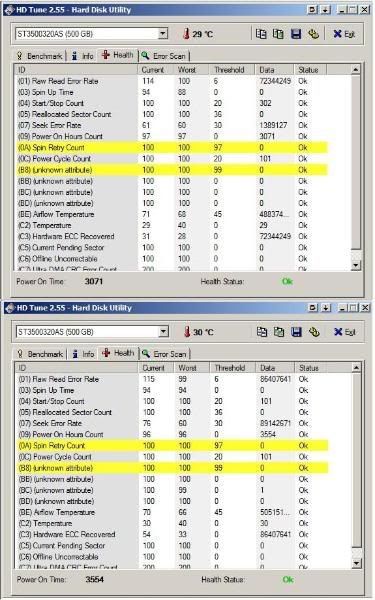
Thanks in advance.
I have two hd's hooked up. I see the second drive in the bios, and when I go to windows, it looks like it's combining both into the c drive (I'm not using a raid setup). I tried changing the sata port config for the drives, but that didn't do anything. I even tried a different, unused sata drive (I have three empty ones I want to hook up). HDTunes can see it and run tests on it, but I can't access it. Any and all help would be appreciated.
System info:
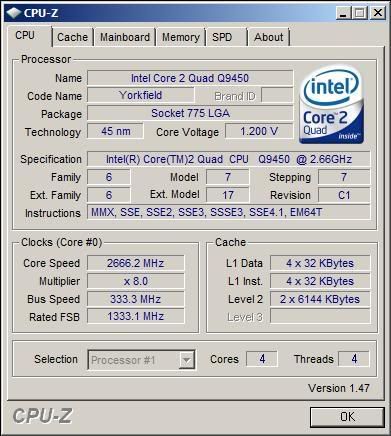
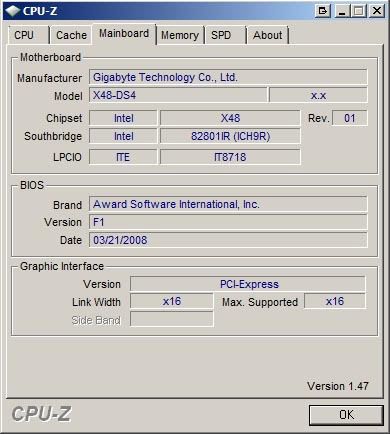
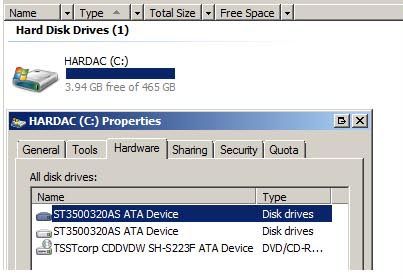
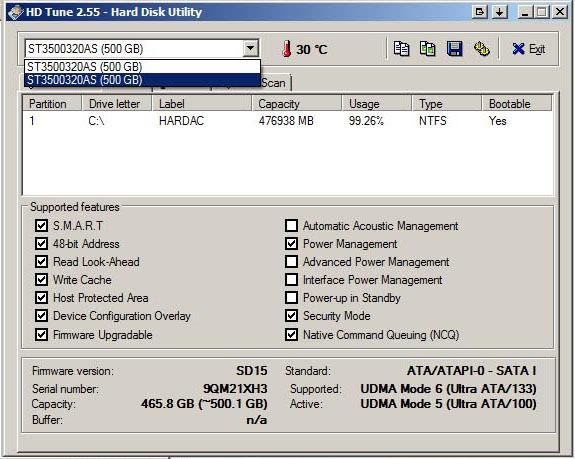
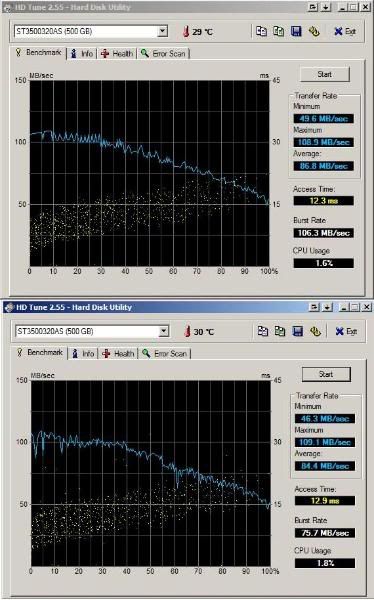
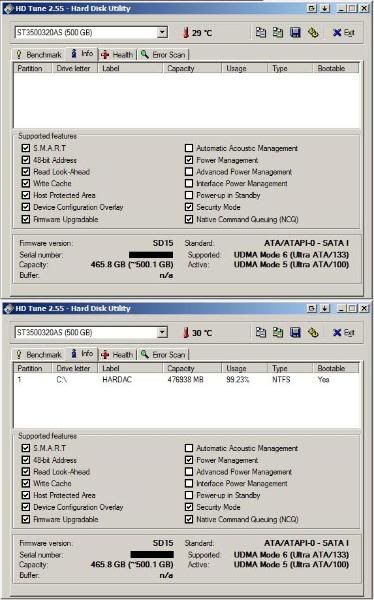
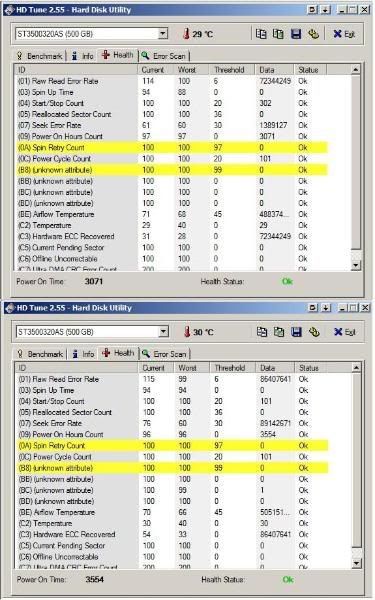
Thanks in advance.
![[H]ard|Forum](/styles/hardforum/xenforo/logo_dark.png)