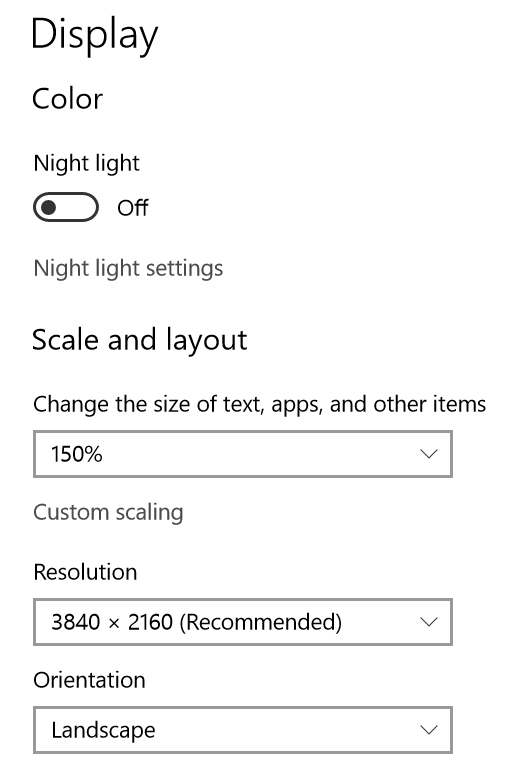Hi All, the new windows 10 creators update enables HDR and In the nvidia setting there is now the option to select a 12bpc setting. Would this 12bpc be better then the 8bpc stated to be used in this guide?
No.
Follow along with the video below to see how to install our site as a web app on your home screen.
Note: This feature may not be available in some browsers.
Hi All, the new windows 10 creators update enables HDR and In the nvidia setting there is now the option to select a 12bpc setting. Would this 12bpc be better then the 8bpc stated to be used in this guide?
can you (or anyone) point be to a post mentioning this? i searched to no avail.No. You would need a separate device to send the signal (I can't recall what it's called but it was mentioned earlier in the thread) and it isn't cheap. Just keep the remote next to your keyboard like the rest of us.
can you (or anyone) point be to a post mentioning this? i searched to no avail.

I have a question.
I've followed the guide here by Digital Foundry. Setting a custom resolution of 3200x1800. One of his steps was going to nvidia control panel> adjust desktop size and position
The default values here are Aspect Ratio and Perform scaling on Desktop, Override unchecked. On the guide, DF says to change it to GPU perform scaling then override checked.
I was wondering if this has an effect on the upscaling technique of the TV?

It should leave the TV out of scaling entirely, since it will still get a native resolution signal and the GPU will handle scaling. That's kind of the whole point.
Kinda confused. I kinda somehow got the point of that option. In short, the upscaling of the TV has nothing to do with it right? The scaling option from what I've understood is for the resolution.
ex. If my monitor is only 1080p, I cannot get 4k native reso without changing that scaling option to GPU. I once tried it on the TV and it says signal error or something that's why I came up with that conclusion.
I don't think that's an option in either GPU settings for standard desktop resolution, to be able to set a resolution above the monitor resolution and downscale.
The option to scale either on the GPU or the monitor generally refers to upscaling, IE. if you have a 1080p monitor and you only have a 720p resolution input/video, does your GPU take the 720p video and upscale it to 1080p, or does your GPU send the 720p unadulterated and have the monitor upscale to 1080p.
Also, to note, I tested a resolution, I believe 3200x1800 on this exact TV, both GPU scaling and monitor scaling, and the Samsung TV I thought did a much better job upscaling than the GPU, very surprisingly. I always assumed a high end Nvidia GPU would do much better upscaling, but the quick test I did on a WIndows desktop showed the TV did a much better job with that.
I'm confused. Why would you set a resolution other than the native 3840x2160?
There should be no problem with 1060 with that TV. I have that GPU with that TV and UHD with 60Hz works without any problem. Maybe you have problem with cable ? Is your cable Really a HDMI 2.0 compatible ?Really ? right now I bring it back to the default Display scaling settings and just set the custom reso in the nvidia control panel. I wonder why the guide uses another custom reso app when you can just set it up on nvidia control panel.
My 1060 6GB can't handle full 3840x2160 resolution even if the fps is set to 30. FPS drops here and there. So I thought of dropping it down a notch, faux 4k (3200x1800). I can now play with consistent 30fps. I only did this on rpg games like Witcher 3 though and I don't mind 30fps as long as it stays there and the reso is 1800p.
There should be no problem with 1060 with that TV. I have that GPU with that TV and UHD with 60Hz works without any problem. Maybe you have problem with cable ? Is your cable Really a HDMI 2.0 compatible ?
Did some quick searching, I think this adapter might work.
https://www.amazon.com/Mini-DisplayPort-HDMI-Active-Adapter/dp/B01B702YTG
Or something similar search around.
Look like I got a blue line of death, how is the rma process? For people who did it before?View attachment 26780
edit:
samsung support say move the tv from surge protector to outlet and it seems that it fixed the line, now I am paranoid...
I updated Windows 10 to Creator's Update and now the image on the TV looks washed out. AFAIK the settings on the TV have not changed.
Checked in Windows, res and refresh are correct, AMD settings on 4:2:0 pixel format as before. I don't know what happened, any advice?
I updated Windows 10 to Creator's Update and now the image on the TV looks washed out. AFAIK the settings on the TV have not changed.
Checked in Windows, res and refresh are correct, AMD settings on 4:2:0 pixel format as before. I don't know what happened, any advice?
Did anyone get an update for this tv that made text render crappy? Mine updated twice in the last couple weeks. And now text sucks, there are red or blue edges on text now instead of a defined edge.
It probably changed the pixel format. You want it to be 4:4:4 for the best looking text. You can adjust in the AMD/Nvidia settings on your computer.
I updated Windows 10 to Creator's Update and now the image on the TV looks washed out. AFAIK the settings on the TV have not changed.
Checked in Windows, res and refresh are correct, AMD settings on 4:2:0 pixel format as before. I don't know what happened, any advice?
I updated Windows 10 to Creator's Update and now the image on the TV looks washed out. AFAIK the settings on the TV have not changed.
Checked in Windows, res and refresh are correct, AMD settings on 4:2:0 pixel format as before. I don't know what happened, any advice?