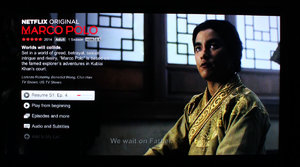I'm running a Nvidia Shield on this TV but according to the manual, in order to set HDR, I have to use this function called HDMI UHD Color. The issue is that once I turn this on, the screen flickers and doesn't display anything on the TV. It comes up as no signal. If I leave the function off, the screen is fine. In the menu, it shows HDR in the color settings so it appears it's working already.
Is there a way to confirm that HDR is working? Should I try different cables?
Does the shield automatically set for HDR and doesn't require the setting to be made on the TV?
I heard that Playstation Pro needs this on otherwise it won't display HDR.
Is there a way to confirm that HDR is working? Should I try different cables?
Does the shield automatically set for HDR and doesn't require the setting to be made on the TV?
I heard that Playstation Pro needs this on otherwise it won't display HDR.
![[H]ard|Forum](/styles/hardforum/xenforo/logo_dark.png)