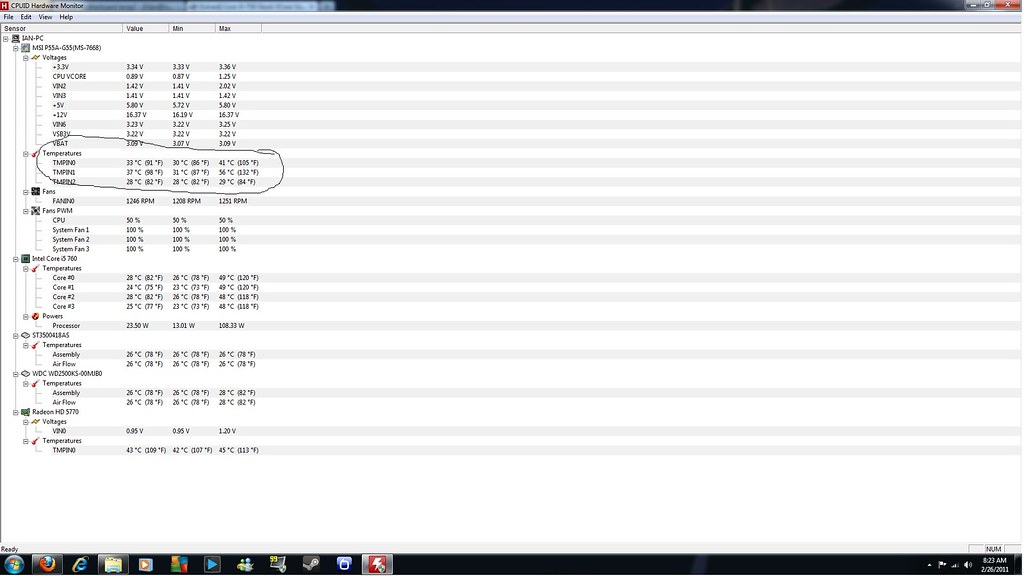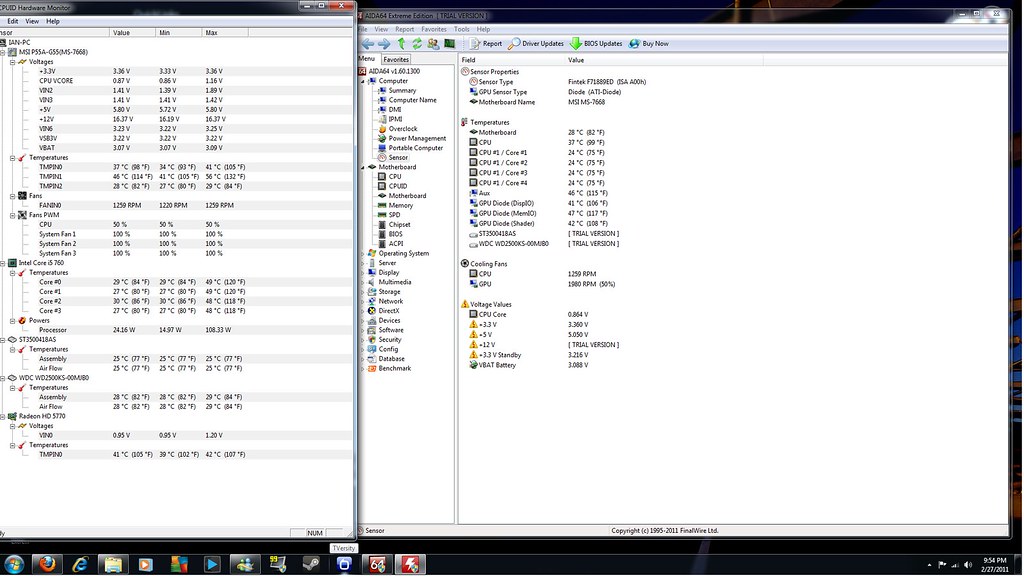I'm trying to do all my research before overclocking for the first time. Right now I have an MSI P55A-G55. I'm very happy with it and it has ran flawlessly.
Now regarding temperature, I'm using H/W Monitor and from what I've read on the net, TMPIN0, 1 and 2 are connected to the motherboard.
I noticed that when I stress test my CPU (i5 @ 2.8ghz, stock speed) at 100% load (for just 10 minutes), TMP0 reads a max of 43C, TMPIN1 reads a max of 58C and TMPIN2 reads a max of 31C.
I'm not sure what else to say from this but would you guys know the threshold temp. for a mobo like this?
If you want I be more specific, or try out a program that could help answer my question, I'll gladly do it.
Now regarding temperature, I'm using H/W Monitor and from what I've read on the net, TMPIN0, 1 and 2 are connected to the motherboard.
I noticed that when I stress test my CPU (i5 @ 2.8ghz, stock speed) at 100% load (for just 10 minutes), TMP0 reads a max of 43C, TMPIN1 reads a max of 58C and TMPIN2 reads a max of 31C.
I'm not sure what else to say from this but would you guys know the threshold temp. for a mobo like this?
If you want I be more specific, or try out a program that could help answer my question, I'll gladly do it.
![[H]ard|Forum](/styles/hardforum/xenforo/logo_dark.png)