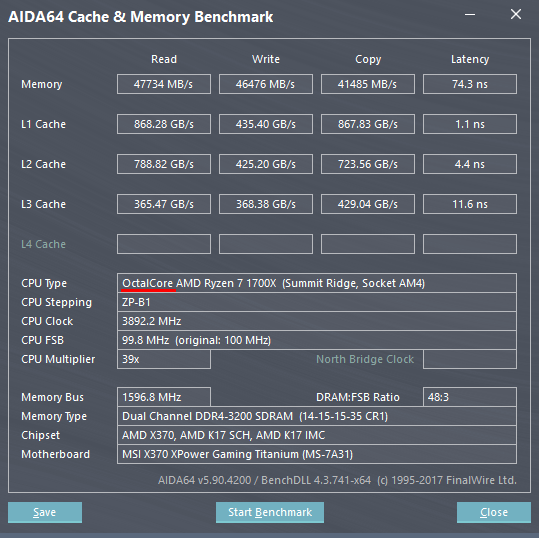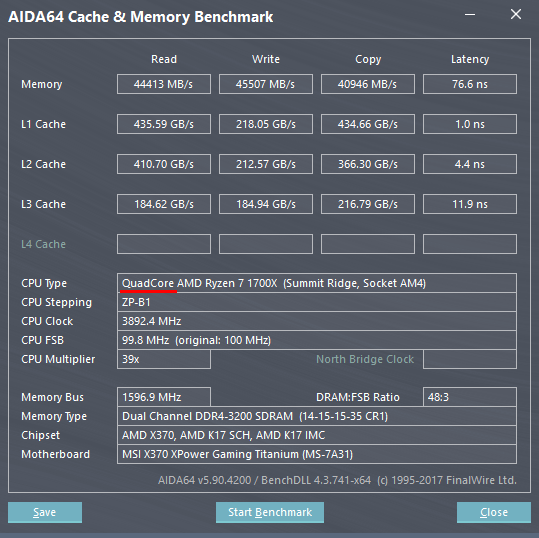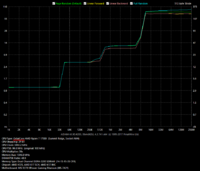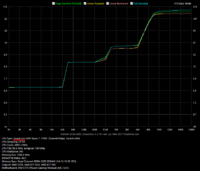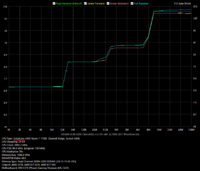Yep, that was a good review. I think you should pick one of these up just because events like these don't happen that often anymore. Going from Bulldozer to RyZen is such an incredible jump or more like miracle for AMD. Also OCing is more like the old fashion way where you have to grind away to get somewhere but is rather fun.
I possibly will but not until they release the updated version and I see that reviewed, so I am giving it 6 months and will be the minor update Ryzen I expect them to launch or Skylake HEDT.
Reason I am considering Skylake HEDT is the number of PCIe lanes as I will be using a fair bit of NVMe and also looking to the future next year with something similar to Optane - so weighing choices that may include the AMD 'HEDT'.
Micron I think is launching their own product in 6-9 months on enterprise so will be interesting to see how that fits but Optane has nice hooks into the system as a cache solution that comfortably fits a whole loaded game and other functions.
Cheers
![[H]ard|Forum](/styles/hardforum/xenforo/logo_dark.png)