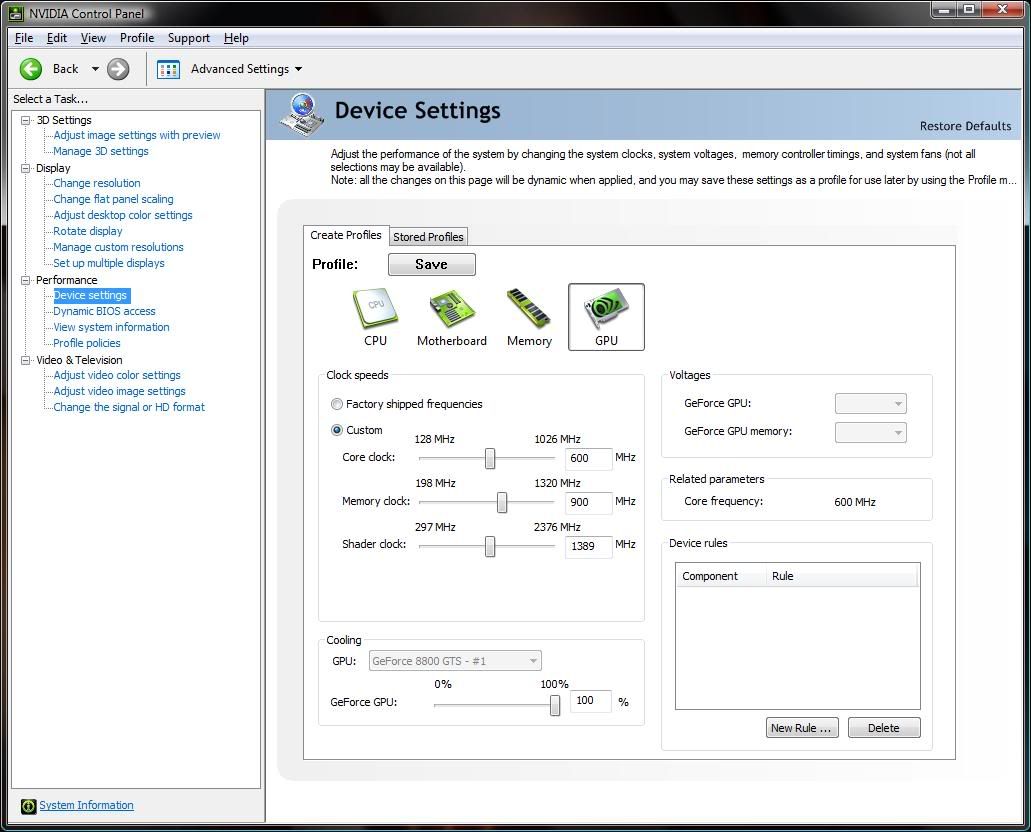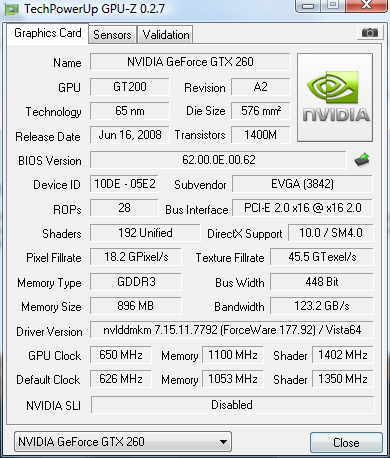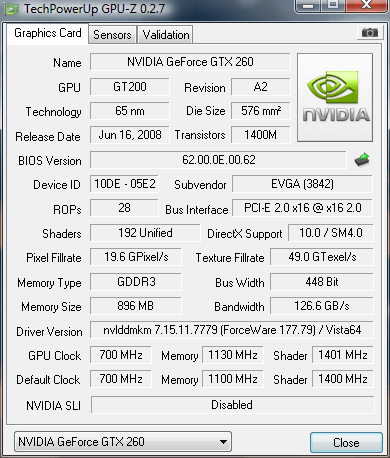Somnambulator
Gawd
- Joined
- Apr 13, 2008
- Messages
- 856
with the above setup all clock speed adjustments i make get reverted back to stock after hitting "OK". i think it worked with Riva2.09 but i installed the beta 177.92's at around the same time.
anyone else with this prob?
searched and couldnt find anyone else with the same prob
edit: EVGA Precision Tool does the same thing. i set a clock speed, hit Apply, and it goes right back to 626mhz.
anyone else with this prob?
searched and couldnt find anyone else with the same prob
edit: EVGA Precision Tool does the same thing. i set a clock speed, hit Apply, and it goes right back to 626mhz.
![[H]ard|Forum](/styles/hardforum/xenforo/logo_dark.png)