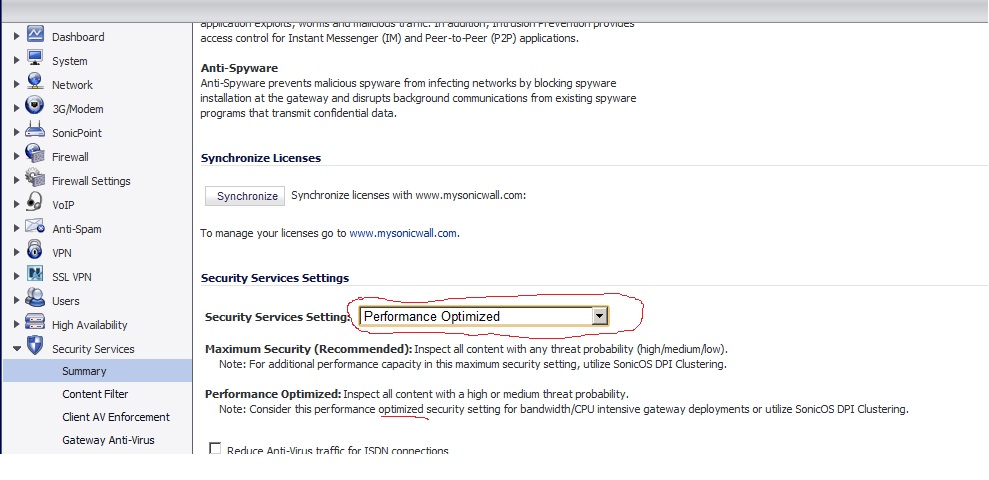Corporal79
Gawd
- Joined
- Oct 28, 2004
- Messages
- 889
I have a side gig that I do some work for and they've had a Sonicwall TZ200 device in their branch office and also in their data center that has a site to site VPN connection between the two devices. About a month ago the bandwidth throughput got severly decreased. They went from getting about 28Mbps/27Mbps to now ~3Mbps/12Mbps.
I've spent days troubleshooting with Sonicwall which could be a whole dedicated thread on it's own but I digress. I even had the ISP come out and test the line and when they hooked up their own laptop it got the speeds it should be getting. I've rebuilt the config on the sonicwall from scratch which was a major pain in the ass because I'm not a firewall guy by any means. After firmware updates and pulling my hair out I've decided to dump the tz200, to what I don't know. I need two devices, one for the data center and one for the branch office. I'm pretty sure something in the config is causing this and after being escalated to the highest level at sonicwall and them sending me a replacement unit which I rebuilt the config on and also tried to import the old settings with no luck. I very well could have done something or made a change to cause this but I'm at a loss and willing to try another product.
I get spammed from Barracuda all the time, do they have quality devices? Something with a web interface would be great since I'm not a firewall guru by any means and had set up a bunch of address objects with NATs and all that.
Any and all suggestions are welcome, please keep the cost reasonable and not some $5k resolution because this company definitely can't afford that.
Thanks!
I've spent days troubleshooting with Sonicwall which could be a whole dedicated thread on it's own but I digress. I even had the ISP come out and test the line and when they hooked up their own laptop it got the speeds it should be getting. I've rebuilt the config on the sonicwall from scratch which was a major pain in the ass because I'm not a firewall guy by any means. After firmware updates and pulling my hair out I've decided to dump the tz200, to what I don't know. I need two devices, one for the data center and one for the branch office. I'm pretty sure something in the config is causing this and after being escalated to the highest level at sonicwall and them sending me a replacement unit which I rebuilt the config on and also tried to import the old settings with no luck. I very well could have done something or made a change to cause this but I'm at a loss and willing to try another product.
I get spammed from Barracuda all the time, do they have quality devices? Something with a web interface would be great since I'm not a firewall guru by any means and had set up a bunch of address objects with NATs and all that.
Any and all suggestions are welcome, please keep the cost reasonable and not some $5k resolution because this company definitely can't afford that.
Thanks!
![[H]ard|Forum](/styles/hardforum/xenforo/logo_dark.png)