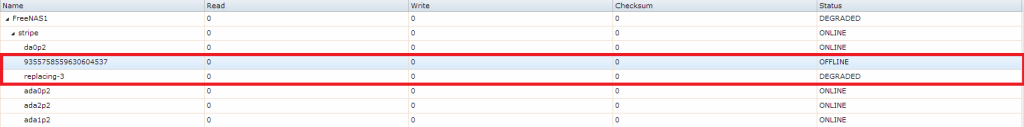wicked_chicken
Limp Gawd
- Joined
- Nov 30, 2009
- Messages
- 316
I recently had a replace a failing drive in my freenas ZFS array. Everything went well, and the new drive is re-silvered and working, but I have a device labelled "Replacing-3" listed in the volume status that shows as degraded, and my only option is "Replace" in the GUI. Everything else, including the new drive, shows "Online".
How do I get that non-existant device out of my volume? I scrubbed it last night with zero errors.
How do I get that non-existant device out of my volume? I scrubbed it last night with zero errors.
![[H]ard|Forum](/styles/hardforum/xenforo/logo_dark.png)