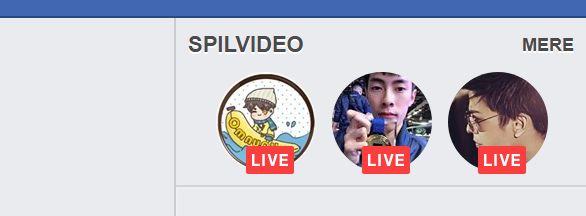Psycrow
Gawd
- Joined
- Feb 26, 2010
- Messages
- 631
When i look in the side panel where my friends are on facebook, then in the top corner i see 3 live game streamers that i can click on and watch.
How do i remove these stream links that says Video live stream.
Because i have no interrest in these streamers.
These links wasent there before
How do i remove these stream links that says Video live stream.
Because i have no interrest in these streamers.
These links wasent there before
Last edited:
![[H]ard|Forum](/styles/hardforum/xenforo/logo_dark.png)