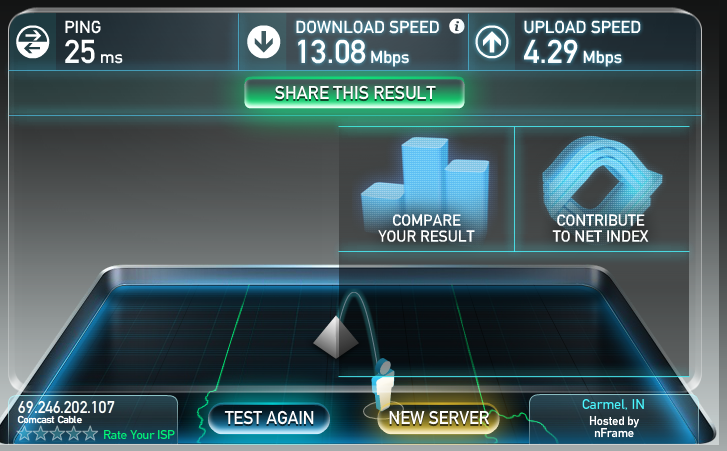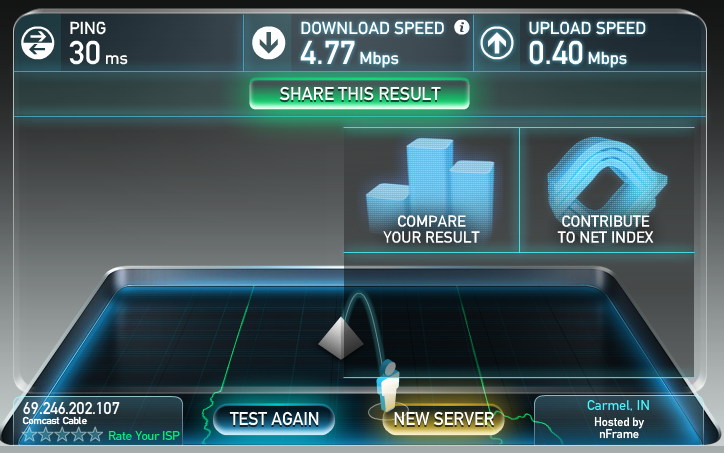I'm temporarily living with my parents and my current system isn't being friendly with their wireless setup. The router is a Linksys WRT120N on the second floor. It is connected to my dad's computer via ethernet and moving it is not an option. My PC is located in the basement and it has massive trouble connecting to the network. All of the settings are correct because it does eventually connect, but it takes between ten minutes and half an hour after powering on or waking from sleep and it drops the connection periodically. The adapter is an Asus USB-N13. I've tried updating to the latest drivers, switching channels and broadcast mode on the router, updating router to the latest firmware, etc., all to no avail. I'm currently on my laptop using an Intel Centrino 6200n card just 5 feet away from the desktop and I have excellent signal reception and no problems connecting to the network.
I would just wait it out since I'm leaving for grad school soon but there's another computer here which needs a wireless card, so I figured I'd donate my current N13 to the cause and instead purchase the best wireless N card I could find. Could someone suggest a card for me? I don't care if it's USB or PCI; all I want is a card with the range of this Centrino. Dual band would be nice even though the current router is 2.4 gHz only; however, this isn't a deal breaker. Any recommendations?
I would just wait it out since I'm leaving for grad school soon but there's another computer here which needs a wireless card, so I figured I'd donate my current N13 to the cause and instead purchase the best wireless N card I could find. Could someone suggest a card for me? I don't care if it's USB or PCI; all I want is a card with the range of this Centrino. Dual band would be nice even though the current router is 2.4 gHz only; however, this isn't a deal breaker. Any recommendations?
![[H]ard|Forum](/styles/hardforum/xenforo/logo_dark.png)