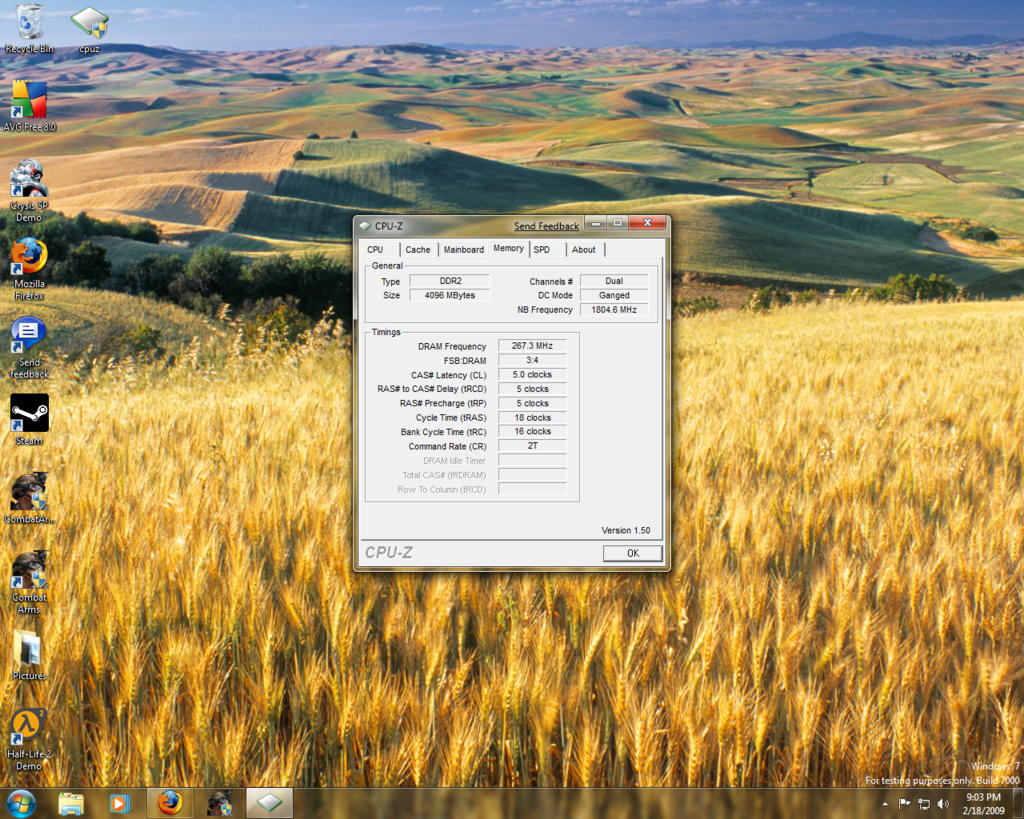I just got my system up and running finally today. I downloaded CPU-Z, and noticed its recognizing my ram as PC6400 and not PC8500. Its some OCZ Reaper HPC ram. Its running on an ASUS M3A78-T with an AMD phenom II X4 940. What went wrong?
EDIT: also, I'm using Windows 7 64bit
EDIT: also, I'm using Windows 7 64bit
![[H]ard|Forum](/styles/hardforum/xenforo/logo_dark.png)