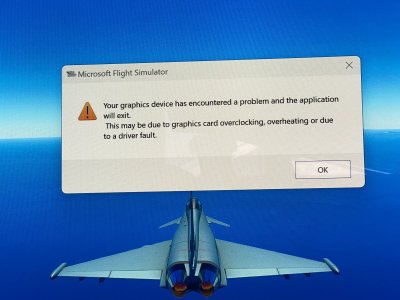ralphie1313
Limp Gawd
- Joined
- Jan 15, 2019
- Messages
- 473
Hey guys i am not sure if this is the right forum but here is what i am dealing with. So last month i decided to upgrade everything u can see in my profile what i was running. Now running x670e asus, amd 5950 3d, g skills 4800 30cl 4 sticks 32 each, wd m.2 2tb, giga rtx 4950. so this is the new setup. Now i copied my old m.2 1tb to this new one, i used a copy program as far as it looks was no issues. I did update the bios for this new motherboard. OK so first it started it seemed everytime i watched a movie on netflix or amazno it would freeze or just reboot, but then it was getting worse and worse, now just reboots when it wants on its on and freezes more and more also games like flight sim it will freeze after 10 min, To let u guys know now i am not tech heavy so please go easy on me. Any idea's what could be causing this is it hardware or software ? I probably should of built it and used the old hard drive before i copied it and made sure everything was running right but did not realize so too late for that. I been reading this 3d amd can cause problems, i do not know.
I do have my old setup still i can pop this new drive back in it and see if any problems happen if u guys recommend so?
Thanks guys in advance for any help, it is really starting to get to me!!
I do have my old setup still i can pop this new drive back in it and see if any problems happen if u guys recommend so?
Thanks guys in advance for any help, it is really starting to get to me!!
![[H]ard|Forum](/styles/hardforum/xenforo/logo_dark.png)