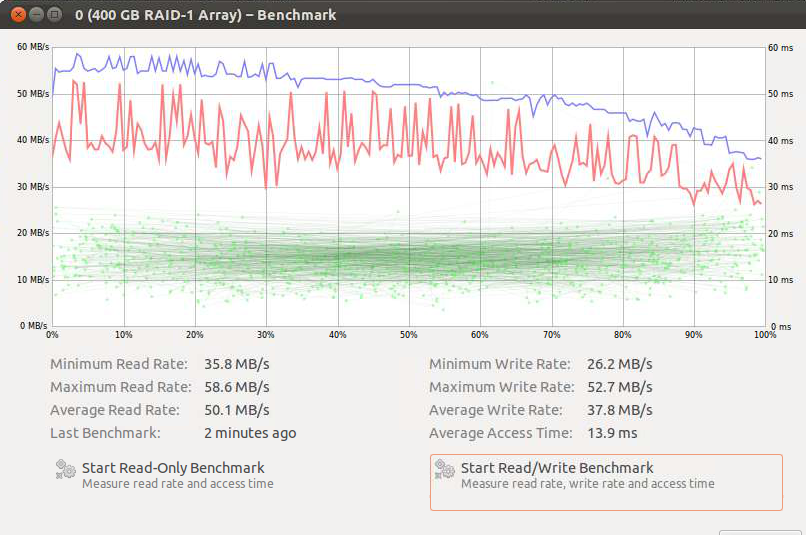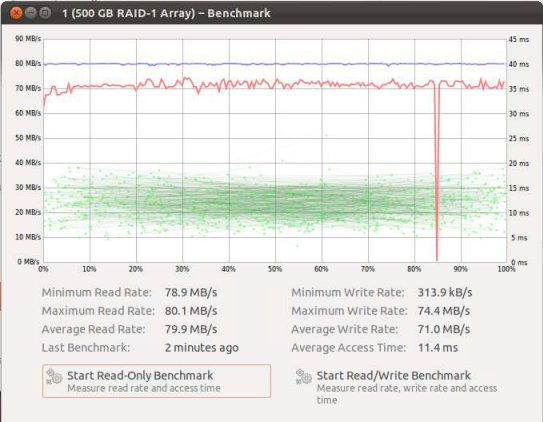What HDD would best suit a 24*4TB hdd RAID 6?
-Hitachi 7K4000 Ultrastar.
-Hitachi 7K4000 Deskstar.
-Hitachi 5K4000 Deskstar.
-WD Red.
-WD Green/Black, or whatever else.
-Another HDD brand, but i think there's no others 4TB hdd. (i know Toshiba announced some)
The hitachi ultrastar look like to be certified by areca, which is a good point as i plan to use an areca controller.
I have three main questions:
1/-What kind of drive ? Does the ultrastars worth their price vs the cheapers deskstars?
Does the WD RED serie brings the same advantages for RAID as enterprise/nearline series from other hdd builders?
What are these advantages? I know they have a different TLER, but what else? And does these differences really change something?
2/-What RPM speed ? Does 7200RPM improve things that much?
Does 5400RPM reduce noise/power consumption that much ?
The problem is while i can't test two 24*hdd arrays of 5400 and 7200RPM, i can't know if the performance increase worth the added price/noise/consumption, or if using 5400 drives will really reduce the noise/heat/consumption without harming the performances too much.
3/-How to buy 24 drives at once without risking a cascade failure if all the drives are coming from the same (faulty) production batch?
How do you usually proceed for building your arrays?
Buying each drive separately from a different reseller each time would be annoying, more expensive (shipping*number of drive, some resellers's price are higher, that mean i would have to search for 24 different shops that sell the drive), and finally will not warranty i won't get drives from really different production batchs.
Is there some way to buy alot of drives for the purpose of building a large array?
-Hitachi 7K4000 Ultrastar.
-Hitachi 7K4000 Deskstar.
-Hitachi 5K4000 Deskstar.
-WD Red.
-WD Green/Black, or whatever else.
-Another HDD brand, but i think there's no others 4TB hdd. (i know Toshiba announced some)
The hitachi ultrastar look like to be certified by areca, which is a good point as i plan to use an areca controller.
I have three main questions:
1/-What kind of drive ? Does the ultrastars worth their price vs the cheapers deskstars?
Does the WD RED serie brings the same advantages for RAID as enterprise/nearline series from other hdd builders?
What are these advantages? I know they have a different TLER, but what else? And does these differences really change something?
2/-What RPM speed ? Does 7200RPM improve things that much?
Does 5400RPM reduce noise/power consumption that much ?
The problem is while i can't test two 24*hdd arrays of 5400 and 7200RPM, i can't know if the performance increase worth the added price/noise/consumption, or if using 5400 drives will really reduce the noise/heat/consumption without harming the performances too much.
3/-How to buy 24 drives at once without risking a cascade failure if all the drives are coming from the same (faulty) production batch?
How do you usually proceed for building your arrays?
Buying each drive separately from a different reseller each time would be annoying, more expensive (shipping*number of drive, some resellers's price are higher, that mean i would have to search for 24 different shops that sell the drive), and finally will not warranty i won't get drives from really different production batchs.
Is there some way to buy alot of drives for the purpose of building a large array?
Last edited:
![[H]ard|Forum](/styles/hardforum/xenforo/logo_dark.png)