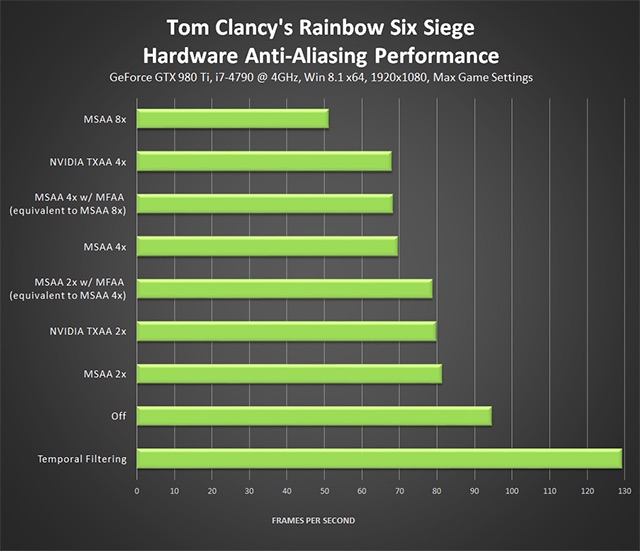dave343
[H]ard|Gawd
- Joined
- Oct 17, 2000
- Messages
- 1,869
I was benchmarking R6 Siege but noticed it tops out at around 30fps @1080P. I'm running Ultra, Ultra Textures, MSAA 8x, V-Sync On.... everything is basically as high as it can go. Is there a reason it's not going past 30fps?
Specs:
FX 8350
380X 4GB
21.5" Asus 60hz 1080P
Specs:
FX 8350
380X 4GB
21.5" Asus 60hz 1080P
![[H]ard|Forum](/styles/hardforum/xenforo/logo_dark.png)