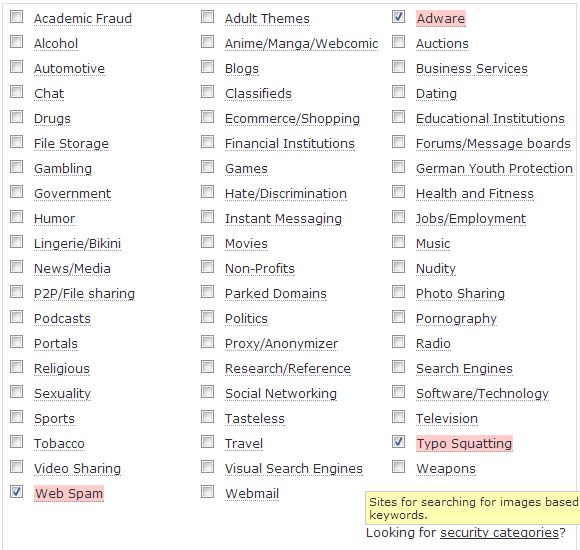Getting tired of my children jacking things up constantly, no matter what I say. I'm looking software that will:
1. Monitor them from going to risky sites. I'm not terribly worried about this, but it's a precaution.
2. Prevent them from downloading/installing random programs. They constantly do this with minecraft related things, and it's borderline jacking up computers because they don't listen.
Suggestions?
1. Monitor them from going to risky sites. I'm not terribly worried about this, but it's a precaution.
2. Prevent them from downloading/installing random programs. They constantly do this with minecraft related things, and it's borderline jacking up computers because they don't listen.
Suggestions?
![[H]ard|Forum](/styles/hardforum/xenforo/logo_dark.png)