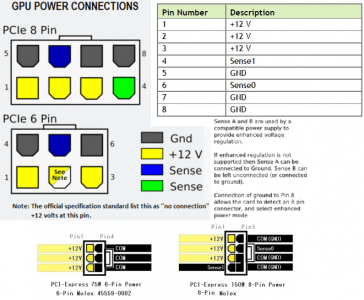GradyTheBadger
n00b
- Joined
- Mar 3, 2021
- Messages
- 13
My RX 570 4GB video card in the motherboard PCIE 3.0 X16 slot will only run with no problems if the PSU is toggled off then on before starting the PC. Once up and running, the PC will run for days with no issues, even over clocked. If the PSU is not toggled, the PC gives video error beep codes and a black screen.
However, an older GTX 550 TI or a GTX 660 runs perfectly in the same motherboard slot without any problem.
The PSU is a Corsair HX850 Platinum about 4 years old.
However, an older GTX 550 TI or a GTX 660 runs perfectly in the same motherboard slot without any problem.
The PSU is a Corsair HX850 Platinum about 4 years old.
![[H]ard|Forum](/styles/hardforum/xenforo/logo_dark.png)