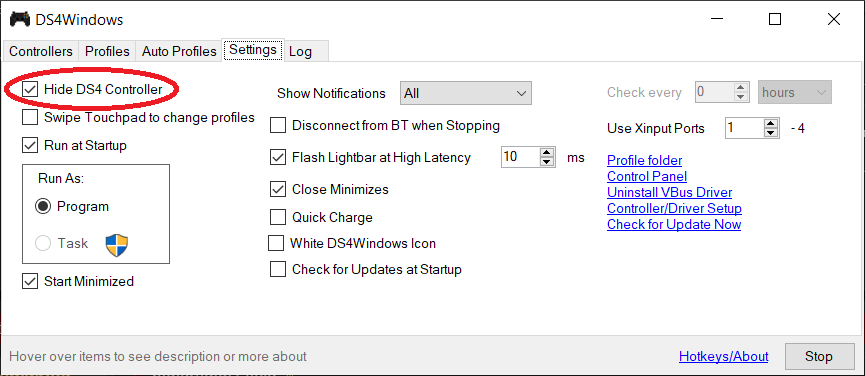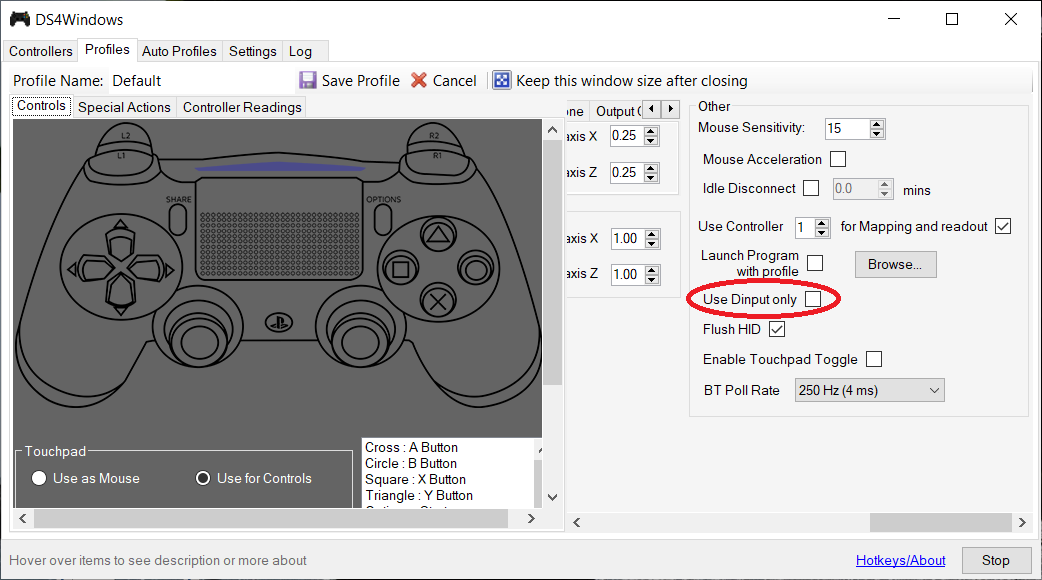dreamwriter
Limp Gawd
- Joined
- Jun 22, 2018
- Messages
- 264
I've been trying to use a PS3 6 Axis to play Mafia 2 on a Win 10 PC. Connected by USB, it is fully recognized by the PC, but does nothing in the game...no control. Someone suggested downloading a new or custom driver for the PS3 6 Axis, but I seeno way to do that.
![[H]ard|Forum](/styles/hardforum/xenforo/logo_dark.png)