Navigation
Install the app
How to install the app on iOS
Follow along with the video below to see how to install our site as a web app on your home screen.
Note: This feature may not be available in some browsers.
More options
You are using an out of date browser. It may not display this or other websites correctly.
You should upgrade or use an alternative browser.
You should upgrade or use an alternative browser.
Project: SuperCube
- Thread starter Petra
- Start date
CrimandEvil
Dick with a heart of gold
- Joined
- Oct 22, 2003
- Messages
- 19,670
Very nice, yeah I notice how little brothers tend to screw up alot (I have one too, lol),
XeRo_Dark said:quick question, not meaning to sound like a dick or anything.... how do u expect to play hl2, and doom3 with a 1 button mouse?? i would find that completly unbarable, and i would probably shootmyself to be stuck with a 1 button mouse for gaming
The only single button mice I have are hanging on my wall... all of my Macs use dual button Logitech optical scroll wheel mice (because OS X has native support for multi-button mice... just that Apple doesn't sell said mice with their computers).
...besides, I do all of my gaming on my main gaming rig (in sig) with my spiffy MX700 (I love that mouse)
Kurlon said:What did you do to supply the 28V feed the DC/DC board used to pass through from the external brick to the motherboard? I've heard rumors you can just feed it a lower voltage as long as you don't use an ADC display, is this true?
Well, at the moment I am running with both the Cube's external brick and the extra PSU connected at the same time. From what I've gathered, the 28v feed that the mobo uses to standby and sleep doesn't pass through the VRM, it is drawn directly from the brick--which is why I continue to use the Cube's brick in conjunction with the extra PSU (so that I can start up the Cube normally and use the enable pin on the mobo's VRM pin-out to kick over that external PSU and so that the Cube can sleep and wake up without issue). As to how the power for ADC is routed, well, I haven't taken the time to figure that one out because I won't be using an ADC display (since the 9800Pro doesn't have an ADC connector). Though, now that you mentioned it, I am rather curious...perhaps if I find a little extra time I'll look into it
Well... I know that it has been a while; however, over the past four months (actually, the past several weeks) I've found time to get back to this cool little project of mine. Progress has been made, parts have been fried, and more money has been spent... So, here we go in chrono! (bad inside joke involving listing things in chronological order and bad Japanese TV)
Well, I'm sure that everyone has had moments when they have felt kinda like this poor guy... I've had several

Anyway, moving right along... I had to use a hole saw on the bottom portion of the Cube's inner chassis to allow nearly unrestricted air flow for the Panaflo 80mm 12L which I put in there to help keep things cool. As you will see a little later, I wired up the fan to run at 7v full time--once the Cube's inner chassis is inserted into its acrylic case, you can't even hear the 12L.




After that, I moved on to finishing up that adapter cable which is being used to link the cube into a standard ATX PSU to eliminate the power restrictions that the VRM causes. Basically, as the next few photos show, I modified a standard male ATX connector with my Dremel to accommodate for the bundled wires that had to fit into it--pretty simple stuff, really.


Up next came some modifications to the temporary Cube case that I'm using to allow the Radeon 9800Pro to fit somewhat properly. Oddly enough, my tungsten carbide cutter bits have proven to be the most useful and versatile Dremel bits I've ever purchased. Only bad thing about them is that they have a tendency to try and 'run away from you' sometimes and they make a horrible mess. On low speed, I used them to cut away a small section of the acrylic case so that a couple of capacitors on the end of the card wouldn't get jammed up against the top of the case (causing the Cube's inner chassis not to fit) and to make a small notch in the side of the video card vent hole because the edge of the 9800's PCB was coming in contact with the acrylic case causing the same problem that the capacitors did. The section cut away for the capacitors isn't very noticeable under normal circumstances because it doesn't go all the way through the case. The notch for the PCB, however, is pretty noticeable but, thankfully, not really much of an eyesore.

The next step was to cut and fit the tubing for the Cube's watercooling system and preform a preliminary leak test.

Thankfully, the 1/4" Tygon I picked up is crazy flexible and can do everything I need it to without a single kink

Well, I'm sure that everyone has had moments when they have felt kinda like this poor guy... I've had several

Anyway, moving right along... I had to use a hole saw on the bottom portion of the Cube's inner chassis to allow nearly unrestricted air flow for the Panaflo 80mm 12L which I put in there to help keep things cool. As you will see a little later, I wired up the fan to run at 7v full time--once the Cube's inner chassis is inserted into its acrylic case, you can't even hear the 12L.




After that, I moved on to finishing up that adapter cable which is being used to link the cube into a standard ATX PSU to eliminate the power restrictions that the VRM causes. Basically, as the next few photos show, I modified a standard male ATX connector with my Dremel to accommodate for the bundled wires that had to fit into it--pretty simple stuff, really.


Up next came some modifications to the temporary Cube case that I'm using to allow the Radeon 9800Pro to fit somewhat properly. Oddly enough, my tungsten carbide cutter bits have proven to be the most useful and versatile Dremel bits I've ever purchased. Only bad thing about them is that they have a tendency to try and 'run away from you' sometimes and they make a horrible mess. On low speed, I used them to cut away a small section of the acrylic case so that a couple of capacitors on the end of the card wouldn't get jammed up against the top of the case (causing the Cube's inner chassis not to fit) and to make a small notch in the side of the video card vent hole because the edge of the 9800's PCB was coming in contact with the acrylic case causing the same problem that the capacitors did. The section cut away for the capacitors isn't very noticeable under normal circumstances because it doesn't go all the way through the case. The notch for the PCB, however, is pretty noticeable but, thankfully, not really much of an eyesore.

The next step was to cut and fit the tubing for the Cube's watercooling system and preform a preliminary leak test.

Thankfully, the 1/4" Tygon I picked up is crazy flexible and can do everything I need it to without a single kink

At this point, the wiring for power still isn't in place but everything seems to be fitting rather well.
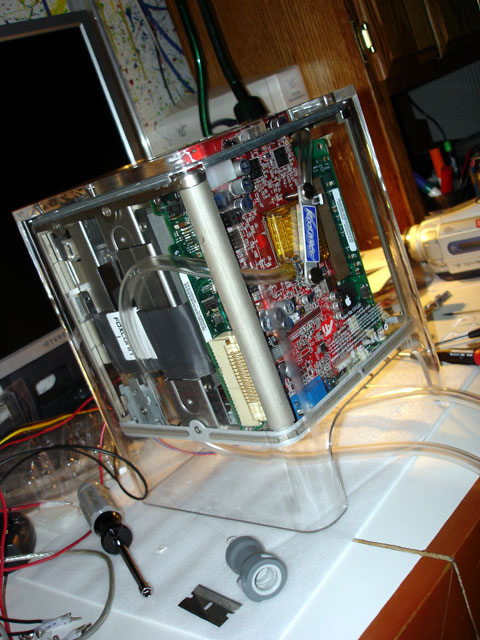
A look through the top (grille removed)...

W00t! Leak testing! With a bucket! Here, the custom external watercooling enclosure hasn't been finished (and still hasn't) so I settled on using a bucket and a gallon of distilled water with a touch of UV Blue dye for the submersible Eheim mini-pump (which works great...though, DangerDen doesn't seem to have them any more
Here, the custom external watercooling enclosure hasn't been finished (and still hasn't) so I settled on using a bucket and a gallon of distilled water with a touch of UV Blue dye for the submersible Eheim mini-pump (which works great...though, DangerDen doesn't seem to have them any more  ).
).
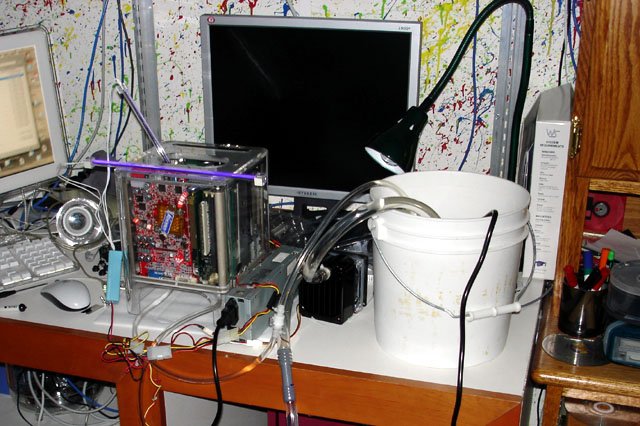

The power wiring was the most recent work done to the Cube--both good and bad things came as a result of this... Anyway, as mentioned earlier, a little soldering and I had the inner chassis cooling fan wired up to run at 7v right from the back end of the hard drive's 90-degree Molex connector.
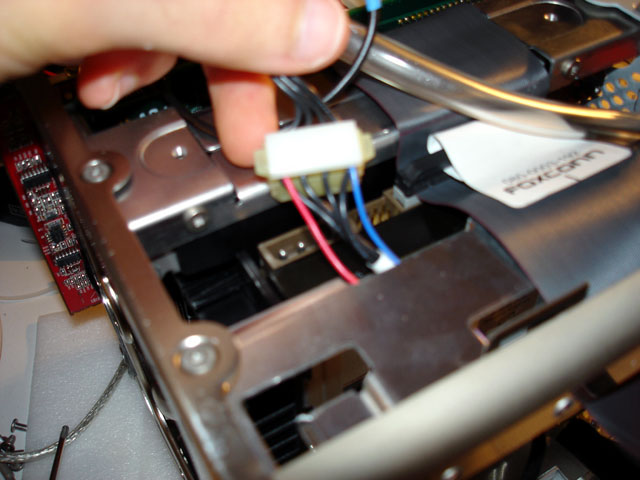
Then I went about solving the problem of supplying auxiliary power to the 9800Pro... Basically, because the card wouldn't fit into the acrylic outer case properly (or at all) with a standard Molex connector plugged into the card's aux. power input, I decided to solder power leads directly to the posts on the bottom of the card. Sounds like a nice, clean solution, right? Well, it turned out to be easier said than done...like pretty much everything else associated with this project.
My main problem was that I couldn't get my soldering iron to really melt the factory solder job on the posts which created a minor problem... However, I went ahead and soldered the leads onto the remaining, exposed portion of the posts. The joints ended up solid but not nearly as clean as I would have liked (usually this isn't a problem for me but, for whatever reason, this card was a real bitch to solder anything to). You'll hear more about this in a little bit...

Routing and plugging the main power cable into the VRM's usual resting place on the motherboard...
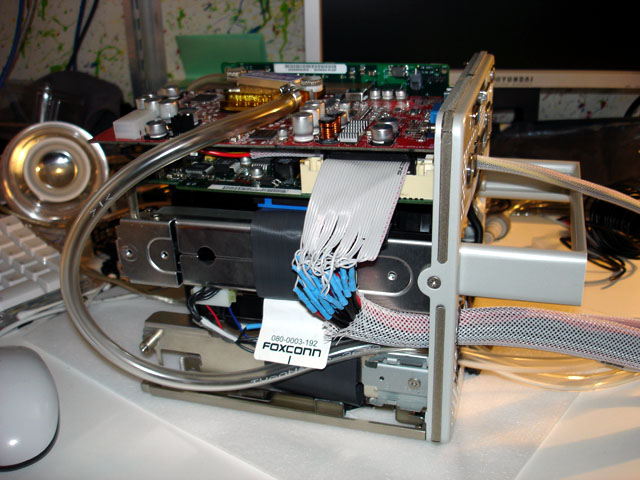
There are a few things I don't have pictures for...but, even if I did, they wouldn't really show much.
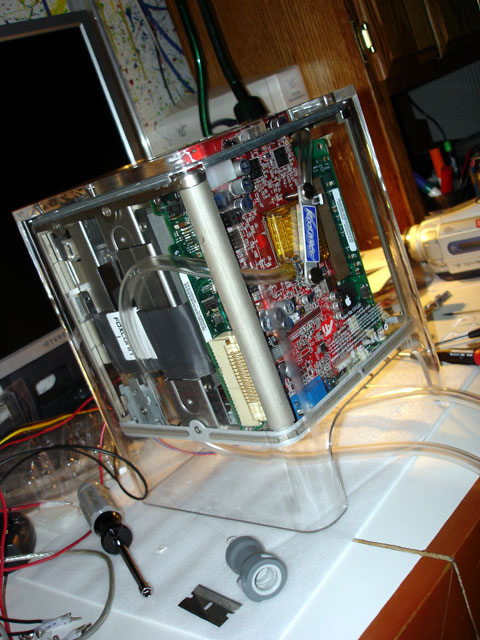
A look through the top (grille removed)...

W00t! Leak testing! With a bucket!
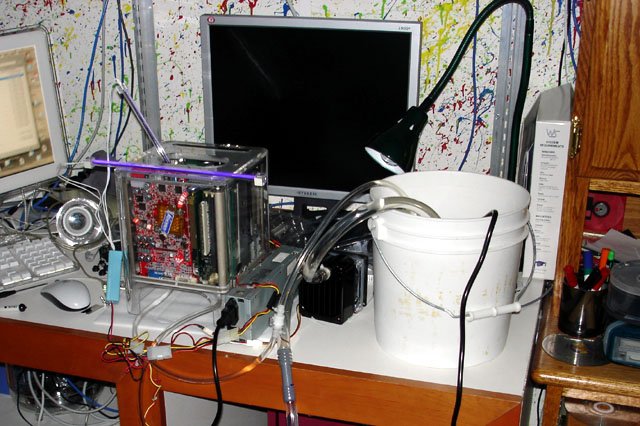

The power wiring was the most recent work done to the Cube--both good and bad things came as a result of this... Anyway, as mentioned earlier, a little soldering and I had the inner chassis cooling fan wired up to run at 7v right from the back end of the hard drive's 90-degree Molex connector.
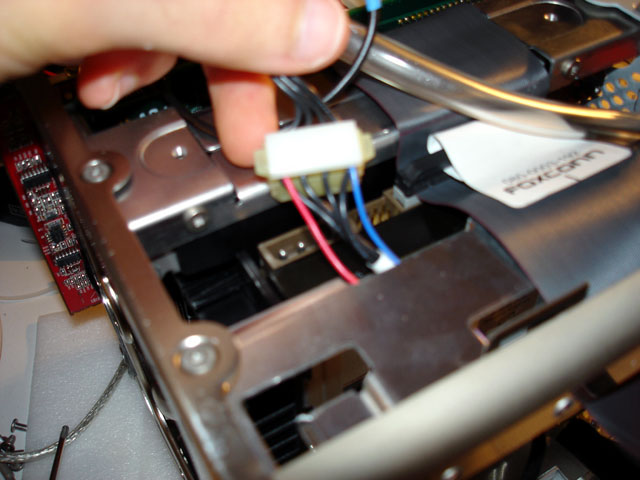
Then I went about solving the problem of supplying auxiliary power to the 9800Pro... Basically, because the card wouldn't fit into the acrylic outer case properly (or at all) with a standard Molex connector plugged into the card's aux. power input, I decided to solder power leads directly to the posts on the bottom of the card. Sounds like a nice, clean solution, right? Well, it turned out to be easier said than done...like pretty much everything else associated with this project.
My main problem was that I couldn't get my soldering iron to really melt the factory solder job on the posts which created a minor problem... However, I went ahead and soldered the leads onto the remaining, exposed portion of the posts. The joints ended up solid but not nearly as clean as I would have liked (usually this isn't a problem for me but, for whatever reason, this card was a real bitch to solder anything to). You'll hear more about this in a little bit...

Routing and plugging the main power cable into the VRM's usual resting place on the motherboard...
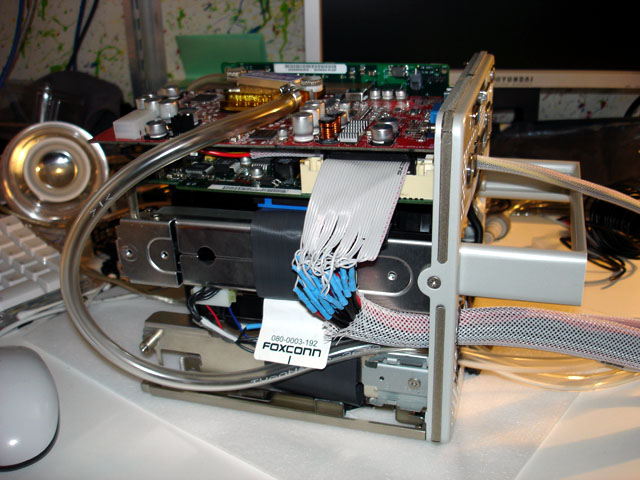
There are a few things I don't have pictures for...but, even if I did, they wouldn't really show much.
At any rate, disaster struck late last night as I decided to do a full power-up test... I plugged everything in, hit the power button, it flashed, and then everything started to power up but died after about a second. "How odd," I thought and pushed the button again... same thing. I started looking around, checking connections, making sure that none of the electronics were in direct contact with the steel chassis parts--everything looked good; though, I had a suspicion that something was grounding out and causing the PSU to shut down as a result. I hit the button again and got about 3 heart-wrenching, torturous seconds of power while the Cube emitted an increasingly high pitched whine. The PSU cut out again shortly thereafter and The Burning Smell of Doom began to fill the room. After a bit sniffing and feeling, I noticed that the video card's power wires/connector were warm and that the smell was, indeed, coming from the back portion of the video card. Toast? Perhaps... Dead? Not quite yet...
After removing the card, cutting off the soldered power leads, trimming, and de-soldering as much as possible I decided to plug power into the Molex input and give it another shot. It worked...for a while. The Cube experienced numerous Kernel panics and narcoleptic-like failures (simultaneous loss of video feed and all computer functionality without the Cube ever powering off or restarting) as a result of whatever damage had been done to the video card. The failures being attributed to the video card were verified when I installed the old Rage128 (everything works fine with the Rage in there). Below are a few photos of the (running) Cube with the 9800 installed while it was on its last leg. The Cube hasn't been able to power up with the 9800 since...


Currently running trouble-free with the old Rage128 installed... Rest in peace my dear friend *cry*
*cry*
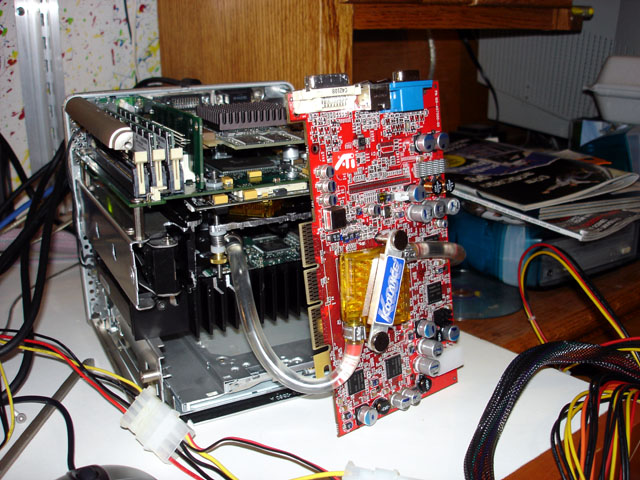
*sigh* ... well... I'm currently working on tracking down either another suitable BBA 9800Pro or a 128MB 9800Pro Mac Edition to replace my flashed, modded, and now deceased card. On a lighter note, however, I have a nice, shiny, new, undamaged Apple OEM acrylic case for the Cube to fit into once I get the whole video card issue resolved.
Between this project, setting up a testbed system for my upcoming tech site, getting said tech site built, dealing with reduced hours at work, as well as other general living expenses... I am, for lack of a better way of putting it, bleeding to death somewhat quickly. Though, I'm sure that I'll still manage to pull all of this off with my usual spirit and style...all without loosing my shirt
Also, I have a few parts for the cooling unit arriving soon so I should have an update in about a week as I shift focus to that aspect of the project while waiting on an eventual resolution to the video card issue (basically, I have to buy another one...as I have only myself to blame ).
).
*EDIT* I forgot to mention... this entire update (including the photo resizing/editing) was done on the Cube
After removing the card, cutting off the soldered power leads, trimming, and de-soldering as much as possible I decided to plug power into the Molex input and give it another shot. It worked...for a while. The Cube experienced numerous Kernel panics and narcoleptic-like failures (simultaneous loss of video feed and all computer functionality without the Cube ever powering off or restarting) as a result of whatever damage had been done to the video card. The failures being attributed to the video card were verified when I installed the old Rage128 (everything works fine with the Rage in there). Below are a few photos of the (running) Cube with the 9800 installed while it was on its last leg. The Cube hasn't been able to power up with the 9800 since...


Currently running trouble-free with the old Rage128 installed... Rest in peace my dear friend
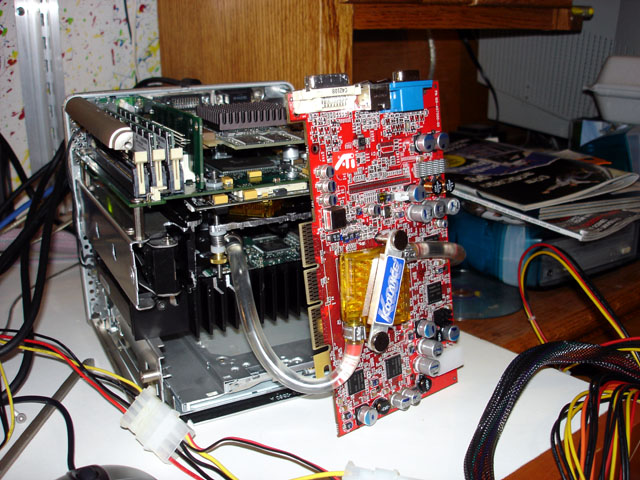
*sigh* ... well... I'm currently working on tracking down either another suitable BBA 9800Pro or a 128MB 9800Pro Mac Edition to replace my flashed, modded, and now deceased card. On a lighter note, however, I have a nice, shiny, new, undamaged Apple OEM acrylic case for the Cube to fit into once I get the whole video card issue resolved.
Between this project, setting up a testbed system for my upcoming tech site, getting said tech site built, dealing with reduced hours at work, as well as other general living expenses... I am, for lack of a better way of putting it, bleeding to death somewhat quickly. Though, I'm sure that I'll still manage to pull all of this off with my usual spirit and style...all without loosing my shirt
Also, I have a few parts for the cooling unit arriving soon so I should have an update in about a week as I shift focus to that aspect of the project while waiting on an eventual resolution to the video card issue (basically, I have to buy another one...as I have only myself to blame
*EDIT* I forgot to mention... this entire update (including the photo resizing/editing) was done on the Cube
harmlesskils
Weaksauce
- Joined
- Mar 26, 2005
- Messages
- 76
sucks about the card man
but the rest looks pretty good
keep up the good work
but the rest looks pretty good
keep up the good work
rogue_jedi
Supreme [H]ardness
- Joined
- Sep 6, 2002
- Messages
- 4,821
TSS Modder
2[H]4U
- Joined
- Jun 29, 2004
- Messages
- 2,316
i also forgot about this thread. excellent work! 
altec said:Look on ebay for the card thay got really good deals on them.
As my brother says (Petra) "you never buy any video card off Ebay because most of them dont work" (and no warranty)
My brother Petra was so worried that the video card might be dead, and he was asking my friend and I if we smelt anything burning lol, and of course the video card is dead when he said that.
Iv been telling my brother to try to get all of the soder off of the back of the video card and try to send it back to get a another video card for free. (because he has a warranty on it, but what he did to the card kinda made the warranty uh, void... lol) But its worth a shot, they might accept it, you never know.
All he needs to do, is take off ALL of the soder on the back of his video card and send it back. (the picture shows where he needs to take off the soder.)

Iv been telling my brother to try to get all of the soder off of the back of the video card and try to send it back to get a another video card for free. (because he has a warranty on it, but what he did to the card kinda made the warranty uh, void... lol) But its worth a shot, they might accept it, you never know.
All he needs to do, is take off ALL of the soder on the back of his video card and send it back. (the picture shows where he needs to take off the soder.)

They sell excellent pneumatic solder suckers at radio shack that might work. You could also get the solder off and burn the adjecent area abit with a lighter to make it look like an electrical malfunction. Happened to a motherboard i owned. However, this is fraud and may very well be illegal so maybe not.
Unknown-One
[H]F Junkie
- Joined
- Mar 5, 2005
- Messages
- 8,909
yoyo13131 said:As my brother says (Petra) "you never buy any video card off Ebay because most of them dont work" (and no warranty)
how about the $0.99 Athlon 64's that seem to have sprung up all over eBay?
yoyo13131 said:As my brother says (Petra) "you never buy any video card off Ebay because most of them dont work" (and no warranty)
WTF? I got the Radeon 9800 that's in my gaming rig (in sig) on eBay...and why would I care about items not having warranty coverage? I usually void the warranty within the first two hours of owning hardware anyway
Back on topic, I have been cruising eBay for a replacement card as well as checking out other options. Video card aside, I've also been brainstorming layout/design ideas for the external cooling unit and should be able to get a preliminary design sketch posted later tonight.
w00t! New radiator from DangerDen is due to arrive on Thursday
*edit* Okay, looks like those design sketches will have to wait until this afternoon/tomorrow afternoon (depending on how you wanna look at it as far as time is concerned).
Joni Nitro
Gawd
- Joined
- Mar 20, 2005
- Messages
- 820
Well not to go off topic but I bought my Gigabyte X800XT from a guy on ebay. It has worked flawlessly for about a year now.
Well, I have a bit of a mini update for everyone... The radiator (looks to be a Chevette heater core or similar) arrived from DangerDen on Thursday. I realize that this radiator is extremely overkill...but since when has anyone around here ever complained about something like that?  I also found a suitable replacement video card for the Cube over at NewEgg (who would have thought that they would be cheaper than eBay
I also found a suitable replacement video card for the Cube over at NewEgg (who would have thought that they would be cheaper than eBay  ). Just a plain, simple Sapphire/ATi OEM/Bulk Packaged Radeon 9800Pro for a mere $149 (+tax) with free shipping--should arrive by this Thursday. Just needs a quick flash and a little modding and it should work without any issues.
). Just a plain, simple Sapphire/ATi OEM/Bulk Packaged Radeon 9800Pro for a mere $149 (+tax) with free shipping--should arrive by this Thursday. Just needs a quick flash and a little modding and it should work without any issues.
Going back to cooling for a moment, I was able to spend some time yesterday finishing up a rough diagram for the Cube's external cooling unit/PSU enclosure. I plan on building the unit out of 1/4" Plexiglas and, as you probably noticed by my choice of fans, my goal is to keep things as quiet as possible. The 92mm 12M will be running at 7v and I'm pretty sure that I'll run the 80mm 12L at the same...and, depending on how things sound, the 120mm Stealth may also end up receiving the 7v treatment; though, with this much stuff running off the old 7v wire trick, I may switch over to using resistors on the fans in the external unit rather than offloading the excess into the 5v rail--I highly doubt that the 'ole wire trick would cause any real problems, however. Also, I plan on powering the USB hub with the DC from the PSU to eliminate the need for a brick.
Questions/comments/general feedback is very much appreciated.
(Note: diagram is approx. 1/2 scale in centimeters. There's an actual scale indication in the lower left corner.)
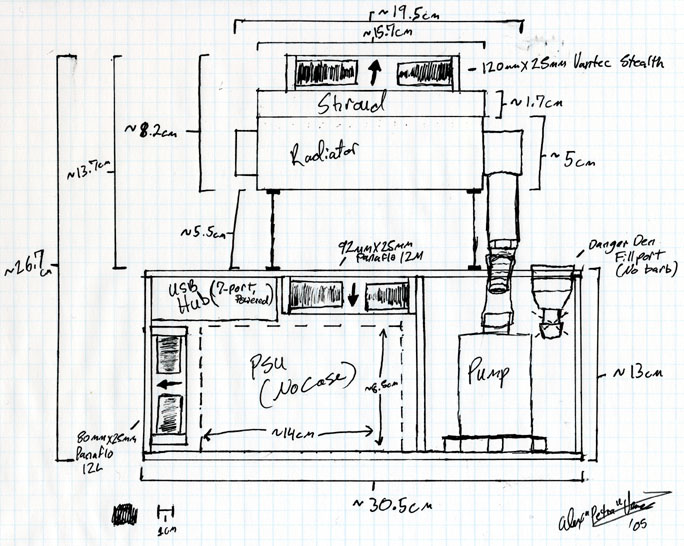
In other news... I'm putting Linux on my gen.2 20GB iPod. Why, you ask? ... well, why not?
Going back to cooling for a moment, I was able to spend some time yesterday finishing up a rough diagram for the Cube's external cooling unit/PSU enclosure. I plan on building the unit out of 1/4" Plexiglas and, as you probably noticed by my choice of fans, my goal is to keep things as quiet as possible. The 92mm 12M will be running at 7v and I'm pretty sure that I'll run the 80mm 12L at the same...and, depending on how things sound, the 120mm Stealth may also end up receiving the 7v treatment; though, with this much stuff running off the old 7v wire trick, I may switch over to using resistors on the fans in the external unit rather than offloading the excess into the 5v rail--I highly doubt that the 'ole wire trick would cause any real problems, however. Also, I plan on powering the USB hub with the DC from the PSU to eliminate the need for a brick.
Questions/comments/general feedback is very much appreciated.
(Note: diagram is approx. 1/2 scale in centimeters. There's an actual scale indication in the lower left corner.)
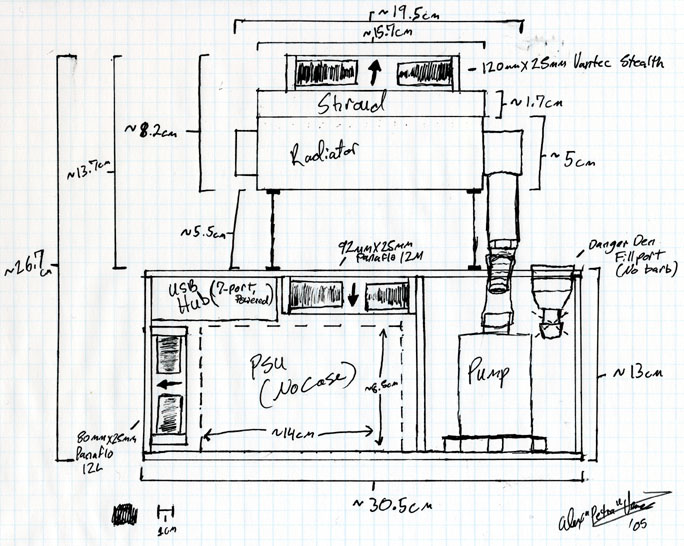
In other news... I'm putting Linux on my gen.2 20GB iPod. Why, you ask? ... well, why not?
zapperfish
Limp Gawd
- Joined
- Oct 29, 2004
- Messages
- 359
does it still work as an iPod? if so how do you do it and can you take it back to the original "Apple" system?Petra said:In other news... I'm putting Linux on my gen.2 20GB iPod. Why, you ask? ... well, why not?
zapperfish said:does it still work as an iPod? if so how do you do it and can you take it back to the original "Apple" system?
The distro I'm using includes a nifty boot loader tidbit which, basically, makes it so your iPod can dual boot into either the Apple iPod UI or into Linux. It's pretty cool, actually, and despite the iPod's limitations (like not having an FPU, among numerous other things) the guy(s) who are working on the project have made some pretty good progress.
More info: http://www.ipodlinux.org
So.... how about that watercooling unit...?
The new video card arrived yesterday and I had a chance to flash it this evening... everything seems to be working fine with the new [flashed] 9800Pro installed. I should note that I got the Cube to power up again using the old 9800Pro but it causes the Cube to lock up after a little while... and I discovered what the real cause of all of the video card problems was; however, I find it too embarrassing of an oversight to really mention it in any detail. Actually, let's put it this way: 1) It turns out that my soldering job wasn't to blame. 2) When choosing a PSU to test a system with, make sure it isn't the PSU you regularly use for fan testing...because it can kill a video card  (I really should get more sleep to prevent these little problems from occurring) *cough*damnsevenvoltmod*/cough*
(I really should get more sleep to prevent these little problems from occurring) *cough*damnsevenvoltmod*/cough*
Anyway, now that all of that is sorted out, I should start cutting Plexi for the cooling unit. Though, first, I'll give the local TAP Plastics a call to find out what they would charge to bend Plexi--rather than cutting a bunch of sections and gluing them together, why not save some work and have the top and sides made from one piece of bent Plexi, eh?
Anyway, now that all of that is sorted out, I should start cutting Plexi for the cooling unit. Though, first, I'll give the local TAP Plastics a call to find out what they would charge to bend Plexi--rather than cutting a bunch of sections and gluing them together, why not save some work and have the top and sides made from one piece of bent Plexi, eh?
zapperfish
Limp Gawd
- Joined
- Oct 29, 2004
- Messages
- 359
you can bend it at home, with a hot air gun and a template for the angle you want. iv dont it and it works fine
![[H]ard|Forum](/styles/hardforum/xenforo/logo_dark.png)