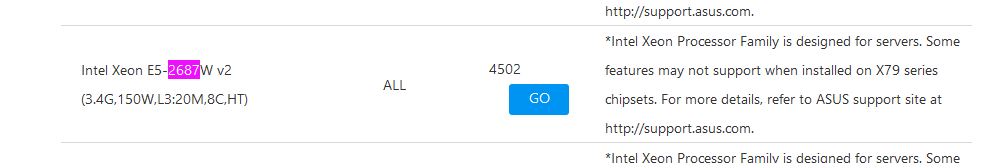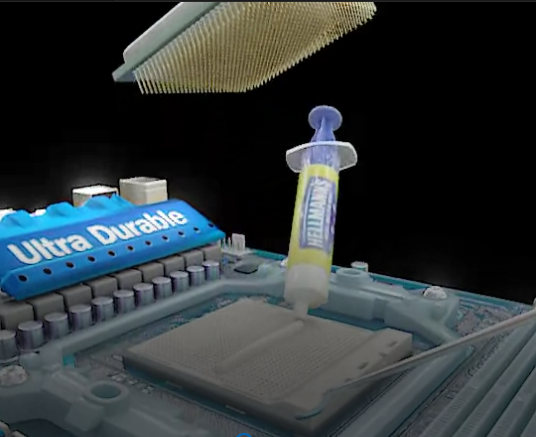SLP Firehawk
Limp Gawd
- Joined
- Jan 30, 2020
- Messages
- 184
Hi I am wanting to learn what will be involved in changing processor from i7 3930k to something like an Intel Xeon E5-2687W v2.
Motherboard is ASUS X79 Pro and I won't be chaniging anything but CPU.
I have never done this before and am trying to understand what is involved.
Is it as simple as physically swapping the CPUs and then boot up and the BIOS recognizes it?
Or will I need to go to setup screen and configure things?
Will Win 7 Pro automatically recognize it?
Motherboard is ASUS X79 Pro and I won't be chaniging anything but CPU.
I have never done this before and am trying to understand what is involved.
Is it as simple as physically swapping the CPUs and then boot up and the BIOS recognizes it?
Or will I need to go to setup screen and configure things?
Will Win 7 Pro automatically recognize it?
![[H]ard|Forum](/styles/hardforum/xenforo/logo_dark.png)