masterosok
Gawd
- Joined
- Apr 1, 2008
- Messages
- 969
Curious for those us that are not big fans of Windows 10 and have Kaby Lake CPUs, if any has found a way to block MS annoying Windows Update nag message for Unsupport Hardware in Win 7.
I have searched around and have yet to find anything.
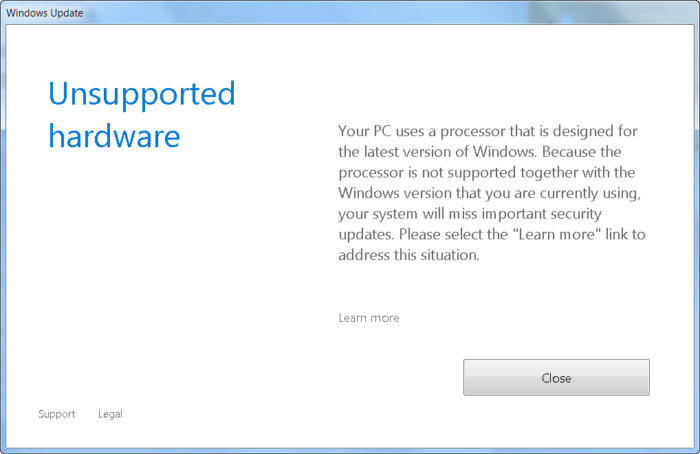
I have searched around and have yet to find anything.
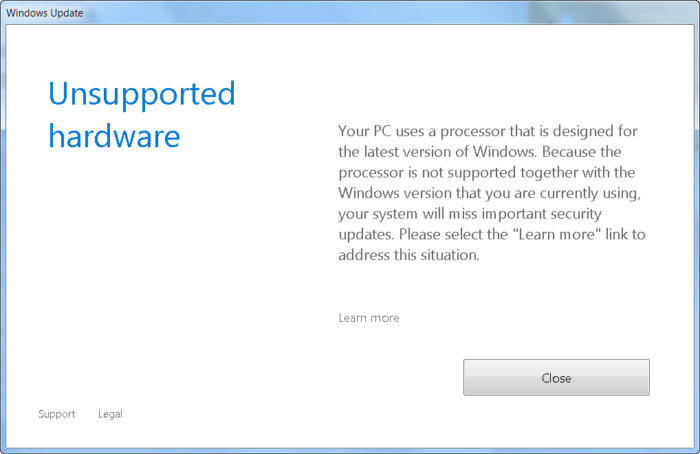
![[H]ard|Forum](/styles/hardforum/xenforo/logo_dark.png)