So I recently switched to the Windows 7 RC, and everything is going really good. I'm real happy with it. One thing I've noticed is some sort of problem which seems to be related to turning on virtual drives with PowerISO. For one, when they are enabled, the right-click context menu for files becomes very delayed before it shows up. And after enabling the drive(s), the memory usage starts increasing until it maxes out around 98-99%. I took a shot of it in task manager, and "Host Process for Windows Services" is using the most memory.
I'm just curious if anyone else if having any issues? It's not a huge deal as it doesn't actually lock the computer up unless I try doing a lot while they are enabled, and then everything will just slow down really slow until it catches up again. I usually just enable them if I need to mount an ISO to install something, so I let it do it's thing, and then disable the drives, and the memory usage drops back down to ~25-30%.
Here's the screenshot for reference:
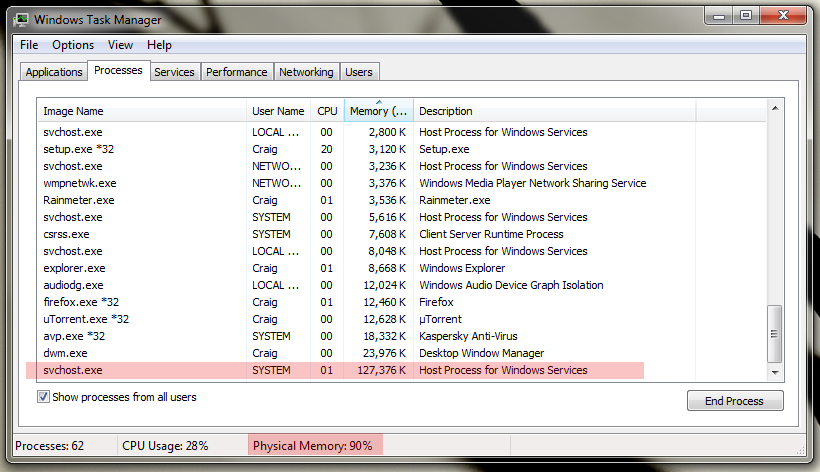
I'm just curious if anyone else if having any issues? It's not a huge deal as it doesn't actually lock the computer up unless I try doing a lot while they are enabled, and then everything will just slow down really slow until it catches up again. I usually just enable them if I need to mount an ISO to install something, so I let it do it's thing, and then disable the drives, and the memory usage drops back down to ~25-30%.
Here's the screenshot for reference:
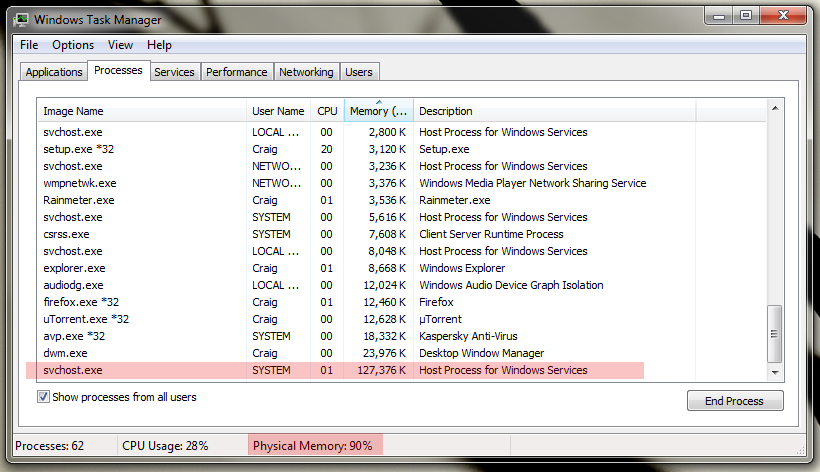
![[H]ard|Forum](/styles/hardforum/xenforo/logo_dark.png)