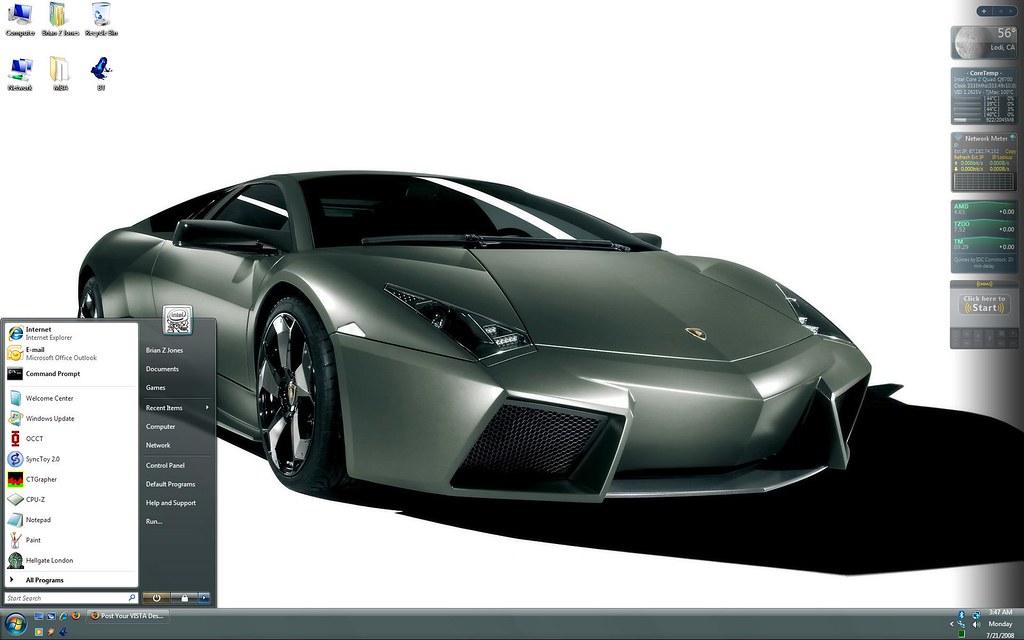Navigation
Install the app
How to install the app on iOS
Follow along with the video below to see how to install our site as a web app on your home screen.
Note: This feature may not be available in some browsers.
More options
You are using an out of date browser. It may not display this or other websites correctly.
You should upgrade or use an alternative browser.
You should upgrade or use an alternative browser.
Post Your VISTA DeskTOPS !!
- Thread starter d3viant
- Start date
I have the large version of this as my background: http://antwrp.gsfc.nasa.gov/apod/ap080715.html
Otherwise, it's just a few uninteresting icons on the left. Nothing funky, sorry.
Otherwise, it's just a few uninteresting icons on the left. Nothing funky, sorry.
my current desktop, I guess it counts as "clean"

Here is mine from The official "clean desktop" club. thread
there are a lot more of them over there in the Digital Artwerk forum
legendz411
2[H]4U
- Joined
- Jul 3, 2006
- Messages
- 3,534
legendz411
2[H]4U
- Joined
- Jul 3, 2006
- Messages
- 3,534
I've been around long enough to know two things about this game.
1) When you turn off UAC, everyone who has it on is better then you.
2) Everybody will assume you "stole" from a company if you bought a copy of STALKER off EBay. (loved that thread)
I've been around long enough to know two things about this game.
1) When you turn off UAC, everyone who has it on is better then you.
2) Everybody will assume you "stole" from a company if you bought a copy of STALKER off EBay. (loved that thread)
L O L
This cracked me up big time. 2 threads (1 is mine) that I'm a part of discusses both these issues exactly as you described it.
corrosive23
2[H]4U
- Joined
- Mar 9, 2000
- Messages
- 3,644
Here is mine from The official "clean desktop" club. thread
there are a lot more of them over there in the Digital Artwerk forum
Good job on breaking tables. Resize that shit
Here is mine from The official "clean desktop" club. thread
there are a lot more of them over there in the Digital Artwerk forum
were you get those cool gadgets????
Here is mine from The official "clean desktop" club. thread
there are a lot more of them over there in the Digital Artwerk forum
Wow how do u get your windows (your games folder) to look like that? What is the top part?
ghostchamber
[H]ard|Gawd
- Joined
- Jun 19, 2003
- Messages
- 1,187
That looks fantastic. What applications are you running to get it to look like that? What gadgets are those?Here is mine from The official "clean desktop" club. thread
there are a lot more of them over there in the Digital Artwerk forum
Albanu1800
Limp Gawd
- Joined
- Mar 13, 2008
- Messages
- 448
Yeah please tell us how u made yr desktop look like that.
DeaconFrost
[H]F Junkie
- Joined
- Sep 6, 2007
- Messages
- 11,582
Yep, add me to the list of people wanting to know what gadget that is.
I think you should be able to find answers to your questions here:
http://bladeiai.deviantart.com/art/Desktop-91821297
Let me know if you guys have anymore questions, and thanks for liking my desktop
http://bladeiai.deviantart.com/art/Desktop-91821297
Let me know if you guys have anymore questions, and thanks for liking my desktop
I think you should be able to find answers to your questions here:
http://bladeiai.deviantart.com/art/Desktop-91821297
Let me know if you guys have anymore questions, and thanks for liking my desktop
I'm looking to do something very similar. One question though. When you organize it like that does that mean you have ur shortcuts in one folder and one of those objects in ur dock point to that folder?
for instance ur game folder that you have in your screenshot. Are those all shortcuts consolidated and live in one folder? or is there a better way to do that ?
I'm looking to do something very similar. One question though. When you organize it like that does that mean you have ur shortcuts in one folder and one of those objects in ur dock point to that folder?
for instance ur game folder that you have in your screenshot. Are those all shortcuts consolidated and live in one folder? or is there a better way to do that ?
It does point to a specific folder (one of the icons is open folder). You might be able to do a different way though.
I think you should be able to find answers to your questions here:
http://bladeiai.deviantart.com/art/Desktop-91821297
Let me know if you guys have anymore questions, and thanks for liking my desktop
That desktop is almost enough to get me to make the switch from XP to Vista 64.
I try to keep my desktop simple. Just the weather, and a second clock (useful when watching movies full screen, and playing games)

On that picture, it looks strange, since I made it so it looks natural with the monitors apart, due to the monitor bezels.
Here is an older picture of the setup (the monitors have been switched around since.)
http://img148.imageshack.us/img148/3881/desktopuu1.jpg

On that picture, it looks strange, since I made it so it looks natural with the monitors apart, due to the monitor bezels.
Here is an older picture of the setup (the monitors have been switched around since.)
http://img148.imageshack.us/img148/3881/desktopuu1.jpg
wallpaper...where?
That desktop is almost enough to get me to make the switch from XP to Vista 64.
I Have loved vista ever since I made the switch. I know every one complains about it, but I haven't had any problems.
Joe Average
Ad Blocker - Banned
- Joined
- Apr 6, 2008
- Messages
- 15,459
HERE'S A REALLY COOL SUGGESTION:
If you post a screenshot in this thread and you've got all sorts of neat things going on, it might be a good idea to take a moment or two and list the names of the gadgets, or font sets, or themes, or backgrounds, or RocketDock docklets, etc etc. It seems like every time one of these types of threads get started they turn into a ton of posts that are always asking for details about the contents instead of the pics we're supposed to be posting.
This ain't a demand, just a suggestion because we all know we'll see something and think "That's cool, I wonder what that person is using..." and wham... there it goes.
If you post a screenshot in this thread and you've got all sorts of neat things going on, it might be a good idea to take a moment or two and list the names of the gadgets, or font sets, or themes, or backgrounds, or RocketDock docklets, etc etc. It seems like every time one of these types of threads get started they turn into a ton of posts that are always asking for details about the contents instead of the pics we're supposed to be posting.
This ain't a demand, just a suggestion because we all know we'll see something and think "That's cool, I wonder what that person is using..." and wham... there it goes.
onedestinazn2
[H]ard|Gawd
- Joined
- May 9, 2008
- Messages
- 1,259
I try to keep my desktop simple. Just the weather, and a second clock (useful when watching movies full screen, and playing games)

On that picture, it looks strange, since I made it so it looks natural with the monitors apart, due to the monitor bezels.
Here is an older picture of the setup (the monitors have been switched around since.)
http://img148.imageshack.us/img148/3881/desktopuu1.jpg
okay im going to have to ask you to take off my girlfriends pic. lol
illuminate
[H]ard|Gawd
- Joined
- Nov 24, 2007
- Messages
- 1,895
Here is mine right now.

Cd art display
rainmeter
rocketdock
maxclear theme
22in + 19in

Cd art display
rainmeter
rocketdock
maxclear theme
22in + 19in
Awesome, illuminate!!! You and blade have inspired me to do more with my Vista desktop.
Me too.. Those flyout folders are a great idea- Vistas default start menu only occupies a tiny part of one corner of the screen - this is a bit strange, because finding and launching applications is something you do very often..a central part of using the computer/OS. I don't understand why you're forced to accomplish this with a tiny, fiddly menu in the corner of the screen while the rest of the screen is completely empty save for the wallpaper. This is not how it works in e.g. AmigaOS (which I used until version 3.5) - here, this central task of finding and launching applications takes place in the middle of the screen, using big windows and spatial navigation, which makes much more sense. http://en.wikipedia.org/wiki/Image:AmigaOS4.png
Zorgonatis
n00b
- Joined
- Feb 11, 2006
- Messages
- 53
Wow... Am I the only one here who dislikes all these gadgets cluttering up the desktop?
If you want to know ram/cpu usage or trends, just open taskman... and those objectdock things using just words... why not just use quicklaunch or the like? You can turn icons off.
It looks like these apps are solving problems that don't exist..
edit: desktop

If you want to know ram/cpu usage or trends, just open taskman... and those objectdock things using just words... why not just use quicklaunch or the like? You can turn icons off.
It looks like these apps are solving problems that don't exist..
edit: desktop

illuminate
[H]ard|Gawd
- Joined
- Nov 24, 2007
- Messages
- 1,895
Me too.. Those flyout folders are a great idea- Vistas default start menu only occupies a tiny part of one corner of the screen - this is a bit strange, because finding and launching applications is something you do very often..a central part of using the computer/OS. I don't understand why you're forced to accomplish this with a tiny, fiddly menu in the corner of the screen while the rest of the screen is completely empty save for the wallpaper. This is not how it works in e.g. AmigaOS (which I used until version 3.5) - here, this central task of finding and launching applications takes place in the middle of the screen, using big windows and spatial navigation, which makes much more sense. http://en.wikipedia.org/wiki/Image:AmigaOS4.png
Awesome, illuminate!!! You and blade have inspired me to do more with my Vista desktop.
Yall are welcome. That was my thinking too. If i had some icons that had itunes, poweriso, and paint, i wouldnt even have anything in quick launch
defuseme2k
[H]ard|Gawd
- Joined
- Oct 7, 2004
- Messages
- 1,074
Wow... Am I the only one here who dislikes all these gadgets cluttering up the desktop?
If you want to know ram/cpu usage or trends, just open taskman... and those objectdock things using just words... why not just use quicklaunch or the like? You can turn icons off.
It looks like these apps are solving problems that don't exist..
I don't want to offend you or anything, but your desktop looks like it is straight out of Windows 95, hell I have a hard time telling the difference. Sometimes its about asethetics than it is functionality which is the point you are apparently missing. Eye candy is apparently lost on you. You can see below that I don't use any of that stuff either, but I don't think people who do have bad taste.
I dislike gadgets, but not because of the gadgets themselves, but rather the poorly implemented sidebar which is required to use them without using some other 3rd party thing. Windows 7 will have explorer support for gadgets which should improve things a lot as far as that goes.
Here is my desktop:

Zorgonatis
n00b
- Joined
- Feb 11, 2006
- Messages
- 53
No offence taken. The thing is, in games, I have eyecandy as much as possible, but where i'm working or developing, on my desktop, i normally prefer to have minimalist desktops, but I have varied before.
My main actaul gripe is, as you pointed out, bloatware just to run a simple widget/gadget.
Hell, I might actaully give this thing a go, to my own taste, just to see what I can come up with. The only actual problem I have with Aero is that it's very dark, mostly at the taskbar, even when you have a bright color enabled.
My main actaul gripe is, as you pointed out, bloatware just to run a simple widget/gadget.
Hell, I might actaully give this thing a go, to my own taste, just to see what I can come up with. The only actual problem I have with Aero is that it's very dark, mostly at the taskbar, even when you have a bright color enabled.
AndréRocha
n00b
- Joined
- Jul 13, 2008
- Messages
- 63
Grimspoon
Limp Gawd
- Joined
- Nov 19, 2006
- Messages
- 433
I'll have a go:

http://www.grim.disp0sable.org/Desk/Desk01.jpg
http://www.grim.disp0sable.org/Desk/Desk02.jpg
I'm using:
Vista Aero + Graphite Colour
Vista Sidebar
Default Weather Gadget
Multi Meter Gadget
Everest Meter Beta Gadget
Side Up Gadget
Diablo 3 Wallpaper

http://www.grim.disp0sable.org/Desk/Desk01.jpg
http://www.grim.disp0sable.org/Desk/Desk02.jpg
I'm using:
Vista Aero + Graphite Colour
Vista Sidebar
Default Weather Gadget
Multi Meter Gadget
Everest Meter Beta Gadget
Side Up Gadget
Diablo 3 Wallpaper
Wow... Am I the only one here who dislikes all these gadgets cluttering up the desktop?
If you want to know ram/cpu usage or trends, just open taskman... and those objectdock things using just words... why not just use quicklaunch or the like? You can turn icons off.
It looks like these apps are solving problems that don't exist..
edit: desktop
I agree about the CPU usage etc.. No need for me to have that constantly displayed, cluttering the desktop.. But the quicklaunch bar is useless for launching apps.. there's no way to group icons and it easily gets cluttered. For someone who is used to and "grew up with" another OS (ie. AmigaOS), the tiny, fiddly start menu is a problem.. the one in Vista is even more cramped and compact than the fold out variety used in previous versions.. now this entire central task of launching applications takes place in a tiny, ~250x430 corner of the screen.
Grimspoon
Limp Gawd
- Joined
- Nov 19, 2006
- Messages
- 433
But the quicklaunch bar is useless for launching apps.. there's no way to group icons and it easily gets cluttered.
Why not use folders to group icons in the quicklaunch? I find that to be a very easy and convenient way to keep my most used programs close by and well organized.

Vista VS: NV3 Suite by invaderjohn
Dock Icons: Tab Style Icons by BOy-Of-WONDEr
Wallpaper: 175/Solix by Mandolux
Also seen in the clean desktop thread.
![[H]ard|Forum](/styles/hardforum/xenforo/logo_dark.png)