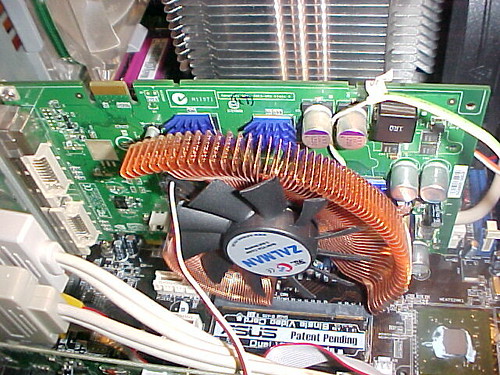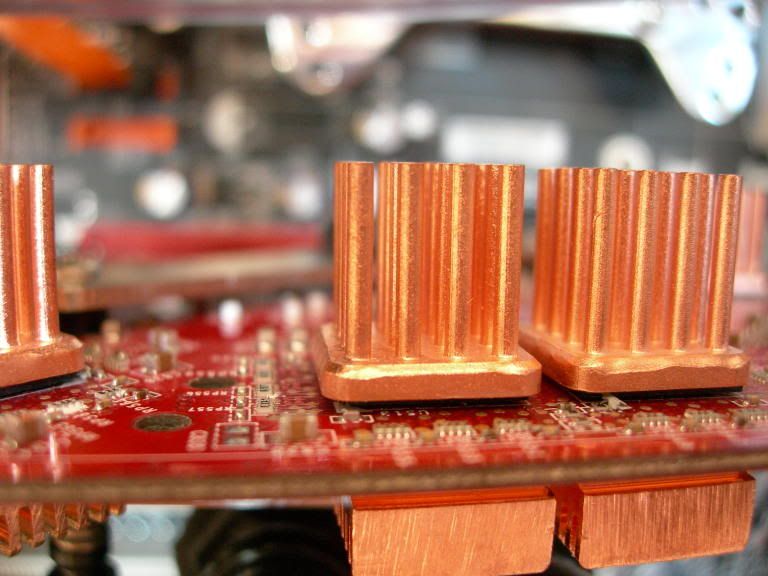Nummy sarcasm.Borgschulze said:Whoa, that's one of the nicest photo's I have seen in a while.
Navigation
Install the app
How to install the app on iOS
Follow along with the video below to see how to install our site as a web app on your home screen.
Note: This feature may not be available in some browsers.
More options
You are using an out of date browser. It may not display this or other websites correctly.
You should upgrade or use an alternative browser.
You should upgrade or use an alternative browser.
Post Pictures of your GPU Mod!
- Thread starter alik4041
- Start date
Borgschulze
2[H]4U
- Joined
- Feb 28, 2005
- Messages
- 3,579
No, it actually is, I like technical art, and stuff with a low area of focus.Volucris said:Nummy sarcasm.

ChingChang
Supreme [H]ardness
- Joined
- Mar 27, 2003
- Messages
- 6,504
Yeah, it is a pretty good image. Possibly the only image of a zalman cooler that I actually like.
Borgschulze
2[H]4U
- Joined
- Feb 28, 2005
- Messages
- 3,579
I saved it in my picture folder.ChingChang said:Yeah, it is a pretty good image. Possibly the only image of a zalman cooler that I actually like.
revenant said:yepp - done that... they seem to max out at 1365 or 1370... 1350 is good to go all day and night though.... very solid.I think if I used AS epoxy I might gain a few extra mhz... but it's not worth the hassle ATM.

it's a little gehtto, but the 80mm --> 60mm adapter helps funnel the air really well, so it hits the cards hard, and not too much of the surrounding areas. I am thinking up a more elegant design for it...
hmm...I cant tell from the picture but do you have a place for the hot air to escape? it looks like all of them are headed at the ram sinks. Just wondering.
MrGuvernment said:k, first you say something you CANT buy in a store, but then you say something like an ATI silencer......
So which is it
Actually at first it was suppossed to be something like putting a cpu hs on a gpu. It was suppossed to say not to post ATI silencer pictures and stuff. But I'm glad I typed it wrong cus this thread has been cooler with all kinds of mods
The ramsinks look awesome, but what about the gpu lol. I think it needs some kind of coolingmaicoX said:
alik4041 said:The ramsinks look awesome, but what about the gpu lol. I think it needs some kind of cooling


Happy Hopping
Supreme [H]ardness
- Joined
- Jul 1, 2004
- Messages
- 7,837
revenant said:pre-filling the loop
post-fill
w00t.
what kind of SLI bridge would say LAN party on it?
soulsaver_8229
2[H]4U
- Joined
- Mar 17, 2005
- Messages
- 2,054
happy belated valantines day!!!! <3stryder2720 said:92mm Delta on a VF-700Cu..ignore the date I'm too lazy to change the date
http://i4.photobucket.com/albums/y139/stryder27200/100_1464.jpg
PNY 6800GT running 450/1100 @ 65ish load
soulsaver
Happy Hopping said:what kind of SLI bridge would say LAN party on it?
the kind that comes with a dfi lanparty sli mobo.
urbsnspices
[H]ard|Gawd
- Joined
- Mar 25, 2005
- Messages
- 1,120
l0cke said:[IMGhttp://img218.imageshack.us/img218/7523/picture037sized4fo.jpg[/IMG]
old celeron heatsink cut up and put on a s3 ViRGE
Do I spy a freebie tube of thermal paste?
FullMetal
Limp Gawd
- Joined
- Feb 16, 2005
- Messages
- 378
Not so much of a Mod as a FIX.
So my wifes Pc had this 5950 Ultra in it....and the fans stopped working.
I (and my friend) did this to fix it, and was happy to see it works!!
I ended up buying her a 6800GS to put in her PC (it is mucho nice) and I guess I will put this 5950 into a PC that has no side window

So my wifes Pc had this 5950 Ultra in it....and the fans stopped working.
I (and my friend) did this to fix it, and was happy to see it works!!
I ended up buying her a 6800GS to put in her PC (it is mucho nice) and I guess I will put this 5950 into a PC that has no side window

1337m0dd3r
[H]ard|Gawd
- Joined
- Jun 26, 2002
- Messages
- 1,553

ghetto ftw
pelayostyle
Limp Gawd
- Joined
- Jan 26, 2006
- Messages
- 171
specs are in my sig.






SolidFeather
Limp Gawd
- Joined
- May 23, 2005
- Messages
- 169
BFG 7800GTX with an AC NV5




LunchboX3904
[H]ard|Gawd
- Joined
- Apr 13, 2005
- Messages
- 1,524
revenant
[H]F Squad Captain
- Joined
- Apr 10, 2005
- Messages
- 16,307
alik4041 said:hmm...I cant tell from the picture but do you have a place for the hot air to escape? it looks like all of them are headed at the ram sinks. Just wondering.
[snip]
yeah - it sort of swirls out of the back and front... I have moved the fans around a little for better flow.. it's getting the job done pretty well.
EDIT: I have the pci slot covers off, and my rad is directly above the cards pulling air up.. there's a TON on ventilation!
NickS
[H]ard|Gawd
- Joined
- Sep 22, 2005
- Messages
- 1,953
9800 Pro PWNAGE> 
1337m0dd3r
[H]ard|Gawd
- Joined
- Jun 26, 2002
- Messages
- 1,553
I don't see how it couldn't...
Irishllama
[H]ard|Gawd
- Joined
- Nov 29, 2004
- Messages
- 1,634
Yeah, I would get a bar that runs under the bottom of it from PCI slot to HD cage or something, that is a huge combo :O
xtasyindecay
Limp Gawd
- Joined
- Dec 28, 2005
- Messages
- 427
6800gs w/ NV Silencer... much better load temps than the Zalman...


ChingChang
Supreme [H]ardness
- Joined
- Mar 27, 2003
- Messages
- 6,504
wow very nice.. are those metal tubes? Looks goodmaicoX said:Hi
http://www.hq-modding.de/bilder/maico/cippX/Bild-597.jpg
]http://www.hq-modding.de/bilder/maico/cippX/Bild-590.jpg

_Korruption_
Supreme [H]ardness
- Joined
- Aug 22, 2002
- Messages
- 4,572
Cliff's Notes (at least view the images  ):
):
1) Scored free 8500LE; fan was physically missing
2) Had to remove the epoxied HSF from the GPU and cleaned it
3) Using super glue and Ceramique, mounted a northbridge heatsink
4) Profit
So, I went to a buddy's house to re-do his computer. That involved cleaning out his computer (dust+++), installing some new drives (160GB Seagate to compliment his dual Raptors), putting in a new CPU cooler (Vantec Aeroflow2), and reformat his computer (just bogged down). Instead of paying me cash, he gave me his old Radeon 8500LE (128-bit, 128MB Samsung 5ns TSOP, 40mm fan). The fan broke off the heatsink. It was enough of an incentive for him to upgrade to a 9800 Pro AIW. The 8500LE sat there unused for a long while.
Change the cooler, right? No big deal. I figured the 8500LE would get away with fanless operation, given enough surface area in the thermal solution. The only problem is that the 8500LE has no mounting holes around the GPU, and the cooling solution is epoxied onto the GPU itself. Let's just say it took a lot of fanless gaming in order to melt that epoxy. Used the flathead screwdriver and card to pry up the heatsink. Cleaned off the core (with dad's industrial strength mold cleaner), got myself a Zalman NB32J northbridge heatsink, Ceramique, and some Loctite super glue. Spread a nice layer of Ceramique (the heatspreader is convex) Put four small dabs of glue on the four corners of the GPU, and laid down the heatsink. Put a couple of dictionarys ontop to give the heatsink some pressure while it bonded.
Used the flathead screwdriver and card to pry up the heatsink. Cleaned off the core (with dad's industrial strength mold cleaner), got myself a Zalman NB32J northbridge heatsink, Ceramique, and some Loctite super glue. Spread a nice layer of Ceramique (the heatspreader is convex) Put four small dabs of glue on the four corners of the GPU, and laid down the heatsink. Put a couple of dictionarys ontop to give the heatsink some pressure while it bonded.
It blocks the adjacent PCI slot. It should also cool better than the old stock HSF (even with this new fanless design), seeing how epoxy was only covering parts of the GPU heatspreader. The default clocks are 250/200; I've clocked the card up to 250/250 so far, with no artifacting.
Anyhow, here are the pics.



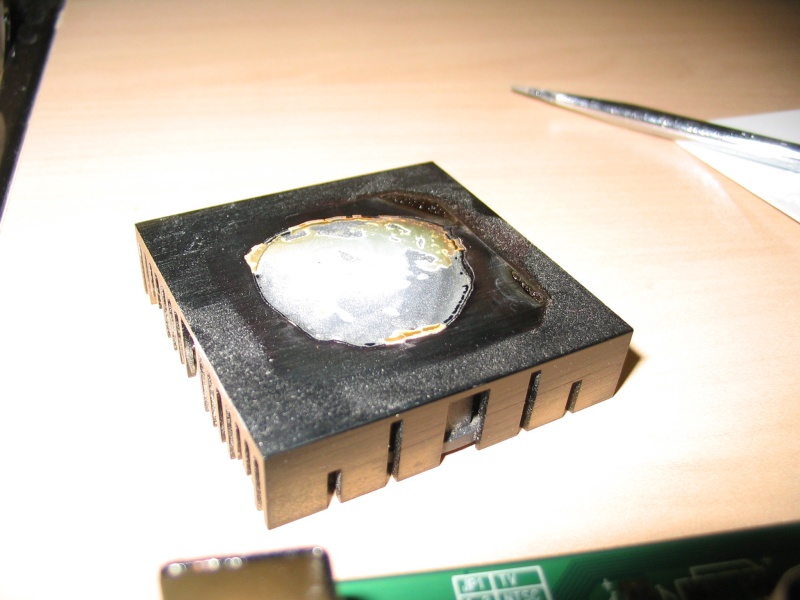




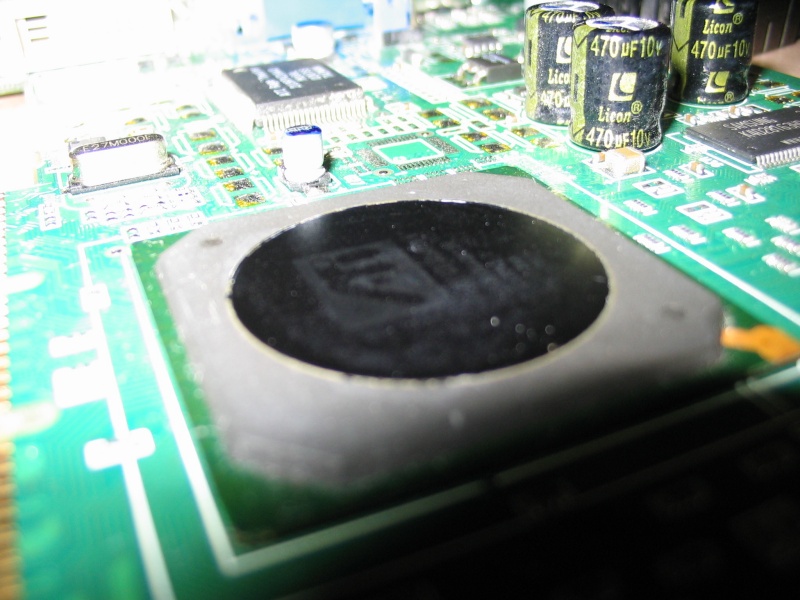
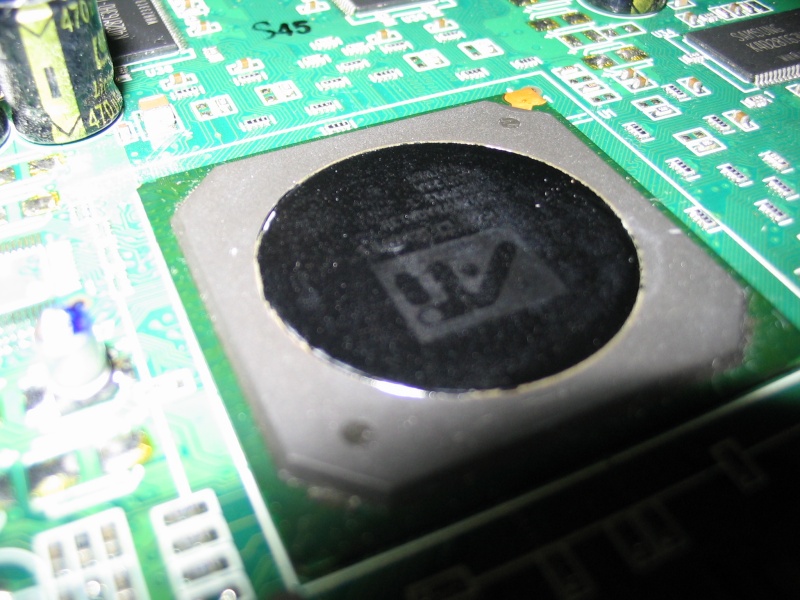

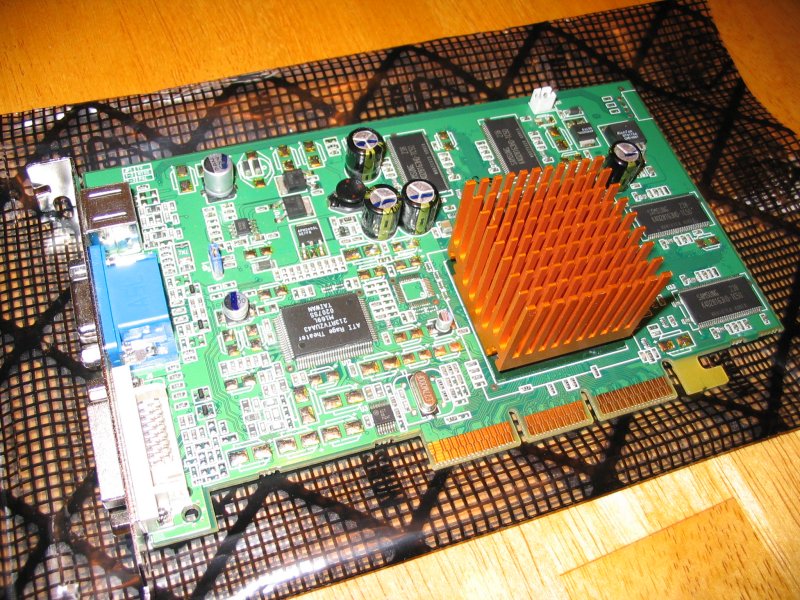
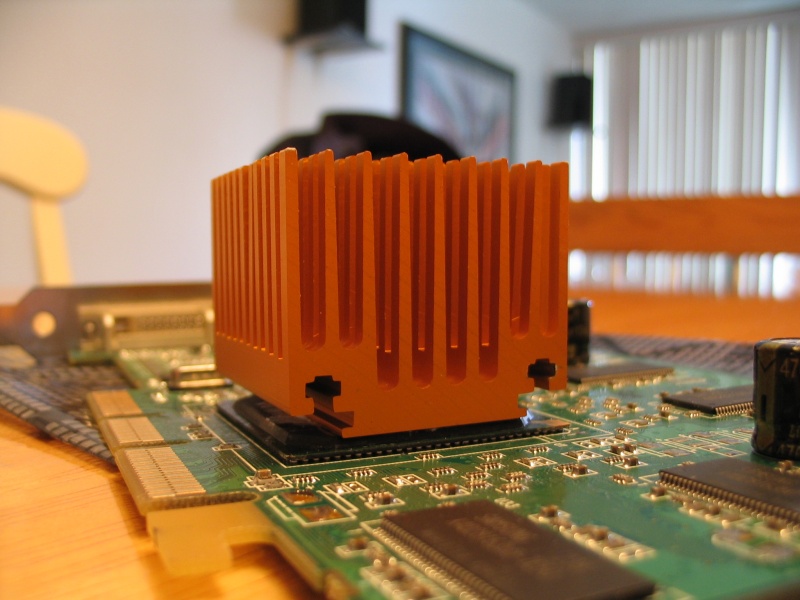
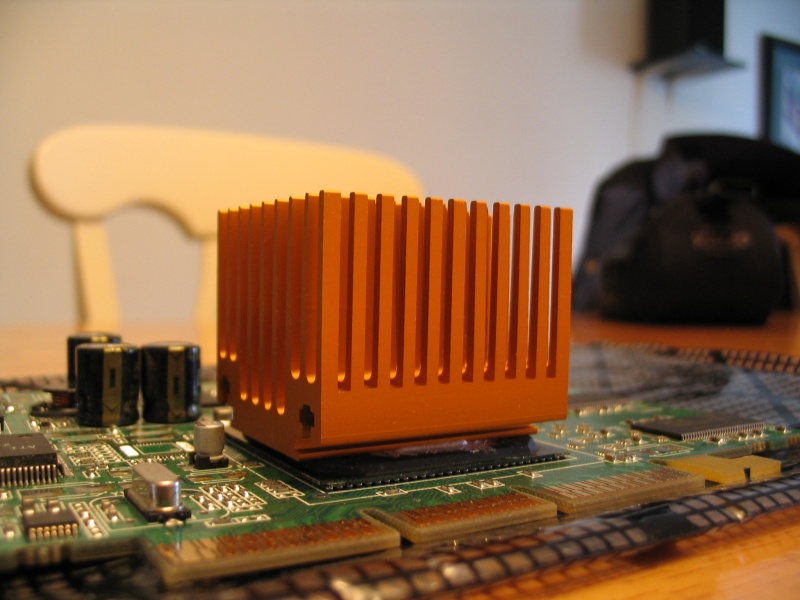
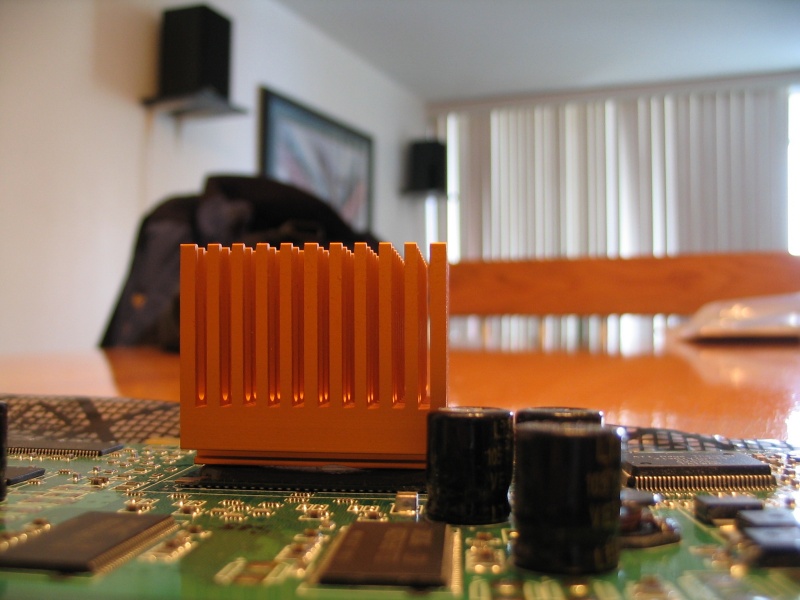
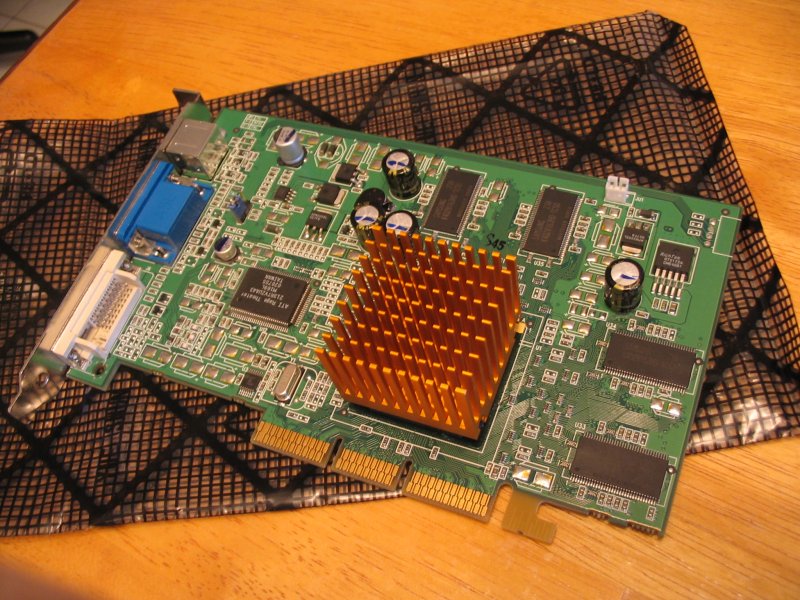
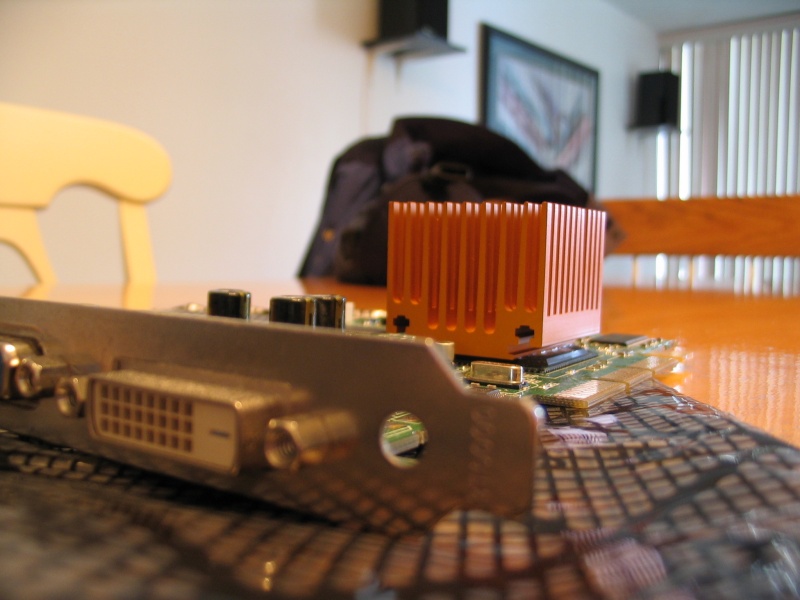
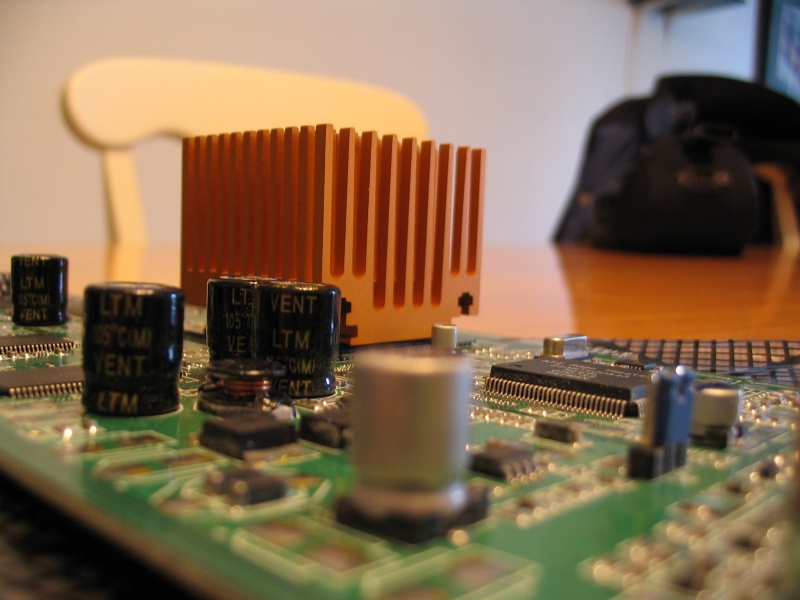
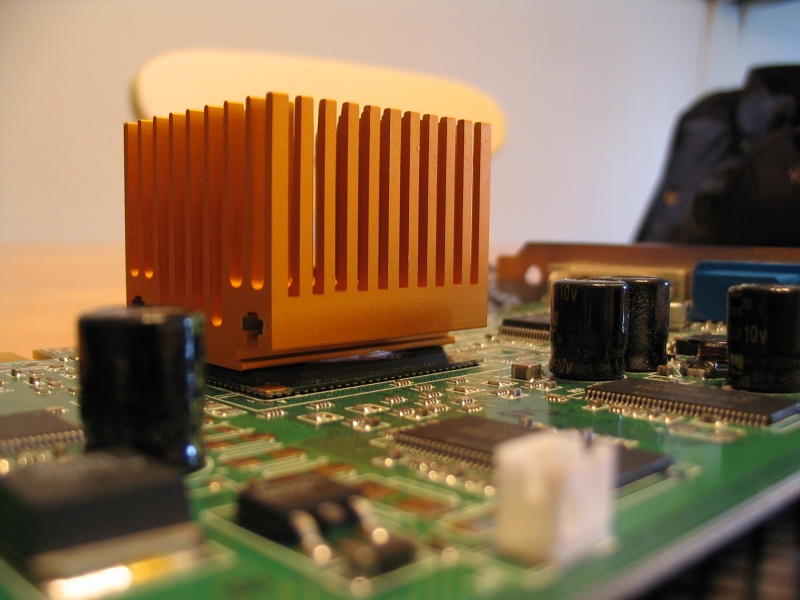
(this is not my system, it is another friend's; I was hoping it would be a temporary upgrade from his GF2 MX)

1) Scored free 8500LE; fan was physically missing
2) Had to remove the epoxied HSF from the GPU and cleaned it
3) Using super glue and Ceramique, mounted a northbridge heatsink
4) Profit
So, I went to a buddy's house to re-do his computer. That involved cleaning out his computer (dust+++), installing some new drives (160GB Seagate to compliment his dual Raptors), putting in a new CPU cooler (Vantec Aeroflow2), and reformat his computer (just bogged down). Instead of paying me cash, he gave me his old Radeon 8500LE (128-bit, 128MB Samsung 5ns TSOP, 40mm fan). The fan broke off the heatsink. It was enough of an incentive for him to upgrade to a 9800 Pro AIW. The 8500LE sat there unused for a long while.
Change the cooler, right? No big deal. I figured the 8500LE would get away with fanless operation, given enough surface area in the thermal solution. The only problem is that the 8500LE has no mounting holes around the GPU, and the cooling solution is epoxied onto the GPU itself. Let's just say it took a lot of fanless gaming in order to melt that epoxy.
It blocks the adjacent PCI slot. It should also cool better than the old stock HSF (even with this new fanless design), seeing how epoxy was only covering parts of the GPU heatspreader. The default clocks are 250/200; I've clocked the card up to 250/250 so far, with no artifacting.
Anyhow, here are the pics.



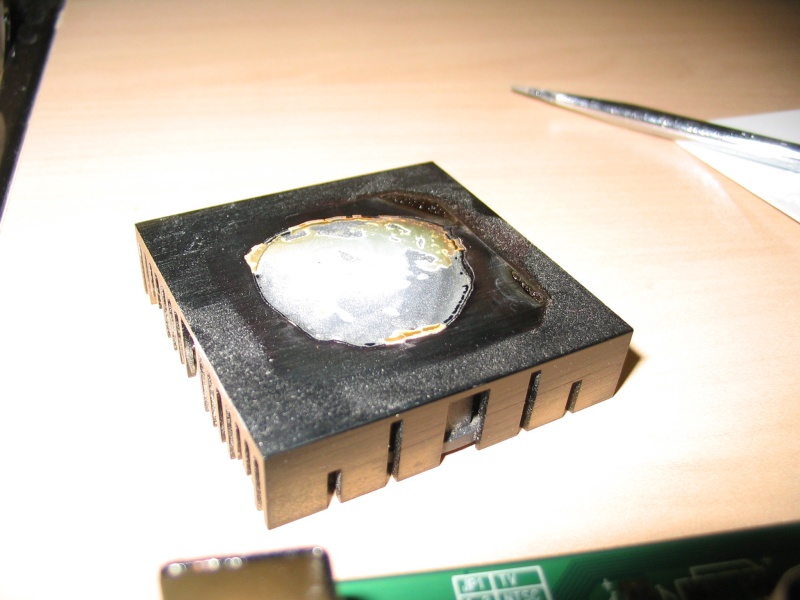




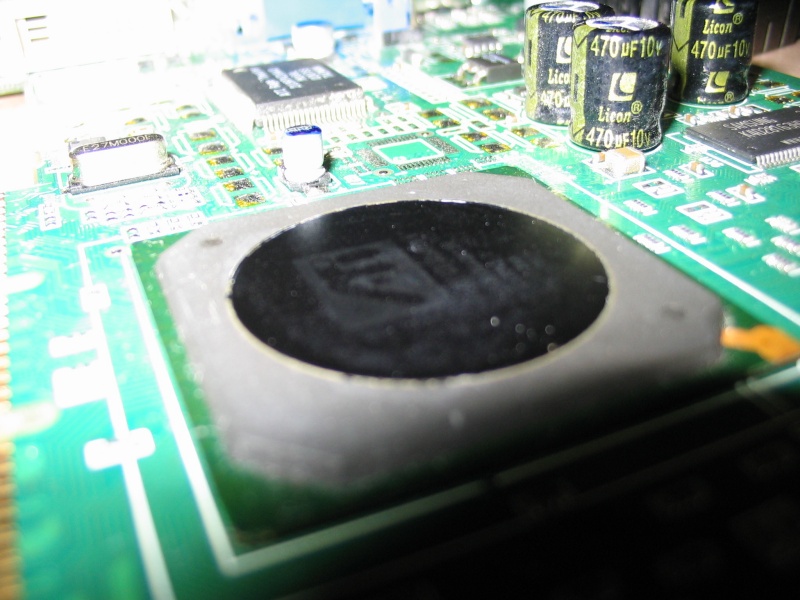
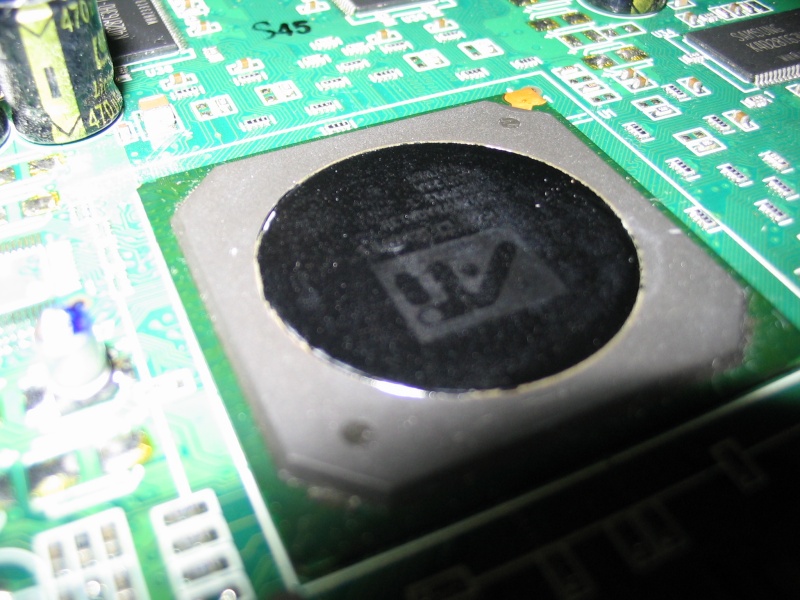

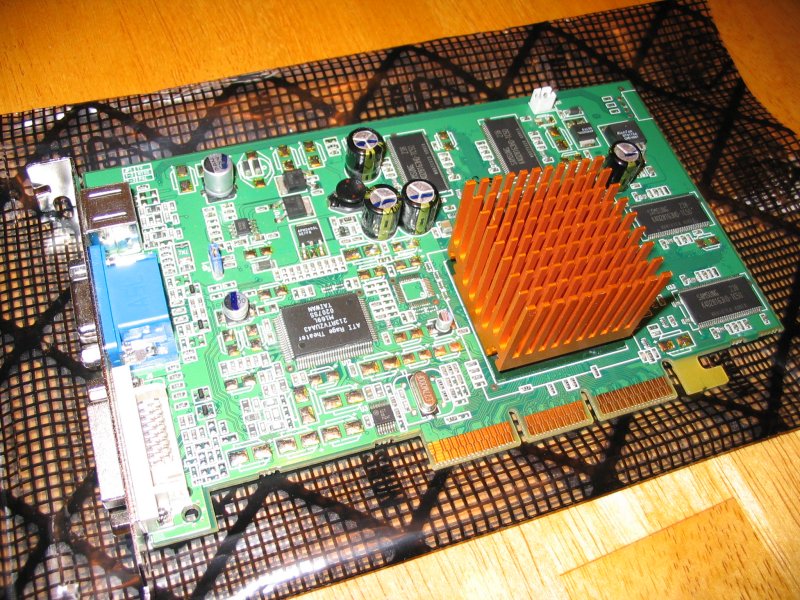
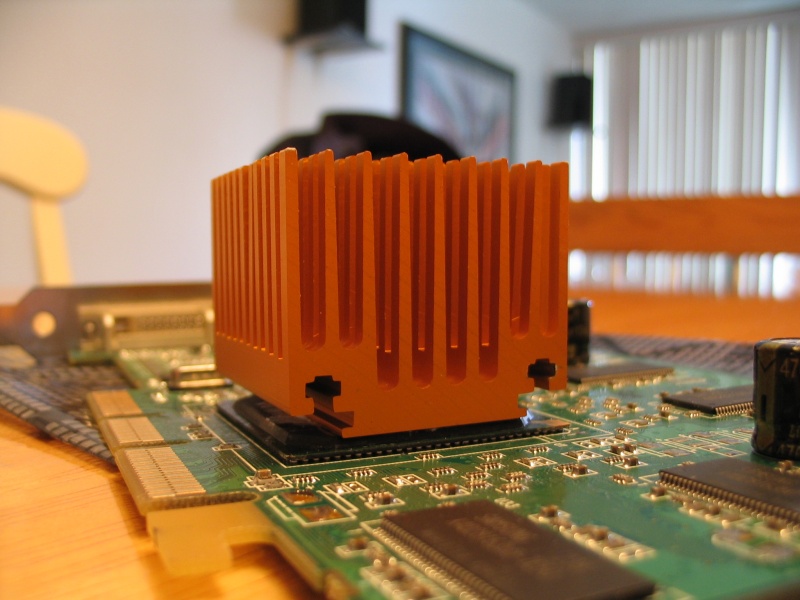
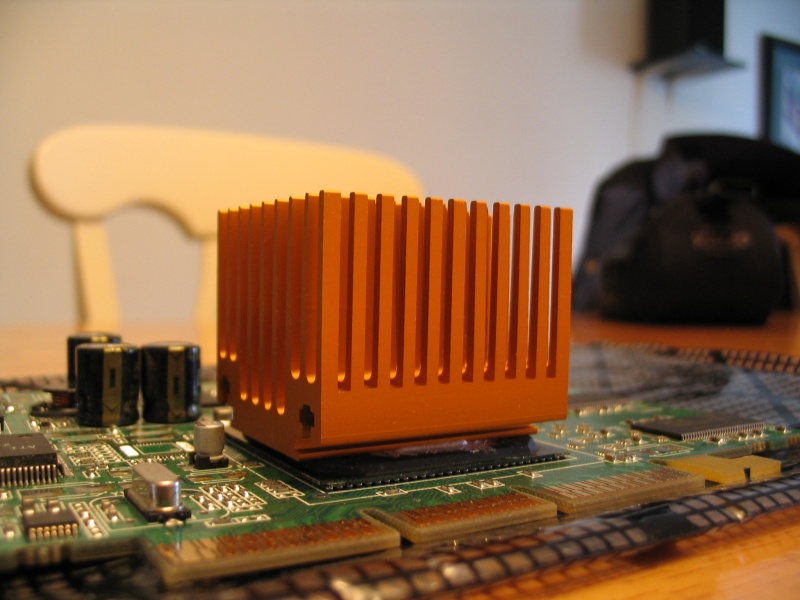
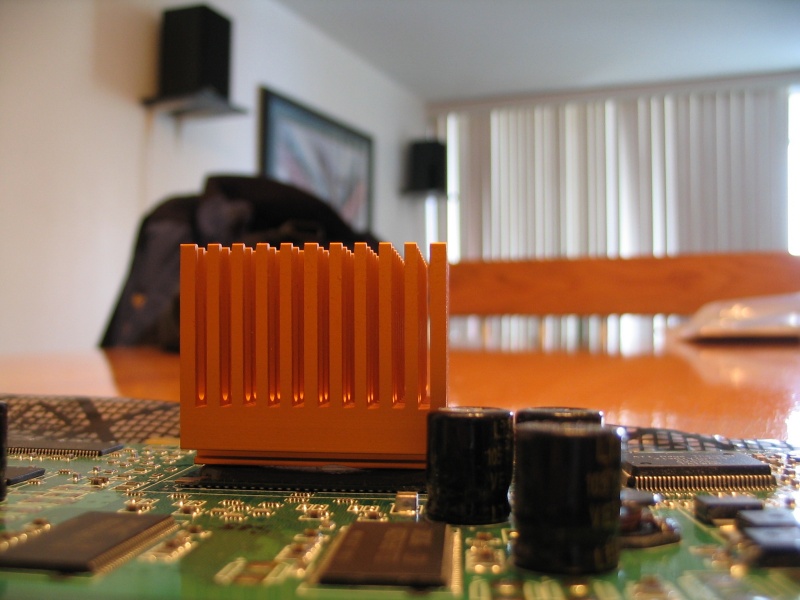
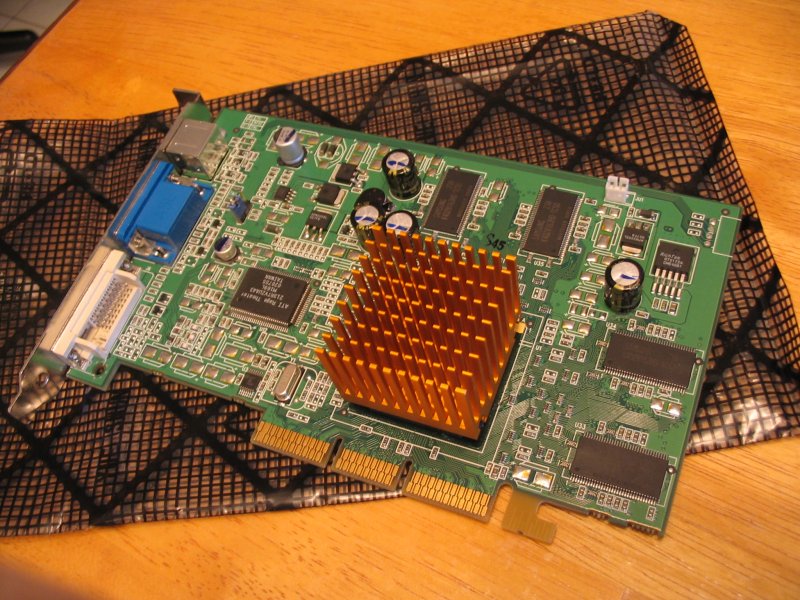
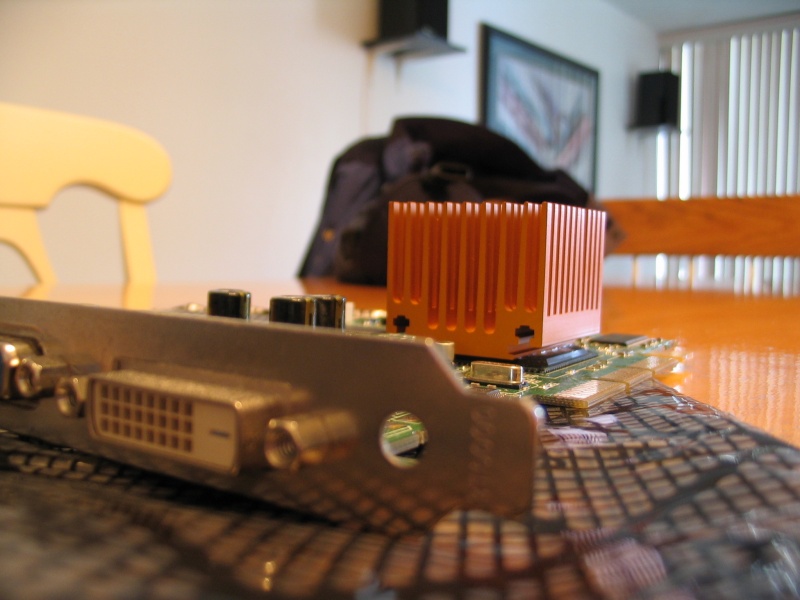
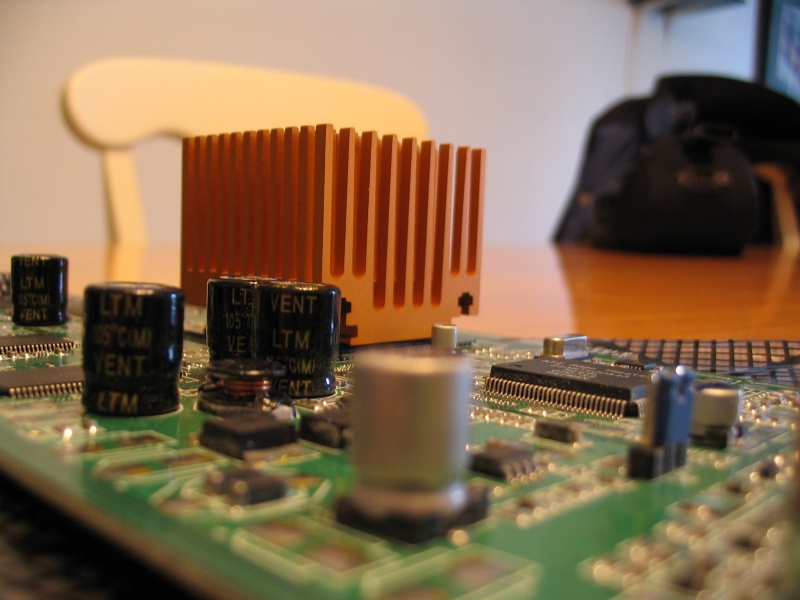
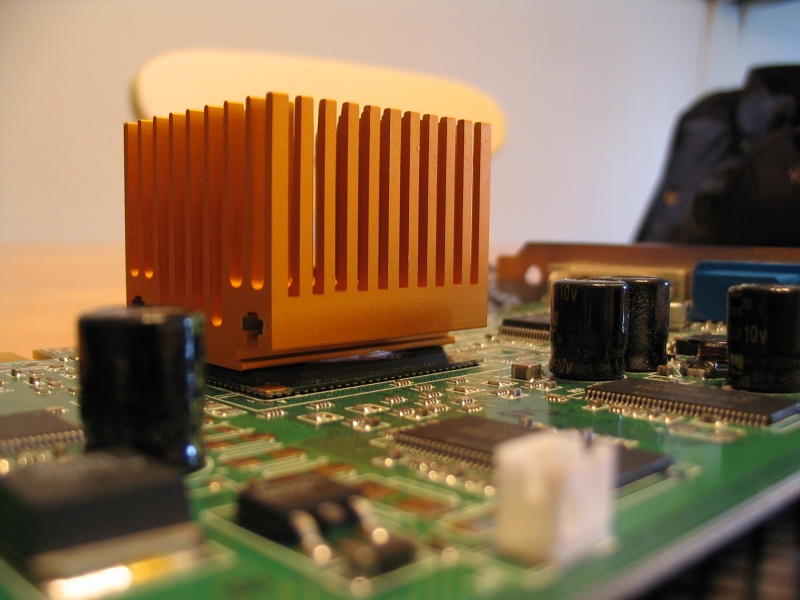
(this is not my system, it is another friend's; I was hoping it would be a temporary upgrade from his GF2 MX)

xtasyindecay
Limp Gawd
- Joined
- Dec 28, 2005
- Messages
- 427
Holu said:
Nice
ElektronikSeraph
[H]ard|Gawd
- Joined
- Jan 13, 2002
- Messages
- 1,663


Accelero X1 on a 7800GT, in my old original LANBoy. I didn't get much more overclock with it on than with it off, but I did get a MUCH quieter and MUCH more effective cooling solution (dropped load temps 15-20C or more).
crappy shot of the AC cooler on my 7900gt

today ill try and get some beter pics of it
before the 7900 i had AC cooling on my 9800pro
before that i had the stock cooler on my 9500 pro that i OCed the crap out of and zip tied a 90mm fan to, i was impressed too cooled that mofo nicely

today ill try and get some beter pics of it
before the 7900 i had AC cooling on my 9800pro
before that i had the stock cooler on my 9500 pro that i OCed the crap out of and zip tied a 90mm fan to, i was impressed too cooled that mofo nicely
D
Deleted member 133315
Guest
CletisMckloskey47 said:ghetto but kind of effective
took a pci bracket, screwed an old amd fan to it, and positioned it so it would blow on my 9800 pro
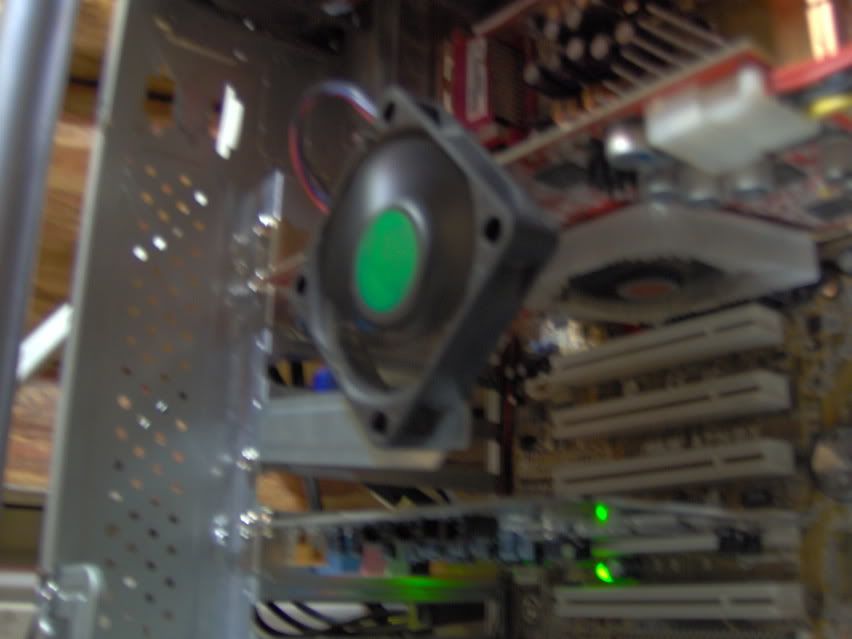
Ghetto Genius
Bio-Hazard
2[H]4U
- Joined
- Jun 8, 2004
- Messages
- 2,312
Nothing special really, just a water cooler 7900GT...... 


And a few home made HS for the warmer chips.




And a few home made HS for the warmer chips.


sorry for the crappy photo, but i just made the pics...and had to do it reallllllllyyyyy fast 
So, I boosted up my V9999LE with a Zalman passive cooler and added a Zalman fan to it
It does, with a volt mod, 490mhz on the core and 1050 on the memory....at 62 celcius when stressed (both on gpu and memory)
(both on gpu and memory)

So, I boosted up my V9999LE with a Zalman passive cooler and added a Zalman fan to it
It does, with a volt mod, 490mhz on the core and 1050 on the memory....at 62 celcius when stressed

![[H]ard|Forum](/styles/hardforum/xenforo/logo_dark.png)