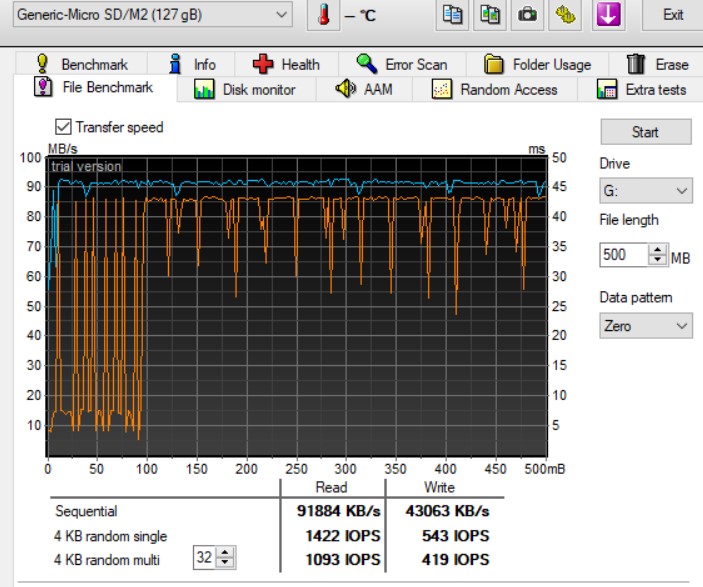Hashiriya415
Limp Gawd
- Joined
- Mar 17, 2019
- Messages
- 202
I am having issue with a dash-cam and I thought to test the microSD card on my desktop to see if it could be faulty. I think I'm not understanding diskmark.
The card SanDisk 128GB High Endurance Video C10, U3, V30, 4K UHD - SDSQQNR-128G-GN6IA
Says its 100MB read and 40MB write.
I'm using Totu 11in1 USB C HUB connect to USB C gen2
I have used windows to transfer a 900MB file and its averaging 14MB write speed.
My first time running crystal disk info and I don't understand what these tests are.
If I'm getting 14MB write, that is way too low compared advertised 40MB write?
I have a Viofo a129 pro duo dash-cam and it records a couple of seconds and then it stops recording. I will know if the dash-cam is bad as soon as I the new one is delivered in a day. But until then I would like to know if my memory card is healthy and working as it should.
thank you very much
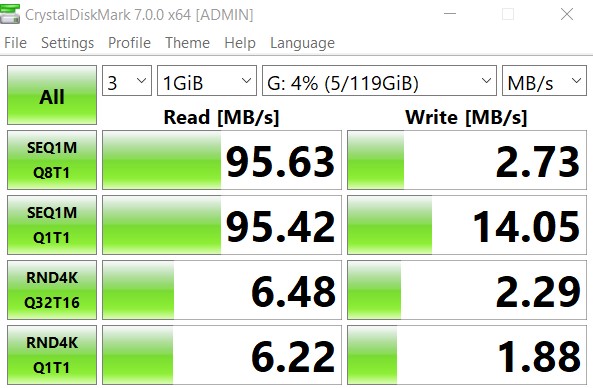
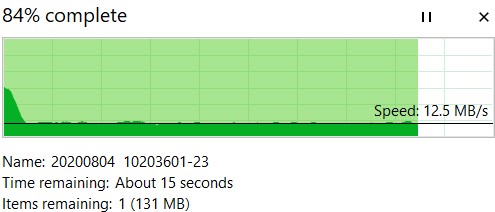
The card SanDisk 128GB High Endurance Video C10, U3, V30, 4K UHD - SDSQQNR-128G-GN6IA
Says its 100MB read and 40MB write.
I'm using Totu 11in1 USB C HUB connect to USB C gen2
I have used windows to transfer a 900MB file and its averaging 14MB write speed.
My first time running crystal disk info and I don't understand what these tests are.
If I'm getting 14MB write, that is way too low compared advertised 40MB write?
I have a Viofo a129 pro duo dash-cam and it records a couple of seconds and then it stops recording. I will know if the dash-cam is bad as soon as I the new one is delivered in a day. But until then I would like to know if my memory card is healthy and working as it should.
thank you very much
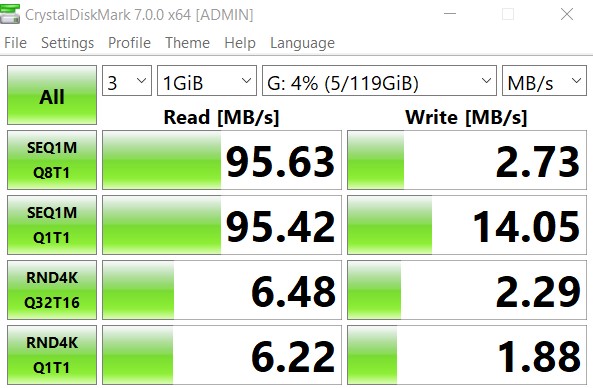
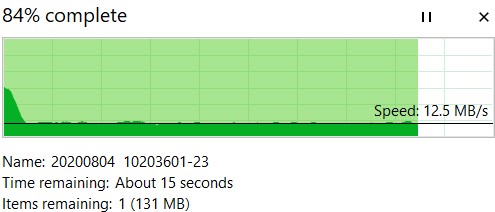
![[H]ard|Forum](/styles/hardforum/xenforo/logo_dark.png)