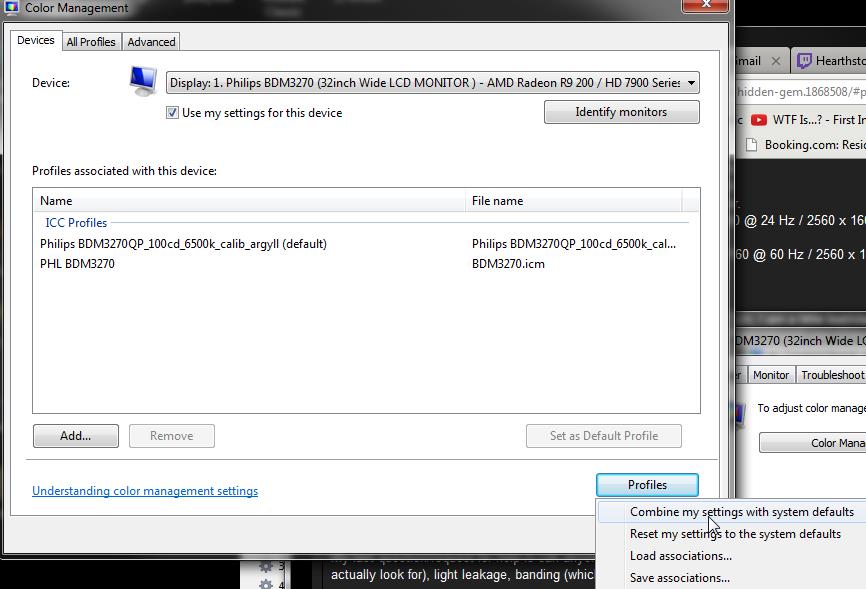Just thought I'd share my experience with this monitor.
Below is my video review!
https://www.youtube.com/watch?v=NadhtCBUfSI
After owning a Philips BDM4065 and not being 100% satisfied, i sold it and bought a Philips BDM3270 screen and boy - have I been happy with my purchase!
Just FYI; before the 40" i owned (and still do) a Dell 2410 IPS monitor.
Good colours, ok response, but IPS glow and backlight bleed were unbearable.
That's why i took a long hard look at VA panels (TN's are a BIG NO for me).
I loved the 40" philips for the following reasons:
+screen estate & resolution
+Deepest blacks I have ever seen on a monitor
But the downsides:
-Ghosting - no way around it. Putting the monitor on fastest smart response even produced artifacts and the image was still laggy.
Very much noticable even in normal window use (scrolling down a page on internet: black picture on a white page - left a trail when scrolling).
-Size: if you have to sit too close because of desk limitations, it's really too big too fast.
-Glossy; has it's merits, but seeing yourself in the reflection in a dark game/movie isn't my cup of tea.
SO! I decides to sell the 40" with a bitter taste in my mouth.
But I did come to the conclusion that I loved VA panels.
Come the Philips BDM3270!
I looked at the BENQ 3200PT as well - and they have a similar price point (Philips 32" =550euro, 3200pt=579 euro).
On paper, they looked the same, but when looking at the review here on the forum it got me a little worried - many people were reporting vertical banding problems.
So in the end, I decided to give the Philips a go.
And boy, have I been happy
Up until now, I can't think up a single negative.
+at 32", the screen is still big, but manageble
+Matte screen...YAY!
+The colours are GOOD, even right out of the box.
I have my Dell 2410 next to it and I'd dare say the colours are even better on the Philips! (i do a lot of print/colour-proof work).
+Response time is just GOOD. It's no 144Hz screen - but I'm not in the market for such a screen either.
It's a good 60Hz and I have it on fastest response time and I see NO artifacts and can play FPS games with ease.
+The black levels...of the black levels...
Playing dark games like Skyrim is a JOY now. I hate screens where the depest black is a blue - on the BDM3270 - NOT A PROBLEM.
Black is black, and that was VERY important for me.
+Resolution at 2560x1440 is just PERFECT for now. Let's face it; 4K is just too much now for current GFX cards. It just becomes too expensive too fast.
I have a R9 270X and everything is running fine on high. (ordered a GTX 980To though ;-) )
All in all, i felt I had to share my experience with you.
If you're looking for a big but not too big monitor, with good colour, perfect blacks, and 60Hz no lag....THIS IS IT!
Hope this is of help to someone!
Kind regards,
-Michel from Belgium.
Below is my video review!
https://www.youtube.com/watch?v=NadhtCBUfSI
After owning a Philips BDM4065 and not being 100% satisfied, i sold it and bought a Philips BDM3270 screen and boy - have I been happy with my purchase!
Just FYI; before the 40" i owned (and still do) a Dell 2410 IPS monitor.
Good colours, ok response, but IPS glow and backlight bleed were unbearable.
That's why i took a long hard look at VA panels (TN's are a BIG NO for me).
I loved the 40" philips for the following reasons:
+screen estate & resolution
+Deepest blacks I have ever seen on a monitor
But the downsides:
-Ghosting - no way around it. Putting the monitor on fastest smart response even produced artifacts and the image was still laggy.
Very much noticable even in normal window use (scrolling down a page on internet: black picture on a white page - left a trail when scrolling).
-Size: if you have to sit too close because of desk limitations, it's really too big too fast.
-Glossy; has it's merits, but seeing yourself in the reflection in a dark game/movie isn't my cup of tea.
SO! I decides to sell the 40" with a bitter taste in my mouth.
But I did come to the conclusion that I loved VA panels.
Come the Philips BDM3270!
I looked at the BENQ 3200PT as well - and they have a similar price point (Philips 32" =550euro, 3200pt=579 euro).
On paper, they looked the same, but when looking at the review here on the forum it got me a little worried - many people were reporting vertical banding problems.
So in the end, I decided to give the Philips a go.
And boy, have I been happy
Up until now, I can't think up a single negative.
+at 32", the screen is still big, but manageble
+Matte screen...YAY!
+The colours are GOOD, even right out of the box.
I have my Dell 2410 next to it and I'd dare say the colours are even better on the Philips! (i do a lot of print/colour-proof work).
+Response time is just GOOD. It's no 144Hz screen - but I'm not in the market for such a screen either.
It's a good 60Hz and I have it on fastest response time and I see NO artifacts and can play FPS games with ease.
+The black levels...of the black levels...
Playing dark games like Skyrim is a JOY now. I hate screens where the depest black is a blue - on the BDM3270 - NOT A PROBLEM.
Black is black, and that was VERY important for me.
+Resolution at 2560x1440 is just PERFECT for now. Let's face it; 4K is just too much now for current GFX cards. It just becomes too expensive too fast.
I have a R9 270X and everything is running fine on high. (ordered a GTX 980To though ;-) )
All in all, i felt I had to share my experience with you.
If you're looking for a big but not too big monitor, with good colour, perfect blacks, and 60Hz no lag....THIS IS IT!
Hope this is of help to someone!
Kind regards,
-Michel from Belgium.
Last edited:
![[H]ard|Forum](/styles/hardforum/xenforo/logo_dark.png)