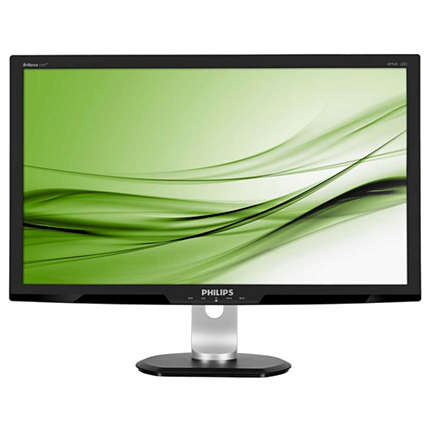
http://www.p4c.philips.com/cgi-bin/dcbint/cpindex.pl?ctn=273P3QPYEB/00&slg=en&scy=GB
•LCD panel type: AMVA LCD
•Backlight type: W-LED system
•Panel Size: 27 inch/68.6 cm
•Effective viewing area: 597.6 x 336.15 mm
•Aspect ratio: 16:9
•Optimum resolution: 1920 x 1080 @ 60 Hz
•Response time (typical): 12 ms
•SmartResponse (typical): 6 ms (Grey to Grey)
•Brightness: 300 cd/m²
•Contrast ratio (typical): 5000:1
•SmartContrast: 20,000,000:1
•Pixel pitch: 0.311 x 0.311 mm
•Viewing angle: 178º (H)/178º (V), @ C/R > 10
•Picture enhancement: SmartImage
•Display colours: 16.7 M
•Scanning Frequency: 30–83 kHz (H)/56–75 Hz (V)
•sRGB
Connectivity
•Signal Input: DisplayPort, DVI-D (digital, HDCP), VGA (Analogue)
•USB: USB 2.0 x 3
•Sync Input: Separate Sync, Sync on Green
•Audio In/Out: PC audio-in, Headphone out
Convenience
•Built-in Speaker: 2 W x 2
•User convenience: SmartImage, Volume, PowerSensor, Menu, Power On/Off
•Control software: SmartControl Premium
•OSD Languages: English, French, German, Italian, Portuguese, Russian, Simplified Chinese, Spanish
•Other convenience: Kensington lock, VESA mount (100 x 100 mm)
•Plug and Play Compatibility: DDC/CI, Mac OS X, sRGB, Windows 7
Stand
•Height adjustment: 110 mm
•Pivot: Yes (auto pivot), anti-clockwise
•Swivel: 65/-65 degree
•Tilt: -5/20 degree
Power
•ECO mode: 21.3 W (typ.)
•On mode: 25.5 W (EnergyStar 5.0 test method)
•Standby mode: 0.5 W
•Off mode: 0.3 W
•Power LED indicator: Operation - White, Standby mode - White (flashing)
•Power supply: 100-240 VAC, 50/60 Hz, Built-in
Dimensions
•Product with stand (mm): 642 x 528 x 244 mm
•Product without stand (mm): 642 x 391 x 65 mm
•Packaging in mm (W x H x D): 750 x 446 x 300 mm
Weight
•Product with stand (kg): 7.65 kg
•Product without stand (kg): 5.25 kg
•Product with packaging (kg): 10.79 kg
Operating conditions
•Temperature range (operation): 0°C to 40°C °C
•Temperature range (storage): -20°C to 60°C °C
•Relative humidity: 20–80% %
•MTBF: 30,000 hour(s)
Sustainability
•Environmental and energy: PowerSensor, EnergyStar 5.0, EPEAT Gold, TCO edge, RoHS
•Recyclable packaging material: 100 %
•Post-consumer recycled plastic: 65%
•Specific Substances: PVC/BFR free housing, Mercury free, Lead free
Compliance and standards
•Regulatory Approvals: BSMI, CE Mark, FCC Class B, GOST, SASO, SEMKO, TCO 5.2, TUV Ergo, TUV/GS, UL/cUL, WEEE
Cabinet
•Front bezel: Black
•Rear cover: Black
•Foot: Black
•Finish: Texture
---------------------------------------------------------------------------------
I can say that this monitor is truely amazing. It has exceptional image quality and is crazy fast.
It supports 75hz refresh rate via DisplayPort and 66hz via DVI connection.
The default conrast ratio on my monitor was measured to have 4750:1. Pretty close to the advertised 5000:1.
For best image quality I recommend to set the color settings as follows:
Brightness 41
Contrast 50
R77 G71 B74
This will result in 3000:1 contrast ratio and much sharper images than on the default settings or higher RGB values. The color temp should become vey close to 6500K and gamma level to approximately 2.17.
Responsiveness
Playing BF3 (and I think I know what Im talking about here - I haven't played BF3 for some time now, but last time I checked I was number 40 in the world rating with my favorite weapon...). So playing BF3 and comparing this monitor to any 27" 2560x1440 60hz modern monitor, I would choose Philips without a single doubt. This concerns image quality, responsiveness and ghosting. Some things look not as sharp as on a 1440p monitor, but in general, the overall image quality stands on the Philips side, even though it is a 1080p panel. Bear in mind, that it is a 3000:1 mva panel, so the comparison of 1080p ips or tn VS 1440p ips is not valid at all. responsivenes comes cloe to how a 23" 120hz tn panel feels like.
The bad:
1.Traditional mva-panel related ghosting. But it is minimal. Most of the time it has less ghosting than the IPS 27" 2560x1440 monitors. On some colors (like black on grey for example) the ghosting is very and very noticable. I should say extremely noticable. On normal and bright colors it is better than ips 1440p monitors.
2. PWM flickering at lower brightness. When you go to a lower level brightness like 20 and below you can really start noticing it and that will hurt your brain pretty fast. At the above best image quality setting I provided - the flickering does not bother me. (just for reference - I returned the dell u2412m because I couldn't stand the PWM flickering...)
If you want it to be completely flickerless use these settings:
Brightness 98-100
Contrast 0 (change this if you want to increase brightness of the monitor)
R100 G92 B96
There will be no PWM flickering at those settings.
Overall the monitor feels like a well built, solid product that is well woth its money.
I recommend getting a custom v1.2 DP cable for connection to unleash the full potential of the panel image clarity and responsiveness.
![[H]ard|Forum](/styles/hardforum/xenforo/logo_dark.png)
