Navigation
Install the app
How to install the app on iOS
Follow along with the video below to see how to install our site as a web app on your home screen.
Note: This feature may not be available in some browsers.
More options
You are using an out of date browser. It may not display this or other websites correctly.
You should upgrade or use an alternative browser.
You should upgrade or use an alternative browser.
Phenom Upgrade Help?
- Thread starter vischo
- Start date
Manny Calavera
2[H]4U
- Joined
- Jun 10, 2004
- Messages
- 3,986
There is someone on XS running the same setup,might want to take a gander there.
debello_64
Gawd
- Joined
- Oct 18, 2004
- Messages
- 672
First off your CPU mulitplier is set at 5.5X, stock is 11x for the 9500. Your FSB is set to 200 so you are really only running the chip at half speed. Also your HT multiplier is at 1x, while the stock value is 9x.
There is someone on XS running the same setup,might want to take a gander there.
What is XS?
First off your CPU mulitplier is set at 5.5X, stock is 11x for the 9500. Your FSB is set to 200 so you are really only running the chip at half speed. Also your HT multiplier is at 1x, while the stock value is 9x.
CPU Multiplier : nTune reports 4x, CPUZ reports 5.5x; can't seem to change in BIOS, can't change in nTune
FSB : can change this in BIOS to 400, is this correct? Or would setting the correct multiplier fix this?
HT Multiplier : nTune only goes up to 5x, same as BIOS; not 9x.
I've added pictures of what I found in the BIOS.
My suggestion is to temporarily remove nTune and see if that helps. I ran into a problem where a profile seemed to be hosing my multiplier and I couldn't seem to change it. Removing nTune (and thus the interfering profile) fixed the problem. I was running into the same problem where the multipliers seemed to be running the CPU at half speed.
With the bad profile from nTune 3DMark 06 was only scoring in the 6000's. After removing it I was up in the 10,600 range.
After a reboot and checking that things were running, I re-installed nTune just for some of its monitoring functions. The problem for me seemed to be having an nTune OC profile autoloading at windows bootup.
Edit: I should add that I have been able to run nTune's coarse tuning since then for some testing purposes. The real issue for me seemed to be having a default nTune profile auto-loading at bootup. Based on my experience, a person is probably better off manually loading a tweaked profile after their system is booted into windows (e.g. if you are looking for a boost when gaming for example).
With the bad profile from nTune 3DMark 06 was only scoring in the 6000's. After removing it I was up in the 10,600 range.
After a reboot and checking that things were running, I re-installed nTune just for some of its monitoring functions. The problem for me seemed to be having an nTune OC profile autoloading at windows bootup.
Edit: I should add that I have been able to run nTune's coarse tuning since then for some testing purposes. The real issue for me seemed to be having a default nTune profile auto-loading at bootup. Based on my experience, a person is probably better off manually loading a tweaked profile after their system is booted into windows (e.g. if you are looking for a boost when gaming for example).
!gOtVolTage!
Gawd
- Joined
- Apr 10, 2007
- Messages
- 609
I believe the 1302 bios sucks balls...The 1402 was bugged and the 1503 works somewhat better...Im testing a 1603 beta On my M2N32 Deluxe as we speak..Seems OK my 6000+ does a 25s in 1M superpi...Which was sam as the 1201bios and 1302bios and the 1402 and 1503 was 26s!.....Not im using the 1066memory setting @4-4-4-12 @12x250 5ht...100%stable ...I could not do this on the any other of the Bioses except 1503 and 1603beta's....I cant wait for BE/B3 Phenom.....This Mobo does 3100mhzHT with out a prob so ..Im hoping the Phenom will be up to it!
Runs a LE good too up to 3.3ghz+ and with new bios too..
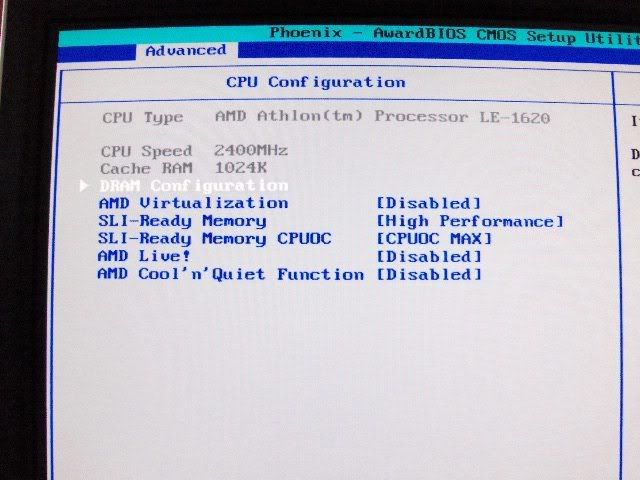
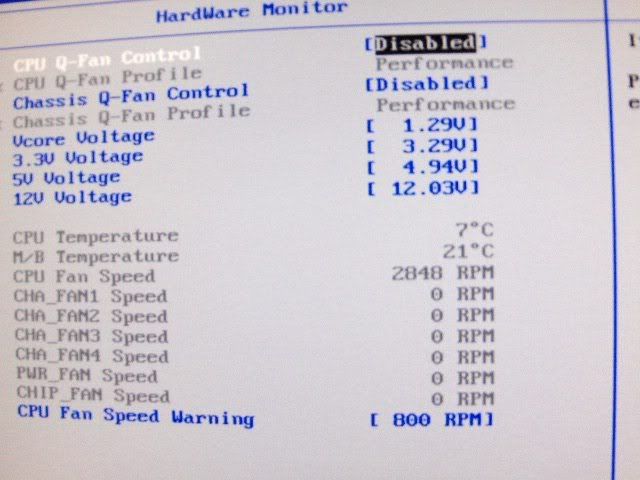
Max temp was 44c under Speed Fan ,,Coretemp didnt read it ! So far...with the 1603Beta and LE....The SuperPi is amazing for single core @3.25ghz! 1000mhz memory @5-5-5-15-2T..
1000mhz memory @5-5-5-15-2T..
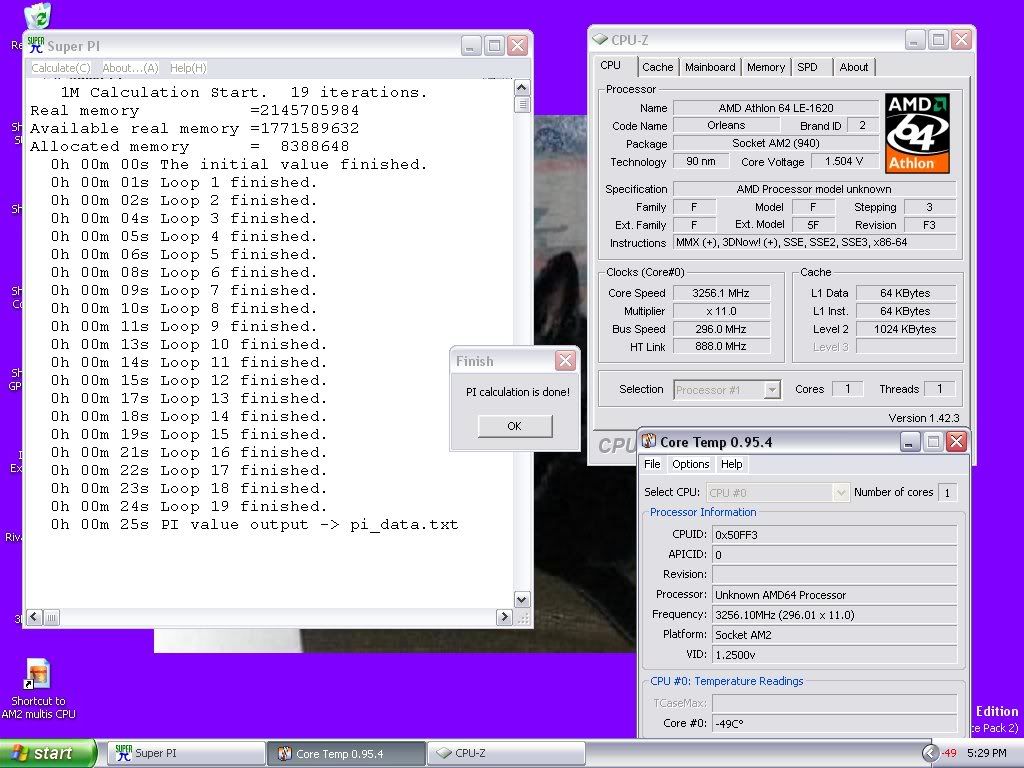
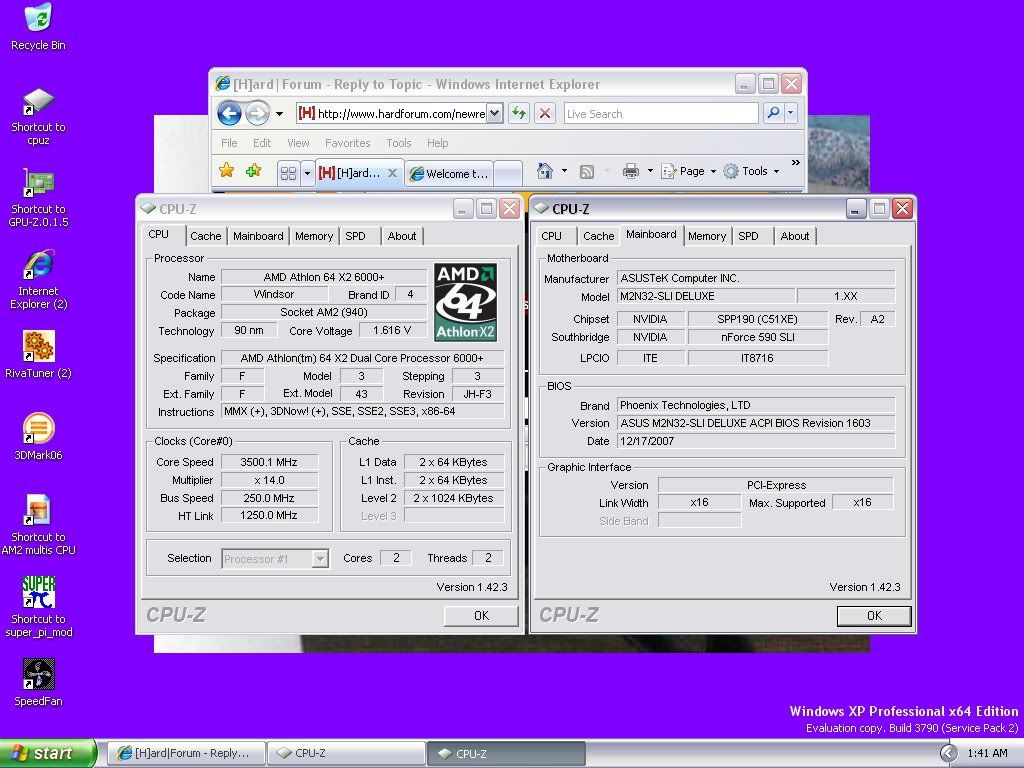
Runs a LE good too up to 3.3ghz+ and with new bios too..
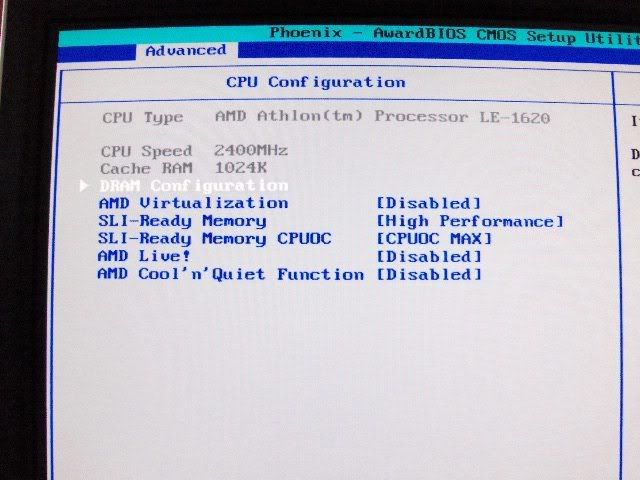
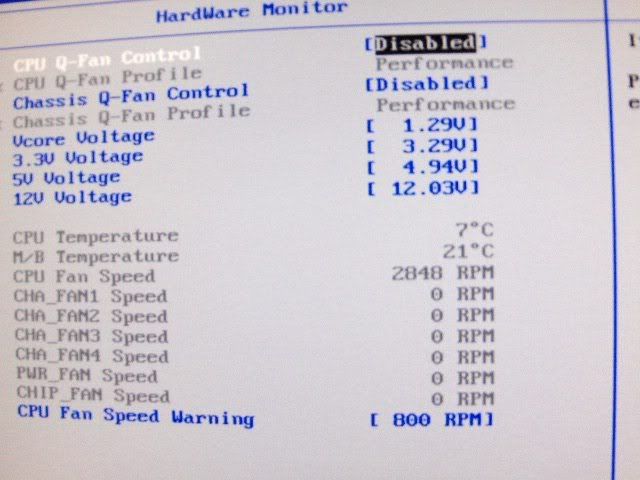
Max temp was 44c under Speed Fan ,,Coretemp didnt read it ! So far...with the 1603Beta and LE....The SuperPi is amazing for single core @3.25ghz!
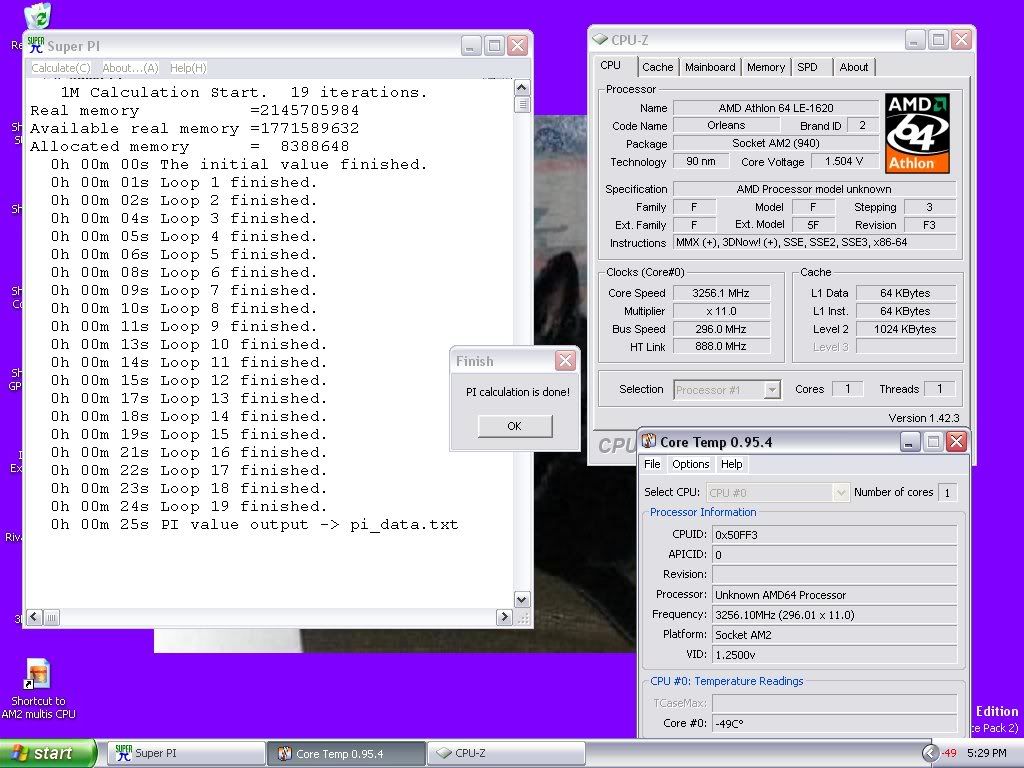
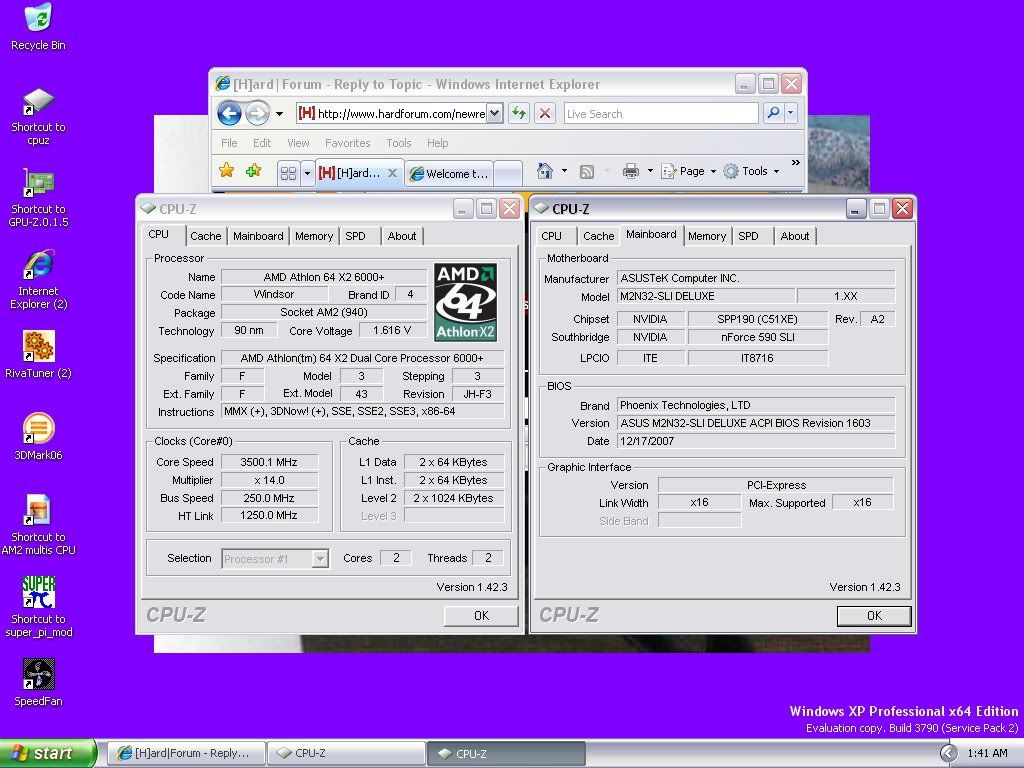
He's using a different model of motherboard, so the BIOS numbers don't match up. BIOS 1302 is the most recent I've seen for the M2N-SLI Deluxe.
One person reported that they fixed a similar problem by going into the BIOS and setting "Cool & Quiet" to "Auto" instead of "Off".
I've always had C&Q switched on in my system. The strange thing is that I don't think it actually works with my Phenom 9600 (my monitor software never shows the CPU throttling down) but it may be needed to get the processor to run at full speed.
One person reported that they fixed a similar problem by going into the BIOS and setting "Cool & Quiet" to "Auto" instead of "Off".
I've always had C&Q switched on in my system. The strange thing is that I don't think it actually works with my Phenom 9600 (my monitor software never shows the CPU throttling down) but it may be needed to get the processor to run at full speed.
One person reported that they fixed a similar problem by going into the BIOS and setting "Cool & Quiet" to "Auto" instead of "Off".
If this is the case, I will be surprised
One person reported that they fixed a similar problem by going into the BIOS and setting "Cool & Quiet" to "Auto" instead of "Off".
FIXED: Was set to "Off", changed to "Auto". Booted up, checked CPUZ and sure enough 2200Mhz, full speed. Thanks for the help everyone.
![[H]ard|Forum](/styles/hardforum/xenforo/logo_dark.png)








