I am thinking of getting the P8P67 standard board. It is pretty much the same as the P8P67 Pro board from what I can tell except the Pro has one additional PCIe slot, SLI support, and 1 extra eSATA port. Besides these differences, is there any reason to get the Pro over the Standard version?
My main concern is will they both overclock the same?
I am only planning to run one ATi video card, so I don't need SLI or the extra PCIe slot, but I do plan on overclocking the board with an i7 2600k chip.
Thanks for the help.
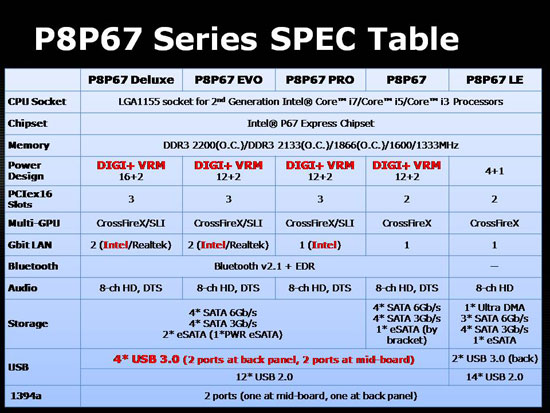
My main concern is will they both overclock the same?
I am only planning to run one ATi video card, so I don't need SLI or the extra PCIe slot, but I do plan on overclocking the board with an i7 2600k chip.
Thanks for the help.
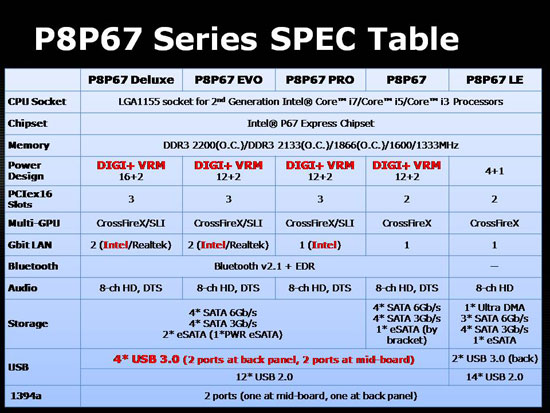
![[H]ard|Forum](/styles/hardforum/xenforo/logo_dark.png)
