Navigation
Install the app
How to install the app on iOS
Follow along with the video below to see how to install our site as a web app on your home screen.
Note: This feature may not be available in some browsers.
More options
You are using an out of date browser. It may not display this or other websites correctly.
You should upgrade or use an alternative browser.
You should upgrade or use an alternative browser.
Overclocking 4770k Results
- Thread starter Neckemoff
- Start date
Well looks like I am going to settle for a 4.5ghz overclock. From all my tests, anything past this isn't worth it because you must exponentially increase voltage/heat in order to achieve a stable overclock. It doesn't make sense too... a chip can be stable at 4.5ghz/1.25v, but then require + 0.15 to get to + 0.1ghz and something like + 0.25 for + 0.1ghz after that.
If you have a chip that can do 4.5Ghz under 1.3v, I think you are in good shape...granted this is lower than the recommended 4.6Ghz/ 1.25v that reviewer claims because they supposedly got a "super batch" from Intel. If you can do 4.6, 4.7, or 4.8 at any voltage where it doesn't spike past 80c, you have an awesome chip. The chips that I tried that could do 4.6+ resulted in excessive heat spikes of 95c+ and constant fans roaring up and down - I suppose this could be fixed by adjusted fan curves on a water system b/c the fans spinning up for spikes don't help that much.
Research shows delidding will probably help you go +0.1ghz or less because ~10c temp drops. Using a Corsair H110, I think the realistic highest overclock on these is 4.6/ 4.7. You're going to need a custom fast pumping cold water system to go higher.
Seems 4.5ghz leads to a cool, quiet and really stable CPU is very achievable (you might have to return some duds though). Adaptive voltage with a +.1 to .15 offset works as well.
Think I will conclude with saying that Haswell isn't the best overclock. I will love to see what the next chip that works in 1150 socket is! Sandy->Ivy ... Haswell -> Broadwell ?
I also think you're best of getting an enthusiast platform. I came from x58 and can see the mainstream "z"87 downsides. I might get the x99 (or whatever it is called) when it comes out and ride the enthusiast life cycle of what looks like 3 years... might be cheaper/faster to get the latest mainstream motherboard/cpu/ram every year though.
If you have a chip that can do 4.5Ghz under 1.3v, I think you are in good shape...granted this is lower than the recommended 4.6Ghz/ 1.25v that reviewer claims because they supposedly got a "super batch" from Intel. If you can do 4.6, 4.7, or 4.8 at any voltage where it doesn't spike past 80c, you have an awesome chip. The chips that I tried that could do 4.6+ resulted in excessive heat spikes of 95c+ and constant fans roaring up and down - I suppose this could be fixed by adjusted fan curves on a water system b/c the fans spinning up for spikes don't help that much.
Research shows delidding will probably help you go +0.1ghz or less because ~10c temp drops. Using a Corsair H110, I think the realistic highest overclock on these is 4.6/ 4.7. You're going to need a custom fast pumping cold water system to go higher.
Seems 4.5ghz leads to a cool, quiet and really stable CPU is very achievable (you might have to return some duds though). Adaptive voltage with a +.1 to .15 offset works as well.
Think I will conclude with saying that Haswell isn't the best overclock. I will love to see what the next chip that works in 1150 socket is! Sandy->Ivy ... Haswell -> Broadwell ?
I also think you're best of getting an enthusiast platform. I came from x58 and can see the mainstream "z"87 downsides. I might get the x99 (or whatever it is called) when it comes out and ride the enthusiast life cycle of what looks like 3 years... might be cheaper/faster to get the latest mainstream motherboard/cpu/ram every year though.
I've noticed the same long-term stability problem. Sometimes it takes many hours, sometimes only 1 or 2, but it inevitably seems to BSOD. I have also observed this at Optimized Defaults with memory at XMP 2133. I'm wondering if it's some motherboard components overheating, although I can't do much better than the 200mm fan currently over the motherboard.
For those of you with long-term stability problems, have you bumped up your VRIN +0.01v and re-tested? That's what I needed to get long-term stability on mine. Well that and System Agent/VCCIO-D/VCCIO-A +0.1v (even without RAM overclocking this helped). Give it a try, I am quite curious.
How does my results compare with your guys?
We have similar results. Mine needed 1.21v vcore and 1.15v uncore at 36x to get P95 stability at 4.3Ghz. Beyond that has been difficult. 4.4Ghz takes 1.26v and VCCSA +0.10v and VRIN 1.81v for P95 stability. 4.5Gh is still not stable even at 1.32v but I will keep testing.
Last edited:
I delidded the original cpu in the first post!
Results in one word? Surprising. In short, there is a ~10c drop in temps on longterm averages and ~20c drop in spikes! I used Arctic Silver 5 on both the die and the Corsair H110 block. The MAX spiking temp is now 72-75c (one core goes to 81) using 1.375v/ 4.6ghz....with fans running at 750rpm (quiet mode). The cores bounce 50-70 instead of 70-90. Before I'd never see anything lower than 60 in the spikes. Not seeing 90-100c spikes is a relief.
I used the vice method (bought a $20 "Bessey" at Lowes) and honestly it was easier than I thought. Simply lock it in place, get a wood block on the edge, and do some medium strength taps with a hammer and it comes off...careful where you do it because the CPU might go flying...i put a pillow in front. I would NOT recommend using a razor because the VRAMs are really close the edge...you probably going to cut them unless you're extremely steady handed. Overall, the chip is really sturdy and I doubt you'll damage it even if you throw it across the room. The hardest part that took hours was cleaning the black stuff off..the stuff was like 1mil thick. After trying different chemicals, I recommend mineral spirits + plastic tooth picks!
I will be trying EK Supremacy direct die CPU block + cold water next.
Side note, I noticed that increasing CPU freq increases heat in a big way. 4.5ghz at 1.375v is a lot cooler than 4.6 at 1.375v. Also, increasing cache past 39 seems to cause the system to freeze and no memory dump/ BSOD. It will work for a while, but eventually lock up. Clock watch dog BSODs are related to RAM... you must increase CPU voltages related to RAM, decrease your ram clock, and/or increase your RAM voltage. I did benchmarks with higher cache and noticed 0 difference....but it keeps right to have core/cache be the same speed.
I recommend you go get a vice at Lowes and delid...results may vary, but a good chip would be one that runs on the lowest voltage. I would ignore the stock heat because how tight the intel heat sink to the die is will vary chip to chip. In the posts above, a Costa Rica chip seemed to gave good temps, but it required a lot of voltage to be stable. I suspect if I delidded it, it would more like ~10c temp drops or less. If you have a hot chip, I really think you should behead the sucker.
Results in one word? Surprising. In short, there is a ~10c drop in temps on longterm averages and ~20c drop in spikes! I used Arctic Silver 5 on both the die and the Corsair H110 block. The MAX spiking temp is now 72-75c (one core goes to 81) using 1.375v/ 4.6ghz....with fans running at 750rpm (quiet mode). The cores bounce 50-70 instead of 70-90. Before I'd never see anything lower than 60 in the spikes. Not seeing 90-100c spikes is a relief.
I used the vice method (bought a $20 "Bessey" at Lowes) and honestly it was easier than I thought. Simply lock it in place, get a wood block on the edge, and do some medium strength taps with a hammer and it comes off...careful where you do it because the CPU might go flying...i put a pillow in front. I would NOT recommend using a razor because the VRAMs are really close the edge...you probably going to cut them unless you're extremely steady handed. Overall, the chip is really sturdy and I doubt you'll damage it even if you throw it across the room. The hardest part that took hours was cleaning the black stuff off..the stuff was like 1mil thick. After trying different chemicals, I recommend mineral spirits + plastic tooth picks!
I will be trying EK Supremacy direct die CPU block + cold water next.
Side note, I noticed that increasing CPU freq increases heat in a big way. 4.5ghz at 1.375v is a lot cooler than 4.6 at 1.375v. Also, increasing cache past 39 seems to cause the system to freeze and no memory dump/ BSOD. It will work for a while, but eventually lock up. Clock watch dog BSODs are related to RAM... you must increase CPU voltages related to RAM, decrease your ram clock, and/or increase your RAM voltage. I did benchmarks with higher cache and noticed 0 difference....but it keeps right to have core/cache be the same speed.
I recommend you go get a vice at Lowes and delid...results may vary, but a good chip would be one that runs on the lowest voltage. I would ignore the stock heat because how tight the intel heat sink to the die is will vary chip to chip. In the posts above, a Costa Rica chip seemed to gave good temps, but it required a lot of voltage to be stable. I suspect if I delidded it, it would more like ~10c temp drops or less. If you have a hot chip, I really think you should behead the sucker.
For those of you with long-term stability problems, have you bumped up your VRIN +0.01v and re-tested? That's what I needed to get long-term stability on mine. Well that and System Agent/VCCIO-D/VCCIO-A +0.1v (even without RAM overclocking this helped). Give it a try, I am quite curious.
We have similar results. Mine needed 1.21v vcore and 1.15v uncore at 36x to get P95 stability at 4.3Ghz. Beyond that has been difficult. 4.4Ghz takes 1.26v and VCCSA +0.10v and VRIN 1.81v for P95 stability. 4.5Gh is still not stable even at 1.32v but I will keep testing.
I set all of the above to +.25 to rule out them being an issue. I can do 4.8 at 1.45v for hours, but 6-24 hours it will crash regardless.
SonDa5
Supreme [H]ardness
- Joined
- Aug 20, 2008
- Messages
- 7,437
I delidded the original cpu in the first post!
Results in one word? Surprising. In short, there is a ~10c drop in temps on longterm averages and ~20c drop in spikes! I used Arctic Silver 5 on both the die and the Corsair H110 block. The MAX spiking temp is now 72-75c (one core goes to 81) using 1.375v/ 4.6ghz....with fans running at 750rpm (quiet mode). The cores bounce 50-70 instead of 70-90. Before I'd never see anything lower than 60 in the spikes. Not seeing 90-100c spikes is a relief.
I used the vice method (bought a $20 "Bessey" at Lowes) and honestly it was easier than I thought. Simply lock it in place, get a wood block on the edge, and do some medium strength taps with a hammer and it comes off...careful where you do it because the CPU might go flying...i put a pillow in front. I would NOT recommend using a razor because the VRAMs are really close the edge...you probably going to cut them unless you're extremely steady handed. Overall, the chip is really sturdy and I doubt you'll damage it even if you throw it across the room. The hardest part that took hours was cleaning the black stuff off..the stuff was like 1mil thick. After trying different chemicals, I recommend mineral spirits + plastic tooth picks!
I will be trying EK Supremacy direct die CPU block + cold water next.
Side note, I noticed that increasing CPU freq increases heat in a big way. 4.5ghz at 1.375v is a lot cooler than 4.6 at 1.375v. Also, increasing cache past 39 seems to cause the system to freeze and no memory dump/ BSOD. It will work for a while, but eventually lock up. Clock watch dog BSODs are related to RAM... you must increase CPU voltages related to RAM, decrease your ram clock, and/or increase your RAM voltage. I did benchmarks with higher cache and noticed 0 difference....but it keeps right to have core/cache be the same speed.
I recommend you go get a vice at Lowes and delid...results may vary, but a good chip would be one that runs on the lowest voltage. I would ignore the stock heat because how tight the intel heat sink to the die is will vary chip to chip. In the posts above, a Costa Rica chip seemed to gave good temps, but it required a lot of voltage to be stable. I suspect if I delidded it, it would more like ~10c temp drops or less. If you have a hot chip, I really think you should behead the sucker.
NICE.
Add CLU TIM for max cooling performance from your direct die mount.
LOCO LAPTOP
[H]F Junkie
- Joined
- May 4, 2006
- Messages
- 12,634

Btw, My chip is from Malay.

Btw, My chip is from Malay.
If that is stable for 24+ hours on AIDA64, that is a nice chip. Dozens of chips and 1.25v for 4.5ghz was the best I could find that was stable. Of course, many boot at that voltage, but basically none are stable.
You could probably do 4.6ghz at 1.35v and temps should be doable if you got a decent water cooler. Delid it!
LOCO LAPTOP
[H]F Junkie
- Joined
- May 4, 2006
- Messages
- 12,634
If that is stable for 24+ hours on AIDA64, that is a nice chip. Dozens of chips and 1.25v for 4.5ghz was the best I could find that was stable. Of course, many boot at that voltage, but basically none are stable.
You could probably do 4.6ghz at 1.35v and temps should be doable if you got a decent water cooler. Delid it!
This is 12 hours stable, I haven't done a 24 hour run. The cpu is delid on watercooling, I just haven't pushed it any further.
For those of you with long-term stability problems, have you bumped up your VRIN +0.01v and re-tested? That's what I needed to get long-term stability on mine. Well that and System Agent/VCCIO-D/VCCIO-A +0.1v (even without RAM overclocking this helped). Give it a try, I am quite curious.
I disabled SVID control and set to 1.8v to rule out VRIN. Lately I'm leaning more towards blaming my cache config- I've dropped back to 45x and increased voltage to 1.3v adaptive. No bluescreens since. I think that 46x at 1.325v adaptive was too aggressive, even though it would work for many hours at a time. That 100MHz difference probably won't even be measurable in performance.
SA/DIO/AIO voltages are probably more applicable to aggressive memory settings- my chip seems to handle DDR 2133 with ease, so I haven't seen any affect when I bump these up by +0.1v. Doesn't help with making a faster cache multi happen either.
I delidded the original cpu in the first post!
Results in one word? Surprising. In short, there is a ~10c drop in temps on longterm averages and ~20c drop in spikes! I used Arctic Silver 5 on both the die and the Corsair H110 block. The MAX spiking temp is now 72-75c (one core goes to 81) using 1.375v/ 4.6ghz....with fans running at 750rpm (quiet mode). The cores bounce 50-70 instead of 70-90. Before I'd never see anything lower than 60 in the spikes. Not seeing 90-100c spikes is a relief.
Nice results. I'll definitely do that if I start overheating. In the meantime, I just stopped caring about P95 and Aida etc. I use the Intel Extreme Tuner's stress test to get my "non-AVX stress test" fix, and temps are spiking to 80C on the hottest core at 1.35v. Swiftech h220.
You should take a look at the latest Linpack from Intel. On Haswell, you'll see ~160GFLOPS and insane temperatures- see if your delid can handle it at 1.375v.
Justintoxicated
[H]F Junkie
- Joined
- Apr 10, 2002
- Messages
- 14,519
NICE.
Add CLU TIM for max cooling performance from your direct die mount.
CLP should be better, CLU works better with non-lapped IHS because it can fill the gaps a bit better, but CLP is a better TIM for IHS. Phobya also make a liquid metal for about 1/2 the cost of CLP, supposed to be pretty similar.
SonDa5
Supreme [H]ardness
- Joined
- Aug 20, 2008
- Messages
- 7,437
CLP should be better, CLU works better with non-lapped IHS because it can fill the gaps a bit better, but CLP is a better TIM for IHS. Phobya also make a liquid metal for about 1/2 the cost of CLP, supposed to be pretty similar.
I have used them both on bare die to block mounts and the CLU is a few degrees cooler and it is easier to clean.
Update:
I installed a custom water look using EK products (Supremacy block with delidded direct die mount kit) and a custom water reservoir (5 gallon bucket) rad (passive copper coil...may use a chiller, but am afraid of condensation).
Results? At 1.375v/4.6GHz the average CPU temp is at 45c at a long term stability test on AIDA! It spikes to 61c. I haven't tried overclocking higher, but custom water cooling FTW! Being I add custom water AND direct die mount, I guess it is hard to gauge what helped more, but so far I am impressed! Did I mention the computer is literally dead silent (as in no spinning fans.... as if it is turned off...I do hear some electrical noise though).
Costs:
EK Supremecy water block + direct die kit = $100
2 EK Titan water blocks (for GTX780 SLI) + 2 backplates = $350
Swifttech 655 PWN pump = $90
EK pump top = $40
8 3/8 1/2 compression fittings = $75
3/8 1/2 clear tubing from Lowes = $10
Note... I am not using rads or fans.
I installed a custom water look using EK products (Supremacy block with delidded direct die mount kit) and a custom water reservoir (5 gallon bucket) rad (passive copper coil...may use a chiller, but am afraid of condensation).
Results? At 1.375v/4.6GHz the average CPU temp is at 45c at a long term stability test on AIDA! It spikes to 61c. I haven't tried overclocking higher, but custom water cooling FTW! Being I add custom water AND direct die mount, I guess it is hard to gauge what helped more, but so far I am impressed! Did I mention the computer is literally dead silent (as in no spinning fans.... as if it is turned off...I do hear some electrical noise though).
Costs:
EK Supremecy water block + direct die kit = $100
2 EK Titan water blocks (for GTX780 SLI) + 2 backplates = $350
Swifttech 655 PWN pump = $90
EK pump top = $40
8 3/8 1/2 compression fittings = $75
3/8 1/2 clear tubing from Lowes = $10
Note... I am not using rads or fans.
the_real_7
[H]ard|Gawd
- Joined
- Sep 10, 2007
- Messages
- 1,404
I delidded the original cpu in the first post!
Results in one word? Surprising. In short, there is a ~10c drop in temps on longterm averages and ~20c drop in spikes! I used Arctic Silver 5 on both the die and the Corsair H110 block. The MAX spiking temp is now 72-75c (one core goes to 81) using 1.375v/ 4.6ghz....with fans running at 750rpm (quiet mode). The cores bounce 50-70 instead of 70-90. Before I'd never see anything lower than 60 in the spikes. Not seeing 90-100c spikes is a relief.
I used the vice method (bought a $20 "Bessey" at Lowes) and honestly it was easier than I thought. Simply lock it in place, get a wood block on the edge, and do some medium strength taps with a hammer and it comes off...careful where you do it because the CPU might go flying...i put a pillow in front. I would NOT recommend using a razor because the VRAMs are really close the edge...you probably going to cut them unless you're extremely steady handed. Overall, the chip is really sturdy and I doubt you'll damage it even if you throw it across the room. The hardest part that took hours was cleaning the black stuff off..the stuff was like 1mil thick. After trying different chemicals, I recommend mineral spirits + plastic tooth picks!
I will be trying EK Supremacy direct die CPU block + cold water next.
Side note, I noticed that increasing CPU freq increases heat in a big way. 4.5ghz at 1.375v is a lot cooler than 4.6 at 1.375v. Also, increasing cache past 39 seems to cause the system to freeze and no memory dump/ BSOD. It will work for a while, but eventually lock up. Clock watch dog BSODs are related to RAM... you must increase CPU voltages related to RAM, decrease your ram clock, and/or increase your RAM voltage. I did benchmarks with higher cache and noticed 0 difference....but it keeps right to have core/cache be the same speed.
I recommend you go get a vice at Lowes and delid...results may vary, but a good chip would be one that runs on the lowest voltage. I would ignore the stock heat because how tight the intel heat sink to the die is will vary chip to chip. In the posts above, a Costa Rica chip seemed to gave good temps, but it required a lot of voltage to be stable. I suspect if I delidded it, it would more like ~10c temp drops or less. If you have a hot chip, I really think you should behead the sucker.
I noticed your post what you said you must increase CPU voltages related to RAM is very true but at same time there other voltage you can play with that also bring temps back down . as for going straight die with the EK Supremacy is a bad idea . great block btw but you lose surface area, I tried it this week and what happens is you cpu take the heat from the silicon vs is you have the heat sink on it distributes the heat to the water block instead od you cpu doing all itself . what your problem is your using artic silver between the die and heatsink , try some Coollaboratory Liquid Ultra between and then on top usin some mx2 or mx4 that will come with the ek block . also straight die take alot of screw adjustments to the block to make all the cpu pins make contact you get alot of 55 error until you get right . Hope i saved you time
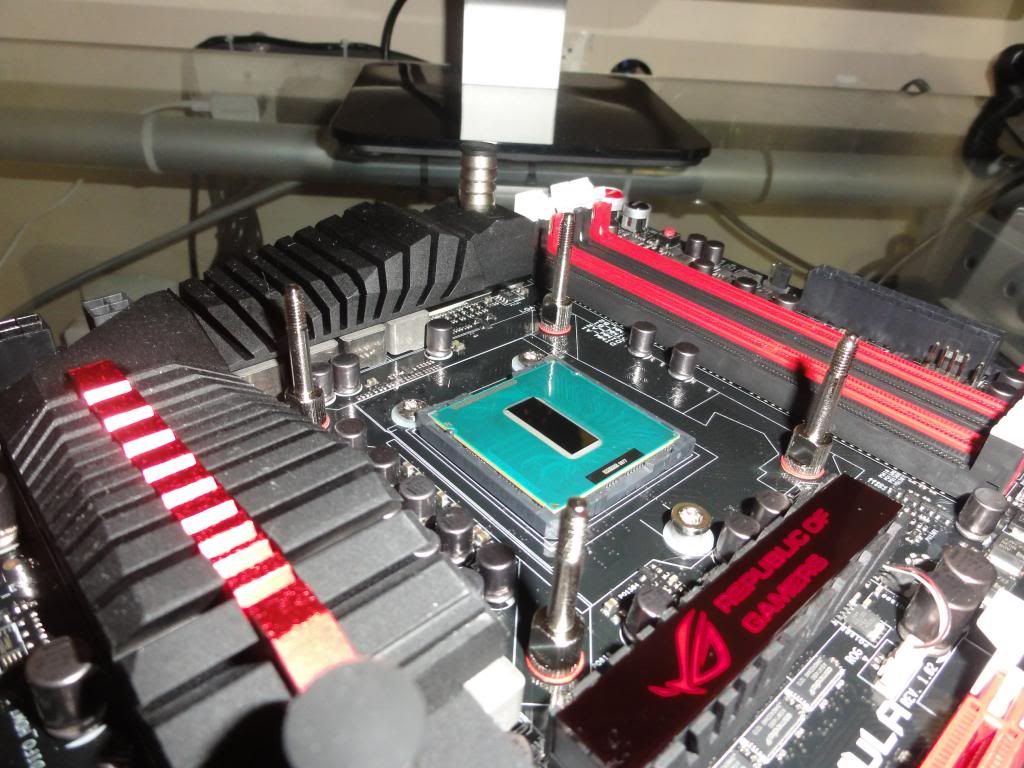
I noticed your post what you said you must increase CPU voltages related to RAM is very true but at same time there other voltage you can play with that also bring temps back down . as for going straight die with the EK Supremacy is a bad idea . great block btw but you lose surface area, I tried it this week and what happens is you cpu take the heat from the silicon vs is you have the heat sink on it distributes the heat to the water block instead od you cpu doing all itself . what your problem is your using artic silver between the die and heatsink , try some Coollaboratory Liquid Ultra between and then on top usin some mx2 or mx4 that will come with the ek block . also straight die take alot of screw adjustments to the block to make all the cpu pins make contact you get alot of 55 error until you get right . Hope i saved you time
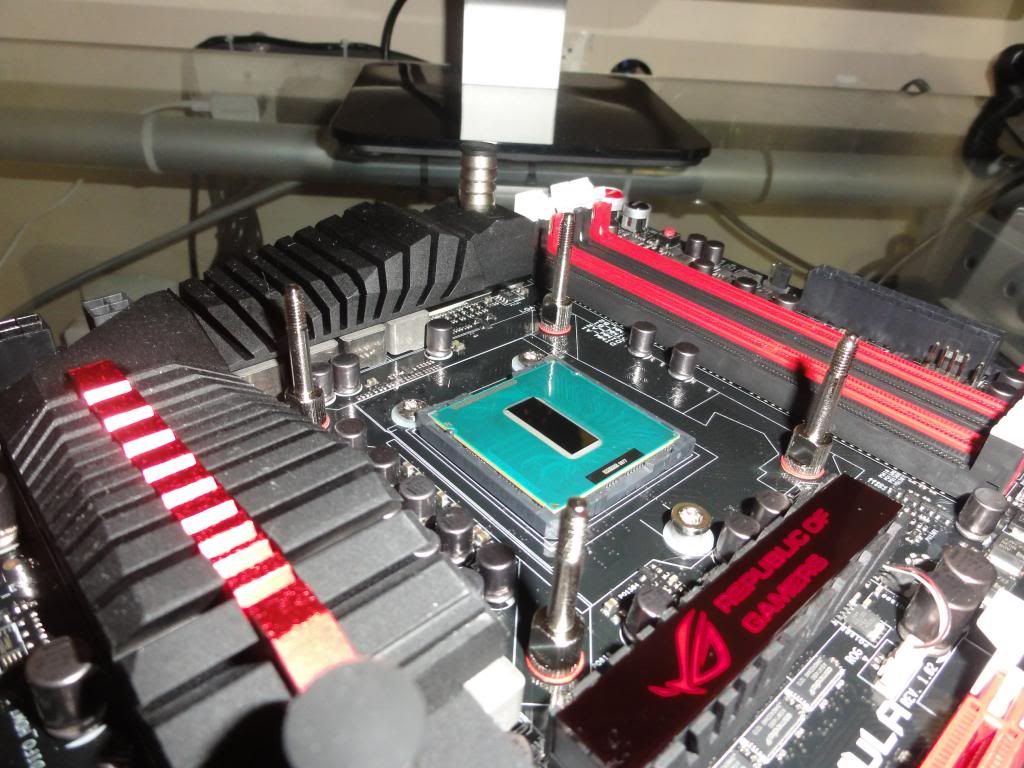
I haven't had a chance to try a different thermal paste, but I have direct setup right now successfully. You are correct with the error 55's... but it wasn't hard to get it mounted... some scotch tape to hold the CPU in helps. As I said previously, it is running at 45c average/ 61c spike with 1.375v/4.6ghz atm. Not sure I understand the silicon issue with direct die mount....seems to be working just fine.
the_real_7
[H]ard|Gawd
- Joined
- Sep 10, 2007
- Messages
- 1,404
you got a nice 4770k there 45c average/ 61c spike with 1.375v/4.6ghz very nice actually  if you get time try reliding with better thermal paste you see temps drop , why were not seeing this in the forum is cause most people straight do die and or happy with temps . but again great chip
if you get time try reliding with better thermal paste you see temps drop , why were not seeing this in the forum is cause most people straight do die and or happy with temps . but again great chip
ccityinstaller
Supreme [H]ardness
- Joined
- Feb 23, 2007
- Messages
- 4,236
you got a nice 4770k there 45c average/ 61c spike with 1.375v/4.6ghz very nice actuallyif you get time try reliding with better thermal paste you see temps drop , why were not seeing this in the forum is cause most people straight do die and or happy with temps . but again great chip
Dude, can you PLEASE try to type like you actually speak English? Sentence structure, punctuation etc..It really makes it hard to understand what you are trying to say when you just type a bunch of random words together..
SolidBladez
Supreme [H]ardness
- Joined
- Jan 4, 2008
- Messages
- 6,312
Has anyone's chip degraded yet? Reason I ask is because I cannot do my 4.3GHz overclock anymore with 1.220v. I was stable 12+ hours Prime95 but after going through various boards, I've concluded that it's slowly degrading. Plus, the IMC is horrible - barely can do 2200MHz.
the_real_7
[H]ard|Gawd
- Joined
- Sep 10, 2007
- Messages
- 1,404
Dude, can you PLEASE try to type like you actually speak English? Sentence structure, punctuation etc..It really makes it hard to understand what you are trying to say when you just type a bunch of random words together..
Sorry I was on my phone .
the_real_7
[H]ard|Gawd
- Joined
- Sep 10, 2007
- Messages
- 1,404
Has anyone's chip degraded yet? Reason I ask is because I cannot do my 4.3GHz overclock anymore with 1.220v. I was stable 12+ hours Prime95 but after going through various boards, I've concluded that it's slowly degrading. Plus, the IMC is horrible - barely can do 2200MHz.
There has been rumors about it, but they're no facts as strong about degradation as sandy bridge was
Has anyone's chip degraded yet? Reason I ask is because I cannot do my 4.3GHz overclock anymore with 1.220v. I was stable 12+ hours Prime95 but after going through various boards, I've concluded that it's slowly degrading. Plus, the IMC is horrible - barely can do 2200MHz.
I really doubt that 1.22V is causing any degradation. My chip was pushing that at stock.
My 4770k sucks. I've been kicking the tires on this thing for over a week and a half and I can't get very far with it. I'm moving from a 2500k @ 4.5ghz. First, to level set a bit:
4770k running on an Asus Z87-Pro with the 1205 BIOS
16gig (4x4) Crucial Ballistix Tactical 1600mhz
Air cooling right now, CoolerMaster 212+ in push / pull
I did the initial test, 46x multiplier with 1.2v manual vcore. It starts loading Windows but then either reboots or blue screens before the login screen appears. I tried increasing the CPU Input Voltage to 1.9v - 2.0v but that didn't help. I tried increasing the CPU cache voltage to 1.2v, but that didn't help either. SVID is disabled.
Next test I tried was 45x at 1.2v. I can get to the Windows login screen but it either bluescreens or reboots before the Desktop appears. Tried the same CPU Input / CPU cache voltage adjustments with no success.
I repeated this until I got down to 42x, which seems like it might be stable at 1.2v. Honestly, 4.2ghz @ 1.2v seems pretty crappy to me. With such a low overclock I'm not sure its even worth it over leaving it set at 39x with mutlicore enhancement turned on.
I've tried tinkering with CPU LLC and the Max CPU cache multiplier but neither of those seemed to have any substantial effect.
Am I missing something?
4770k running on an Asus Z87-Pro with the 1205 BIOS
16gig (4x4) Crucial Ballistix Tactical 1600mhz
Air cooling right now, CoolerMaster 212+ in push / pull
I did the initial test, 46x multiplier with 1.2v manual vcore. It starts loading Windows but then either reboots or blue screens before the login screen appears. I tried increasing the CPU Input Voltage to 1.9v - 2.0v but that didn't help. I tried increasing the CPU cache voltage to 1.2v, but that didn't help either. SVID is disabled.
Next test I tried was 45x at 1.2v. I can get to the Windows login screen but it either bluescreens or reboots before the Desktop appears. Tried the same CPU Input / CPU cache voltage adjustments with no success.
I repeated this until I got down to 42x, which seems like it might be stable at 1.2v. Honestly, 4.2ghz @ 1.2v seems pretty crappy to me. With such a low overclock I'm not sure its even worth it over leaving it set at 39x with mutlicore enhancement turned on.
I've tried tinkering with CPU LLC and the Max CPU cache multiplier but neither of those seemed to have any substantial effect.
Am I missing something?
Last edited:
My 4770k sucks. I've been kicking the tires on this thing for over a week and a half and I can't get very far with it. I'm moving from a 2500k @ 4.5ghz. First, to level set a bit:
4770k running on an Asus Z87-Pro with the 1205 BIOS
16gig (4x4) Crucial Ballistix Tactical 1600mhz
Air cooling right now, CoolerMaster 212+ in push / pull
I did the initial test, 46x multiplier with 1.2v manual vcore. It starts loading Windows but then either reboots or blue screens before the login screen appears. I tried increasing the CPU Input Voltage to 1.9v - 2.0v but that didn't help. I tried increasing the CPU cache voltage to 1.2v, but that didn't help either. SVID is disabled.
Next test I tried was 45x at 1.2v. I can get to the Windows login screen but it either bluescreens or reboots before the Desktop appears. Tried the same CPU Input / CPU cache voltage adjustments with no success.
I repeated this until I got down to 42x, which seems like it might be stable at 1.2v. Honestly, 4.2ghz @ 1.2v seems pretty crappy to me. With such a low overclock I'm not sure its even worth it over leaving it set at 39x with mutlicore enhancement turned on.
I've tried tinkering with CPU LLC and the Max CPU cache multiplier but neither of those seemed to have any substantial effect.
Am I missing something?
Honestly, a lot of chips I tried were like yours, but bumping the voltage made a big deal in stability. Even though it needs 1.2v for 42, it might be able to do 47 with 1.4...there is no magical standard of +x voltage for each step and it is more of a curve. Try finding how high it can go at 1.4. It will be hot with a decent AIO cooler, but still doable. Your voltages look okay for everything else. Depending on what BSOD you are getting, you may need to adjust the memory-related voltages or reduce frequency.
Also, update your bios. There were releases that definitely increased stability. After getting the latest bios, my chip was able to do 1.375v/48, but not successfully during a long term stability test. It couldn't even boot before at the same settings though. Seems the bios update increased "the BSOD buffer" which allows higher failure tolerance.
Otherwise, I think you have an average chip...better chips are doing 1.25v/45 stable, but my lottery experience shows these chips are rare. Use your return policy or exchange a few times. I didn't do that more than twice per vendor to avoid getting red flagged.
I'm not sure what bluescreen I'm getting. I wasn't really paying attention to the content. I'm not doing anything in regards to overclocking the memory. Most of the testing I didn't even enable the XMP profile and just let it sit at 1333mhz.
One interesting thing I read is that the CPU input voltage should be around 0.4 - 0.5v of the CPU core voltage. At 1.2v vcore, shouldn't the vrin be set to around 1.6v? The frequently suggested approach is to use 1.8 - 2.0v vrin, which seems to quite a bit over the "recommended" value. Anandtech's reviews of recent Z87 motherboards shows they used 1.65v vrin during most (if not all) of their overclocking tests.
One interesting thing I read is that the CPU input voltage should be around 0.4 - 0.5v of the CPU core voltage. At 1.2v vcore, shouldn't the vrin be set to around 1.6v? The frequently suggested approach is to use 1.8 - 2.0v vrin, which seems to quite a bit over the "recommended" value. Anandtech's reviews of recent Z87 motherboards shows they used 1.65v vrin during most (if not all) of their overclocking tests.
Checked the BSOD and its a 0x00000124. A quick google search suggests that its memory related, but it happens even if I don't change anything memory related and just run at the JDEC values (1333mhz). I went ahead and swapped my 4x4gig 1.5v sticks for 2x8gig 1.35v sticks. All are Crucial Ballistix Tactical 1600mhz sticks. The 1.35v are low profile.
For what its worth, it didn't seem to make any difference.
For what its worth, it didn't seem to make any difference.
Thought I was stable at x44 with 1.180v but apparently not. After using the system for a week normally I got a random BSOD (WHEA) while encoding video with FFmpeg and playing games at the same time.
I have to admit I only ran Prime95 for 2 hours before I settled with 1.180v. Upped it to 1.195 and still BSOD after ~6 hours Prime95 Blend. Running 1.205v now and hope it will last for 12+ hours.
Would you guys consider 4.4Ghz at 1.205v a dud or still above average?
I have to admit I only ran Prime95 for 2 hours before I settled with 1.180v. Upped it to 1.195 and still BSOD after ~6 hours Prime95 Blend. Running 1.205v now and hope it will last for 12+ hours.
Would you guys consider 4.4Ghz at 1.205v a dud or still above average?
Thought I was stable at x44 with 1.180v but apparently not. After using the system for a week normally I got a random BSOD (WHEA) while encoding video with FFmpeg and playing games at the same time.
I have to admit I only ran Prime95 for 2 hours before I settled with 1.180v. Upped it to 1.195 and still BSOD after ~6 hours Prime95 Blend. Running 1.205v now and hope it will last for 12+ hours.
Would you guys consider 4.4Ghz at 1.205v a dud or still above average?
I've tested three Haswell chips so far; two of them needed 1.25V for 10min of OCCT stability at 4.4Ghz and one needed 1.21V. I'd say your chip is probably a little above average.
Checked the BSOD and its a 0x00000124. A quick google search suggests that its memory related, but it happens even if I don't change anything memory related and just run at the JDEC values (1333mhz). I went ahead and swapped my 4x4gig 1.5v sticks for 2x8gig 1.35v sticks. All are Crucial Ballistix Tactical 1600mhz sticks. The 1.35v are low profile.
For what its worth, it didn't seem to make any difference.
http://www.overclock.net/t/935829/the-overclockers-bsod-code-list
I've tested three Haswell chips so far; two of them needed 1.25V for 10min of OCCT stability at 4.4Ghz and one needed 1.21V. I'd say your chip is probably a little above average.
I just got up and was happily surprised it made it through a whole night of Prime:
http://imageshack.com/a/img29/9972/gd9w.png
What I don't get get is that HWiNFO64 is not showing the vcore I set in BIOS, CPU-Z would should the correct one. It's set to 1.205v in BIOS now, HWiNFO64 showed it as 1.216-1.232v fluctuating all the time.
Temperature spikes of 81°C are worrying though, this is on a custom water loop. My GTX Titan in the same loop is never exceeding 36°C under load. Maybe bad mounting or its really just the heat transfer problem and I need to delid. On a Corsair H80i I would get around 90°C at this voltages, used one before I went for custom water. Maximum normal load temps when encoding videos are around 58°C. I'm using FFmpeg a lot which is AVX enabled so I think I still to manual voltage.
Last edited:
Checked the BSOD and its a 0x00000124. A quick google search suggests that its memory related, but it happens even if I don't change anything memory related and just run at the JDEC values (1333mhz). I went ahead and swapped my 4x4gig 1.5v sticks for 2x8gig 1.35v sticks. All are Crucial Ballistix Tactical 1600mhz sticks. The 1.35v are low profile.
For what its worth, it didn't seem to make any difference.
My 4770K will *always* BSOD with 0x124 when the multi is too high and/or the voltage is too low. In Event Viewer, it will also say "Cache Hierarchy Error", but I have concluded it does not refer to the L3 cache, so increasing Cache Voltage makes no difference. It simply means "The Overclock is unstable, do something about it".
I repeated this until I got down to 42x, which seems like it might be stable at 1.2v. Honestly, 4.2ghz @ 1.2v seems pretty crappy to me. With such a low overclock I'm not sure its even worth it over leaving it set at 39x with mutlicore enhancement turned on.
Pretty similar to mine. It does 4.3 GHz @ 1.218V. @ 4.2 GHz, I could probably reduce the voltage to around 1.2V.
Honestly the 4770K is one hell of a CPU even at stock, so if you don't feel the need for it, just leave at stock and enjoy awesome power savings at idle
I just got up and was happily surprised it made it through a whole night of Prime:
http://imageshack.com/a/img29/9972/gd9w.png
What I don't get get is that HWiNFO64 is not showing the vcore I set in BIOS, CPU-Z would should the correct one. It's set to 1.205v in BIOS now, HWiNFO64 showed it as 1.216-1.232v fluctuating all the time.
Temperature spikes of 81°C are worrying though, this is on a custom water loop. My GTX Titan in the same loop is never exceeding 36°C under load. Maybe bad mounting or its really just the heat transfer problem and I need to delid. On a Corsair H80i I would get around 90°C at this voltages, used one before I went for custom water. Maximum normal load temps when encoding videos are around 58°C. I'm using FFmpeg a lot which is AVX enabled so I think I still to manual voltage.
Which Prime95 test did you run? I've found "Small FFT" the best both for stress testing for temps and stability. Before de-lid, mine would spike at 86-87C with 8K FFT's at 4.3 GHz / 1.218V. After de-lid, I'm at 80C @ 4.4 GHz / 1.24V.
My 4770K will *always* BSOD with 0x124 when the multi is too high and/or the voltage is too low. In Event Viewer, it will also say "Cache Hierarchy Error", but I have concluded it does not refer to the L3 cache, so increasing Cache Voltage makes no difference. It simply means "The Overclock is unstable, do something about it".
Pretty similar to mine. It does 4.3 GHz @ 1.218V. @ 4.2 GHz, I could probably reduce the voltage to around 1.2V.
Honestly the 4770K is one hell of a CPU even at stock, so if you don't feel the need for it, just leave at stock and enjoy awesome power savings at idle
Which Prime95 test did you run? I've found "Small FFT" the best both for stress testing for temps and stability. Before de-lid, mine would spike at 86-87C with 8K FFT's at 4.3 GHz / 1.218V. After de-lid, I'm at 80C @ 4.4 GHz / 1.24V.
Just Blend for those 11 hours and 40 minutes. Are you getting 80°C with a custom loop?
Having some better luck with 4.3ghz @ 1.225v. I might be able to drop this lower, I haven't tried yet. Uncore is set to 35x min, 39x max. Cache voltage is at 1.10, which HWmonitor reports as 1.126. Input voltage is at 1.95v. Idle temps are in the high 20s, low 30s C. Load is high 70s.
I plan to drop the input voltage lower, say, 1.625v with LLC set on Level 8 to see how that goes. Asus says that 0.4v separation between Input Voltage and Vcore is desirable. I'm not sure how true that is in practice.
I plan to drop the input voltage lower, say, 1.625v with LLC set on Level 8 to see how that goes. Asus says that 0.4v separation between Input Voltage and Vcore is desirable. I'm not sure how true that is in practice.
I'm going to test it out to see what happens. Don't have anything to loose. Interesting thing about it, the Anandtech Z87 round up claims to have used 1.65v vrin for just about all of its overclocking. The bottom of this page outlines what was done for the Z87-Pro (board I'm using):
http://www.anandtech.com/show/6989/...aswell-gigabyte-msi-asrock-and-asus-at-200/17
Says 1.65v vrin, auto LLC though. That was decidedly unstable for me at 43x.
http://www.anandtech.com/show/6989/...aswell-gigabyte-msi-asrock-and-asus-at-200/17
Says 1.65v vrin, auto LLC though. That was decidedly unstable for me at 43x.
devilhunter
n00b
- Joined
- Aug 19, 2013
- Messages
- 5
Hello there, Im not trying to troll here, anyways, Im not sure whether my chip is a good one or a shitty one. I managed to overclock my i7 4770K up to 4.7Ghz @ 1.380v and 8x2 GB memory sticks @ 2400mhz. In addition, all core temps are below 80 when running Aid64 for more than 12 hours. I could managed to OC the same chip up to 4.6 Ghz almost @1.27v @ the same ram clock speeds. Ive been reading 4770k reviews, and most of them claimed overclocking the chip at 4.8Ghz @1.25v!. Maybe Intel intentionally sent their best chips to reviewers or maybe it is just a bad one.
Regards.
Regards.
yelsewshane
Limp Gawd
- Joined
- Nov 26, 2012
- Messages
- 420
I been overclocking for years and I came to conclusion that I simply give the device I am going to overclock good cooling and keep stock volts and take it high as I can and stable. You start messing with voltage expect all sorts of problems.
devilhunter
n00b
- Joined
- Aug 19, 2013
- Messages
- 5
My asus board ( Asus Hero) automatically overclock the chip up to 1.35V if I choose the 4.6ghz overclock preset. Im not sure whether its safe to oc the chip to that value or not.
![[H]ard|Forum](/styles/hardforum/xenforo/logo_dark.png)
