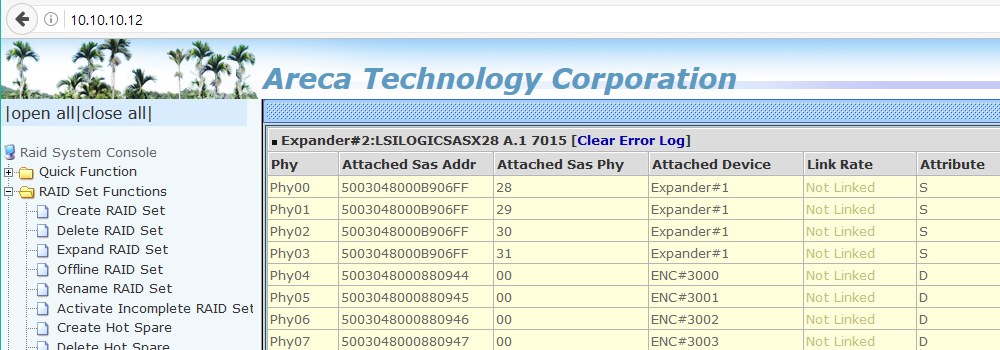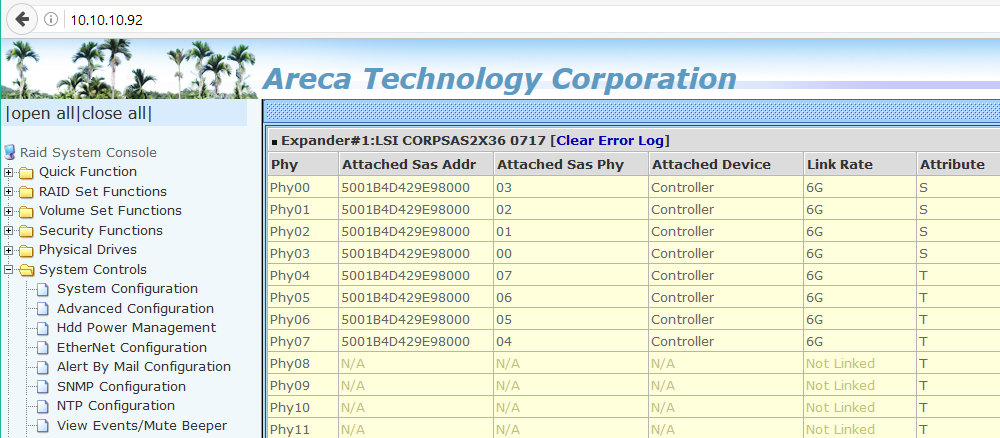I remember seeing someone post something here about a group of hardcore storage people purchasing cheap but high-end server hardware that is out of date.
Server cases with server CPUs and server HBAs.
I wish I had saved the link.
Any suggestions for what to look for? Where to look for it?
I've got two Norco server cases at home, and I think they were a great deal for the price brand new... but they never impressed me with their build quality. That was about 5 years ago.
I would like to create a server with 200tb of storage capacity.
Thanks in advance!
Server cases with server CPUs and server HBAs.
I wish I had saved the link.
Any suggestions for what to look for? Where to look for it?
I've got two Norco server cases at home, and I think they were a great deal for the price brand new... but they never impressed me with their build quality. That was about 5 years ago.
I would like to create a server with 200tb of storage capacity.
Thanks in advance!
![[H]ard|Forum](/styles/hardforum/xenforo/logo_dark.png)