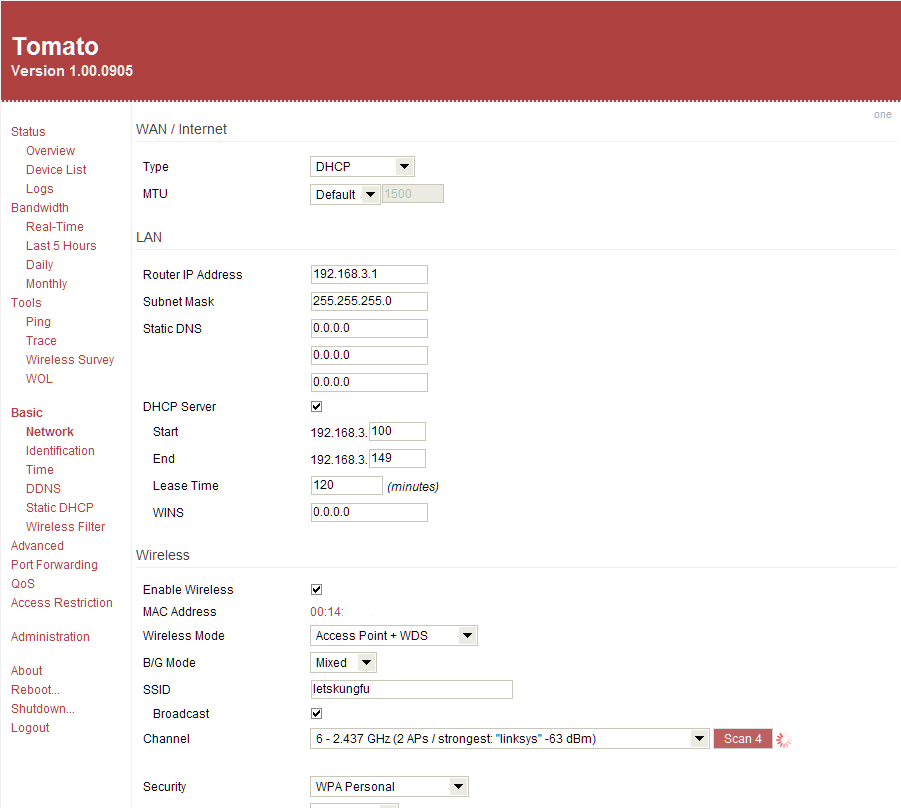Hey guys, I've been an avid follower of the forums and finally decided to pose a question for I am utterly clueless. About a week ago we had a real bad storm and a very brief power outage. Ever since that outage the performance of my families internet has suffered greatly. I used to be able to connect to games via xbox live instantly. I can also no longer connect to friends that I've been playing with for years... Now I see the option cycling through games of increasing ping in which I eventually never make it in.
There is also substantial performance decline in download speeds and such on the PC. I reset the router and modem to no avail. Now we have an ancient 5 year old D-link router that my dad thinks may be the problem. We're looking to upgrade but have no idea where to start. We are a wired family in what seems to be a wireless world and my parents don't want to go wireless haha. So is it possible to buy a high performance wireless router and connect all our devices with an ethernet cable? Is that possible? Will it hamper performance? Or do you tech wizzes have an opinions on what a real good wired or wireless router would be. We have cable internet which has been extremely fast the past year (old man pays for upgraded service haha). Sorry for the wall of text I'm just trying to get back on track.
There is also substantial performance decline in download speeds and such on the PC. I reset the router and modem to no avail. Now we have an ancient 5 year old D-link router that my dad thinks may be the problem. We're looking to upgrade but have no idea where to start. We are a wired family in what seems to be a wireless world and my parents don't want to go wireless haha. So is it possible to buy a high performance wireless router and connect all our devices with an ethernet cable? Is that possible? Will it hamper performance? Or do you tech wizzes have an opinions on what a real good wired or wireless router would be. We have cable internet which has been extremely fast the past year (old man pays for upgraded service haha). Sorry for the wall of text I'm just trying to get back on track.
![[H]ard|Forum](/styles/hardforum/xenforo/logo_dark.png)