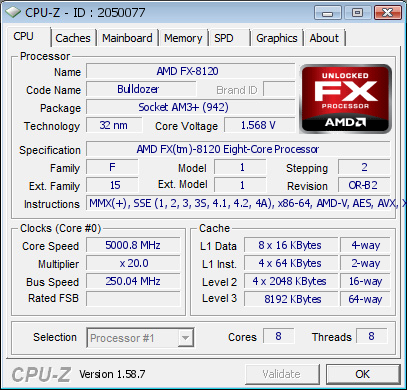My question is, are the two defective FX -8120's I have recieve, cpu's that should have been binned as FX-6100 or FX-4100. The first one I had failed on Core 0, 3, 5. The one I got yesterday is failing on Core 7. If you have an 8120 I strongly recommend stress testing it at stock frequencies/voltages with OCCTP or AMD OverDrive. I could understand the first one being a fluke, but TWO in a row going bad, I smell somthing funky coming from Texas...I think AMD is mis-binning CPU's.
I got my RMA from newegg. OK, first thing I do whenever I get a new CPU is to stress it at stock, and make sure I have a good CPU before I go ahead and start overclocking it.
Well, first thing I do is run OCCTP, which has been extraordinarily useful for stressing CPU's. Well, two minutes into the test, it fails on "Core 07".
I thought to myself, "It's an old tool, maybe BD is weird with it"
So I downloaded the recently updated AMD OverDrive software, and used AMD's own software to test it. 5 minutes in, it fails.
Replaced the ram, with 8 GB of Corsair DDR3 1600 instead of the Avexir DDR3 1600, and it still fails on core 07 (Not that I thought RAM would have a big effect, but hey try anything).
So, right now, I upped the Voltage to 1.38 for the CPU and am testing it right now....let me see....yup still going...15 minutes strong!
Could this be a weird Vdroop issue? If this is successful, I'm gonna go for 4.2Ghz next with that same voltage.
Can anyone else with an 8120 try OCCPT or AMD OverDrive to test it. After getting two bad 8120's in a row, I feel that AMD is really blindly tossing the turds that couldn't quite run at 8150 speeds into the 8120 pile, when they really should be in the 6100 or 4100 pile.
The weird issues I'm experiencing at stock are very similar when ever I ran an unlocked Phenom II with no changes to voltage. For example, my Phenom II x3 740 unlocked to Quad Core would fail stress tests with that 4th core unlocked unless I upped the voltage.
Bear in mind, I am using a 900 Series board with the latest BIOS. Prior to installing the CPU I reset the BIOS and uninstalled AOD(amd overdrive). After getting these errors, I grabbed a spare HDD and reinstalled windows 7 on it and still received the errors. I did this with both defective 8120's to ensure there wasn't any weirdness from the previously installed 1090t.
I got my RMA from newegg. OK, first thing I do whenever I get a new CPU is to stress it at stock, and make sure I have a good CPU before I go ahead and start overclocking it.
Well, first thing I do is run OCCTP, which has been extraordinarily useful for stressing CPU's. Well, two minutes into the test, it fails on "Core 07".
I thought to myself, "It's an old tool, maybe BD is weird with it"
So I downloaded the recently updated AMD OverDrive software, and used AMD's own software to test it. 5 minutes in, it fails.
Replaced the ram, with 8 GB of Corsair DDR3 1600 instead of the Avexir DDR3 1600, and it still fails on core 07 (Not that I thought RAM would have a big effect, but hey try anything).
So, right now, I upped the Voltage to 1.38 for the CPU and am testing it right now....let me see....yup still going...15 minutes strong!
Could this be a weird Vdroop issue? If this is successful, I'm gonna go for 4.2Ghz next with that same voltage.
Can anyone else with an 8120 try OCCPT or AMD OverDrive to test it. After getting two bad 8120's in a row, I feel that AMD is really blindly tossing the turds that couldn't quite run at 8150 speeds into the 8120 pile, when they really should be in the 6100 or 4100 pile.
The weird issues I'm experiencing at stock are very similar when ever I ran an unlocked Phenom II with no changes to voltage. For example, my Phenom II x3 740 unlocked to Quad Core would fail stress tests with that 4th core unlocked unless I upped the voltage.
Bear in mind, I am using a 900 Series board with the latest BIOS. Prior to installing the CPU I reset the BIOS and uninstalled AOD(amd overdrive). After getting these errors, I grabbed a spare HDD and reinstalled windows 7 on it and still received the errors. I did this with both defective 8120's to ensure there wasn't any weirdness from the previously installed 1090t.
![[H]ard|Forum](/styles/hardforum/xenforo/logo_dark.png)