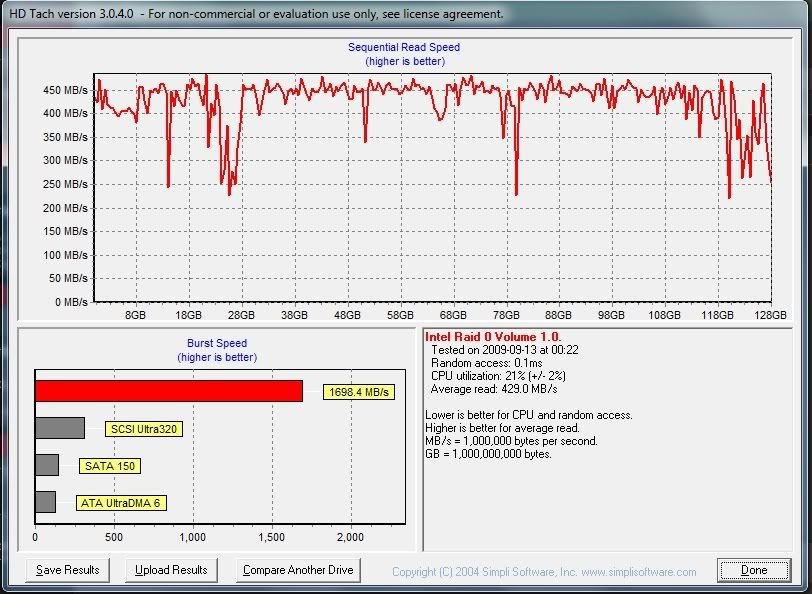MrWizard6600
Supreme [H]ardness
- Joined
- Jan 15, 2006
- Messages
- 5,791
yup, I've seen other threads with these rather dissapointing performance results, and I'm sure they were given the same solution you guys are going to give me, but I cant find those threads after 10 mins of searching so, here goes:
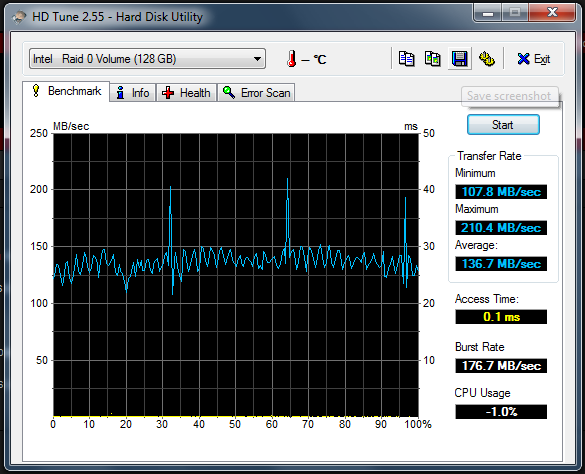
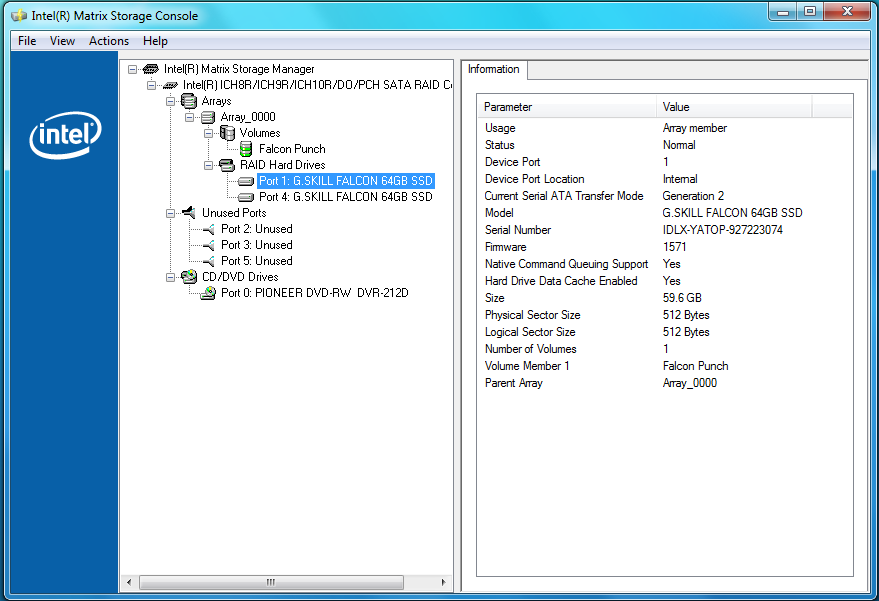
I've actually disabled the Hard drive write cache since taking that screen shot so, its off.
ICH9R, running Gskill Falcon SSD's, which are based on the IndilinX controller.
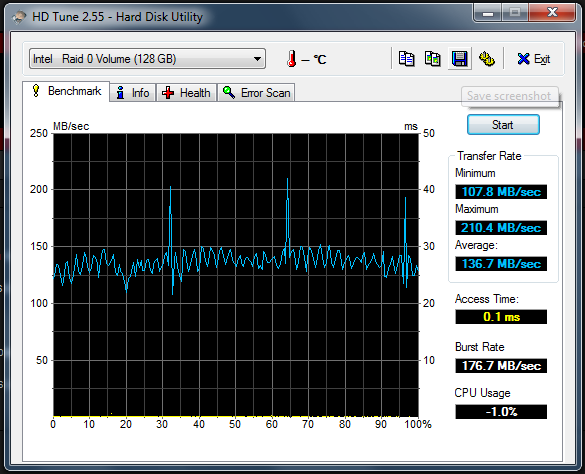
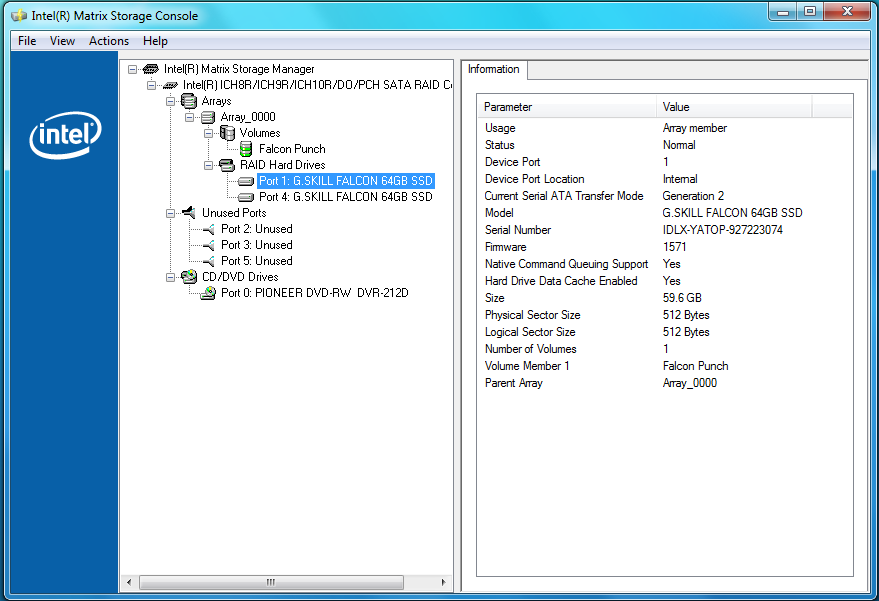
I've actually disabled the Hard drive write cache since taking that screen shot so, its off.
ICH9R, running Gskill Falcon SSD's, which are based on the IndilinX controller.
Last edited:
![[H]ard|Forum](/styles/hardforum/xenforo/logo_dark.png)