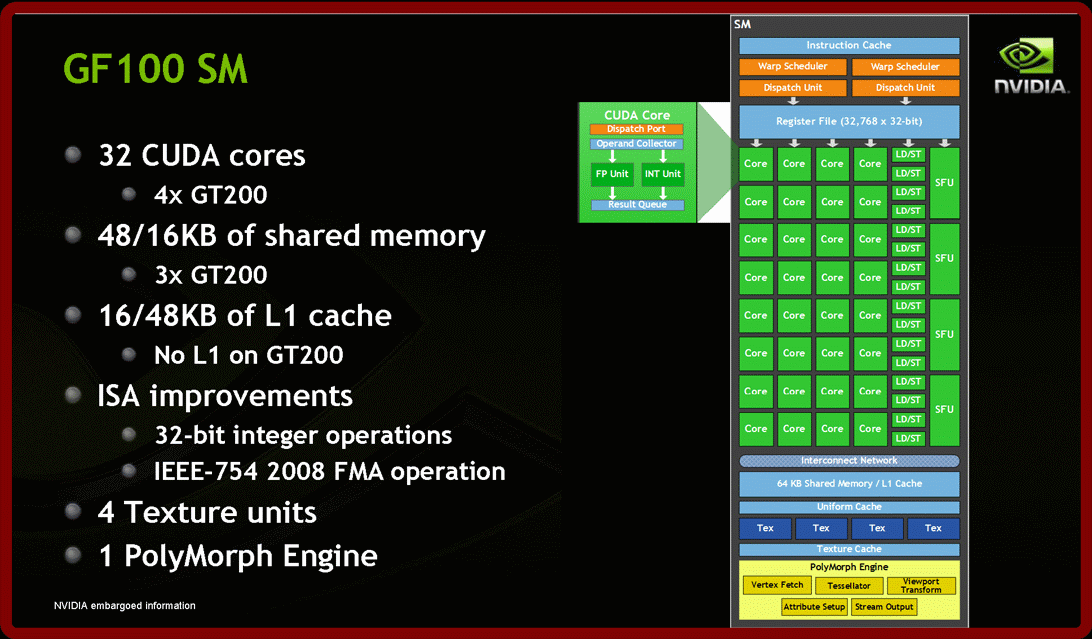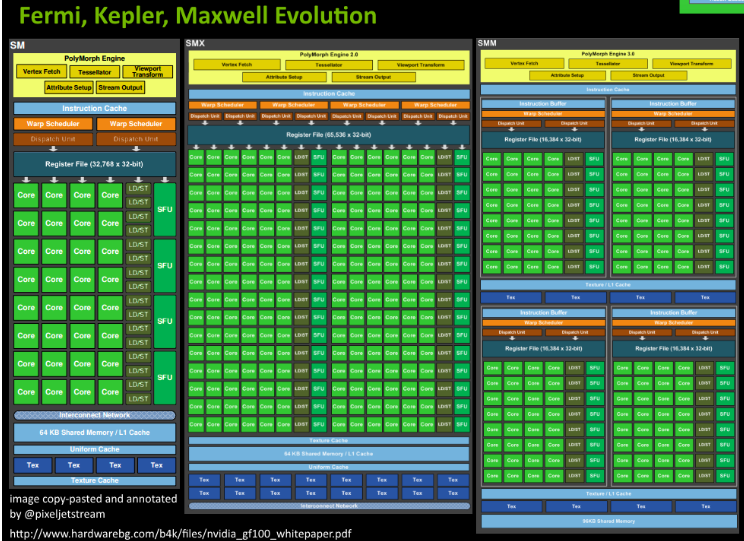IdiotInCharge
NVIDIA SHILL
- Joined
- Jun 13, 2003
- Messages
- 14,675
That is not the same as what you write.
The connotations and point behind them are. Do not assume that your understanding of the English language is authoritative.
Well you found one good reason to ignore this result the sample size. And I would state that when it comes to technical things sometimes when you test mechanics it would be odd that they would appear in one test with one sample and not with others if there is no reason to doubt the testing methodology (you know not trusting websites as PCper which royally fucked up their freesync testing when the panel was at fault).
If I were 'ignoring' the result, then I wouldn't be posting. I'd like to see the result proven one way or another. And again, the application of the most basic critical thinking results in a big question mark here given the sample size of one. If you have paid attention to the evolution of graphics at all, you know that there are dozens of external factors that can cause tiny issues. There are plenty that can cause large, game-breaking issues. We're not talking about one variable here; we're talking about hundreds, and yet, we have a sample of one.
Technically, that's wholly inadequate to prove anything.
![[H]ard|Forum](/styles/hardforum/xenforo/logo_dark.png)