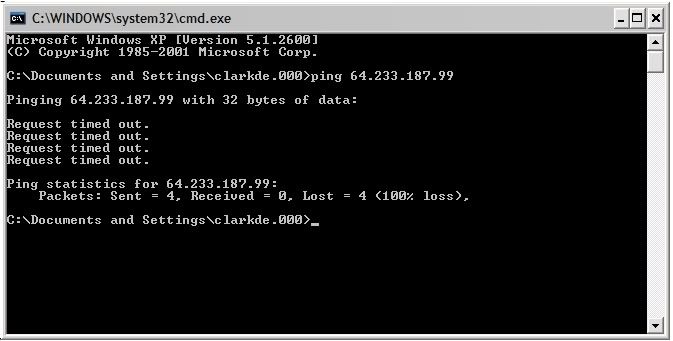thefewtheproud
Gawd
- Joined
- Oct 23, 2006
- Messages
- 935
I have a Dell 4150 work notebook that will not connect to the internet at home. I have tried both wired and wireless connections to my router. It connects to my network but not the internet. I don't know what to do. This just happened recently, because I have been using it at home for a couple years. They use a proxy server at work so I always have to go to internet options and uncheck the box that says use a proxy server for your lan. Can somebody give me any advice. Let me know if more info is needed.
![[H]ard|Forum](/styles/hardforum/xenforo/logo_dark.png)