Team Merica
Weaksauce
- Joined
- Oct 27, 2013
- Messages
- 83
Hi everyone! I have been a HardOCP and HardForum reader for more than 10 years but to date I haven't had very much to write home about. I recently started a build for an SR-2 based computer and I realized during my research and my build that I had wished there was more on the internet about this. Most of what I found were pictures of finished builds. I want to impart what I learned here, and open up any discussions anyone may have about it!
I'm keeping the pics small to respect the forum rules. If you want full quality pics let me know by PM and I can hook you up.
I will be posting in chronological order. Having 20/20 vision I wish I took some more pics of certain things, but I can always do my best to describe or discuss if you're interested.
I've been building PCs since 2003 and I've been liquid cooling since about 2006 on all my builds.
How this all began:
A long, long time ago I was drooling over pics and reviews of the SR-2. I thought to myself, "Man, I wish I could have that. It's too bad I can't afford it." And that was true, back then. The motherboard was like $600? And the CPU's were $1600 each. I went for the i7-920 back then and was very happy - I achieved a 50% overclock on that after enough tweaking and testing.
Fast forward to April of 2013 - I'm on Newegg and I see this "things you might like" category, and what's right there? The SR-2. What the hell? Are they still making those? How much... $400? Looked up the CPU compatibility list and searched Newegg but they're all discontinued. Hit up that ebay... well I'll be, the X5680 is selling for $800 each.
Looked up the CPU compatibility list and searched Newegg but they're all discontinued. Hit up that ebay... well I'll be, the X5680 is selling for $800 each.
I pulled the trigger. Don't always get the chance to make a dream of yours come true, you know? Might as well take the opportunity. $2000 for the heart of the system. Would have been like $3800 or so a few years ago. Well, now I have no choice - I have to build this thing! And properly. Just got my tax return too!
I chose the following additional components:
Little Devil V8 - this thing is like the roomiest liquid cooling couch I ever saw.
Nvidia GTX Titan - might as well go all out. This board was designed for SLI, so get two!
Corsair Dominator - 48GB. Got the older model so I could reuse the RAM from my i7 build.
Seasonic X-1250 PSU*
Samsung 840 Pro 256GB disks, x4 - now I need a RAID card.
WD RE 1TB disks, x4 - imported from i7 build. Make that an 8 port RAID card.
Areca 1882i - Most recommended RAID controller for this motherboard, 8 port.
Asus DSX soundcard - read very bad things about the pricier models. Current soundblaster is PCI and I'm not happy with it. At first I tried the Zx from my i7 build.
* This PSU ended up needing splitter cables to power everything. If you wanted to run more than 2 video cards you would want a PSU with more cables.
Here is the Little Devil arriving from Slovenia! Looks like it went through Germany, cool.


I'm keeping the pics small to respect the forum rules. If you want full quality pics let me know by PM and I can hook you up.
I will be posting in chronological order. Having 20/20 vision I wish I took some more pics of certain things, but I can always do my best to describe or discuss if you're interested.
I've been building PCs since 2003 and I've been liquid cooling since about 2006 on all my builds.
How this all began:
A long, long time ago I was drooling over pics and reviews of the SR-2. I thought to myself, "Man, I wish I could have that. It's too bad I can't afford it." And that was true, back then. The motherboard was like $600? And the CPU's were $1600 each. I went for the i7-920 back then and was very happy - I achieved a 50% overclock on that after enough tweaking and testing.
Fast forward to April of 2013 - I'm on Newegg and I see this "things you might like" category, and what's right there? The SR-2. What the hell? Are they still making those? How much... $400?
I pulled the trigger. Don't always get the chance to make a dream of yours come true, you know? Might as well take the opportunity. $2000 for the heart of the system. Would have been like $3800 or so a few years ago. Well, now I have no choice - I have to build this thing! And properly. Just got my tax return too!
I chose the following additional components:
Little Devil V8 - this thing is like the roomiest liquid cooling couch I ever saw.
Nvidia GTX Titan - might as well go all out. This board was designed for SLI, so get two!
Corsair Dominator - 48GB. Got the older model so I could reuse the RAM from my i7 build.
Seasonic X-1250 PSU*
Samsung 840 Pro 256GB disks, x4 - now I need a RAID card.
WD RE 1TB disks, x4 - imported from i7 build. Make that an 8 port RAID card.
Areca 1882i - Most recommended RAID controller for this motherboard, 8 port.
Asus DSX soundcard - read very bad things about the pricier models. Current soundblaster is PCI and I'm not happy with it. At first I tried the Zx from my i7 build.
* This PSU ended up needing splitter cables to power everything. If you wanted to run more than 2 video cards you would want a PSU with more cables.
Here is the Little Devil arriving from Slovenia! Looks like it went through Germany, cool.


Last edited:
![[H]ard|Forum](/styles/hardforum/xenforo/logo_dark.png)