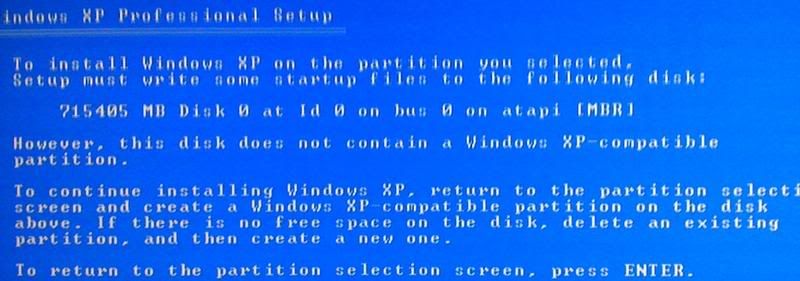I have a drive in two partitions, one was vista 32 and the other vista 64.
I decided I'd like to delete the 32 bit vista installation and replace it with xp
I delete the partition through the win-xp setup..
I go to create a new partition and it says I'm not able to install on a non-windows xp compatible partition... even after deleting the vista 32 partition.. so I go to boot into vista 64, like normal and I get a boot-disk failure error... so here I am typing this whole post from an iPhone
help please!
I decided I'd like to delete the 32 bit vista installation and replace it with xp
I delete the partition through the win-xp setup..
I go to create a new partition and it says I'm not able to install on a non-windows xp compatible partition... even after deleting the vista 32 partition.. so I go to boot into vista 64, like normal and I get a boot-disk failure error... so here I am typing this whole post from an iPhone
help please!
![[H]ard|Forum](/styles/hardforum/xenforo/logo_dark.png)