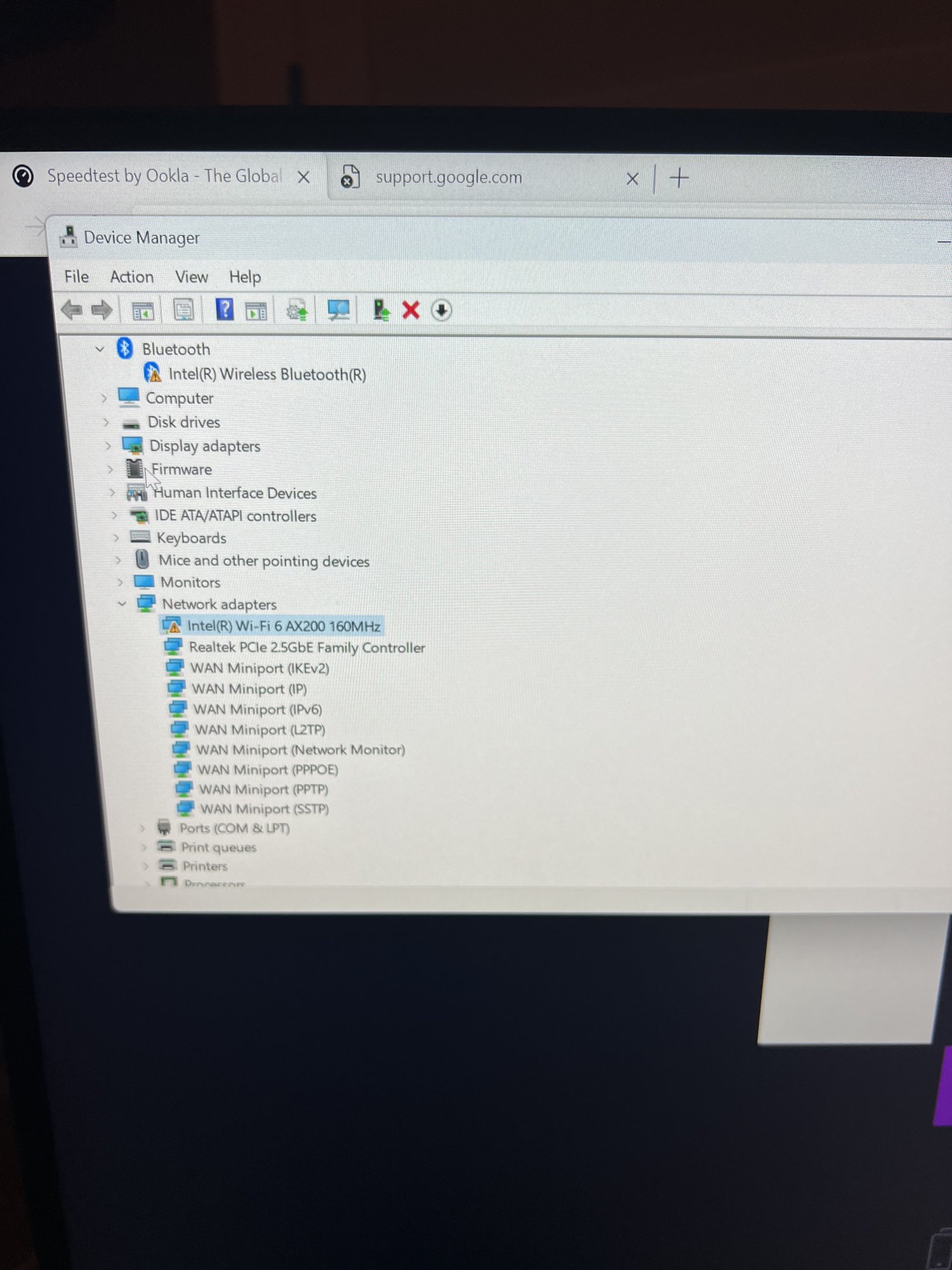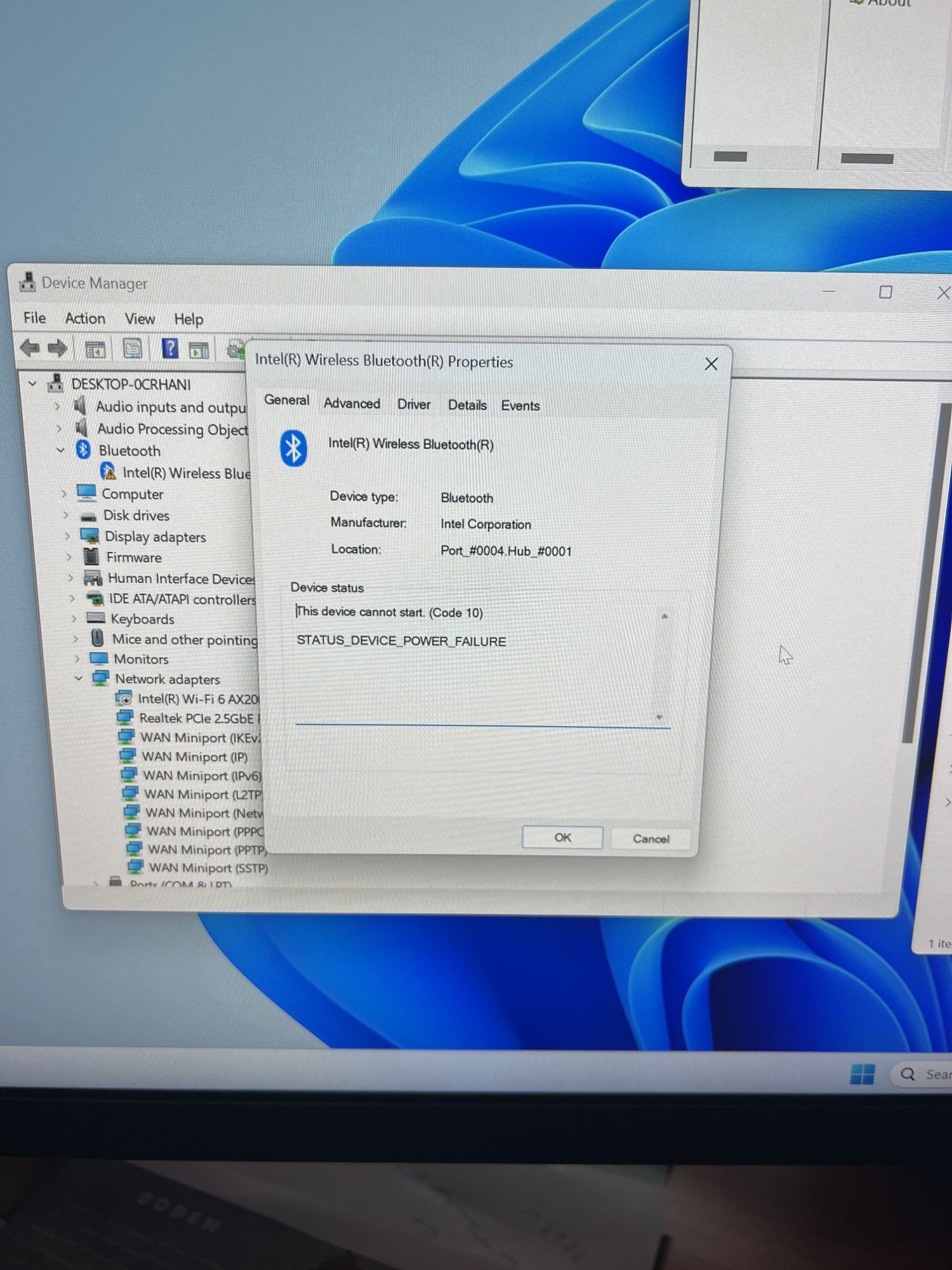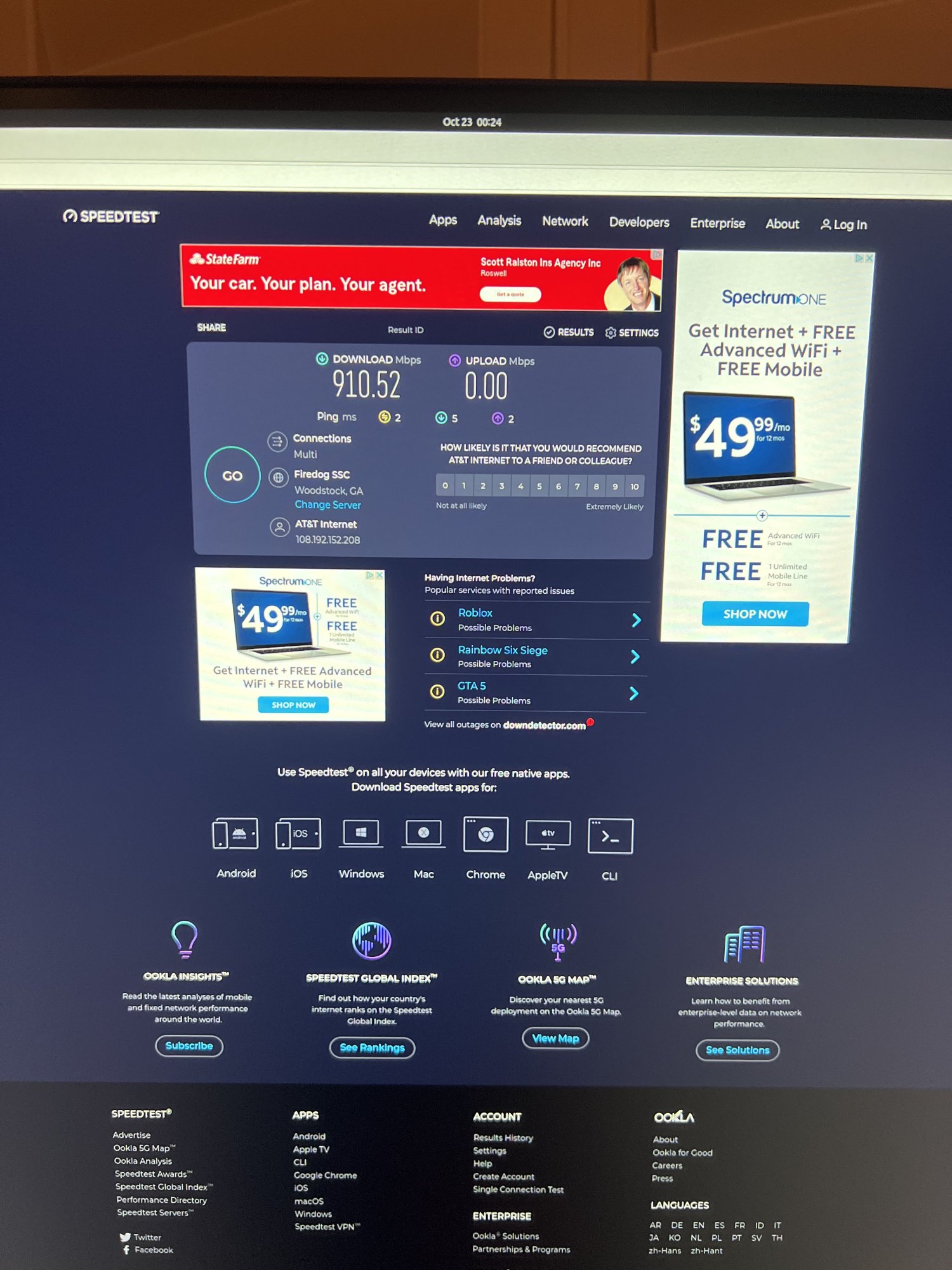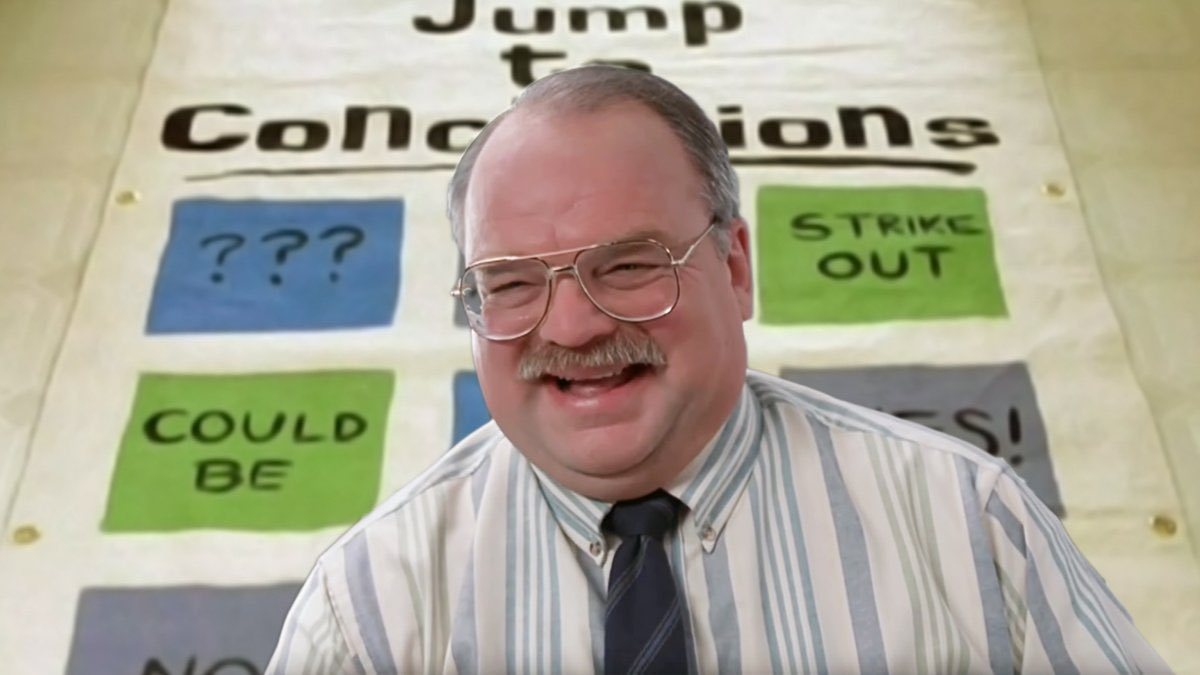Recently I was having an issue where windows 11 wouldn’t load. It appeared to be a sata drive issue bc when I removed that drive it loaded but I was having this weird issue where the upload speed was near zero and download speed was normal near 1 gig wired. I moved the computer to a room with a functioning computer and used those cables but no change. I reinstalled windows wiping the main drive but it persists. I’ve tried using drivers from the msi x570 tomahawk page but same problem. Many sites either don’t load, load after a pause or give me a message like this site can’t provide a secure connection. In the device manager the WiFi and Bluetooth connections say this device cannot start.
Any ideas what’s wrong?
5900x, msi x570 tomahawk, 6900xt 64 gig memory. 2 m2 ssds on the motherboard.
Any ideas what’s wrong?
5900x, msi x570 tomahawk, 6900xt 64 gig memory. 2 m2 ssds on the motherboard.
![[H]ard|Forum](/styles/hardforum/xenforo/logo_dark.png)