I have klipsch 2.1 setup that was working just fine until recently. I switch between using it and heaphones. The other day when i switched it back to the speakers, sound only comes out of the subwoofer and not the speakers. Drivers seem to be up to date. Any idea why?
Navigation
Install the app
How to install the app on iOS
Follow along with the video below to see how to install our site as a web app on your home screen.
Note: This feature may not be available in some browsers.
More options
You are using an out of date browser. It may not display this or other websites correctly.
You should upgrade or use an alternative browser.
You should upgrade or use an alternative browser.
no sound from speakers but subwoofer works
- Thread starter dhodson66
- Start date
pendragon1
Extremely [H]
- Joined
- Oct 7, 2000
- Messages
- 52,249
wrong hole? rebooted?
pendragon1
Extremely [H]
- Joined
- Oct 7, 2000
- Messages
- 52,249
are they turned on? is the input thing connected good? is the audio settings back to 2.1 in windows? try testing them on another device, like your phone?I did reboot
And replaced in same hole
The subwoofer is definitely getting the signal though. It’s the correct sound for whatever is in the screen but nothing out of the two speakers
thx for the replies. They are on and windows recognizes when i plug back in, it is set 2.1. Ill have to move them to another computer at some point. thats a tad of a pain bc of the wires but it seems like im stuck there. I dont see how i could use my phone with it. Im not aware of them being bluetooth capable
pendragon1
Extremely [H]
- Joined
- Oct 7, 2000
- Messages
- 52,249
k. then make sure the speaker wires are connected good and not shorting or loose. are these the ones with the separate sub and main volume knobs? if so, does changing the main make any difference at all?actually it did have bluetooth and hooked up to my phone. same thing where the subwoofer goes to the beat but nothing out of left and right
Nobu
[H]F Junkie
- Joined
- Jun 7, 2007
- Messages
- 10,059
Have anything connected to the aux port on the speakers? If so, output on the speakers will be disabled.
Same thing with most soundcards or onboard if you have something(even an adapter or extension cable that isn't plugged into anything, don't ask me why) plugged into a headphones jack including the one on the case. Realtek and Creative drivers both offered the option to disable this the last time I used them.Have anything connected to the aux port on the speakers? If so, output on the speakers will be disabled.
Nobu
[H]F Junkie
- Joined
- Jun 7, 2007
- Messages
- 10,059
For those it's because they use the same output, so if both were enabled, the speakers with higher impedance would be near silent anyway.Same thing with most soundcards or onboard if you have something(even an adapter or extension cable that isn't plugged into anything, don't ask me why) plugged into a headphones jack including the one on the case. Realtek and Creative drivers both offered the option to disable this the last time I used them.
The feature I'm talking about disables output when it detects something plugged into the headphones jack. With some software I've used if you disable it then you have to switch outputs manually but it still disables the other and some software allowed both to be enabled at the same time but I'm not actually sure why you would even want that.For those it's because they use the same output, so if both were enabled, the speakers with higher impedance would be near silent anyway.
The only part that confuses me is that I'm still not sure why an extension or adapter with nothing plugged in triggers it, with no headphones or speakers connected it shouldn't complete the circuit.
The feature I'm talking about disables output when it detects something plugged into the headphones jack. With some software I've used if you disable it then you have to switch outputs manually but it still disables the other and some software allowed both to be enabled at the same time but I'm not actually sure why you would even want that.
You might have wired speakers to another room and want headphones in the room you're in, or something.
The only part that confuses me is that I'm still not sure why an extension or adapter with nothing plugged in triggers it, with no headphones or speakers connected it shouldn't complete the circuit.
Headphone detection typically isn't looking for a load on the circuit, it's a physical switch that opens (or closes) when something is in the jack. Jacks with detection have 5 pins; the three signal pins and then two pins for the switch. (Or maybe just 4 if it ties to ground)
That would make sense and I figured it had to be something like that but I was only aware of stereo plugs having three connections; ground, left, and right. I replaced enough headphone jacks in my walkman/discman days to know that.Headphone detection typically isn't looking for a load on the circuit, it's a physical switch that opens (or closes) when something is in the jack. Jacks with detection have 5 pins; the three signal pins and then two pins for the switch. (Or maybe just 4 if it ties to ground)
i pluggged in some cheap amazon speakers i have and they work so it must be something inherent to the speakers. ill need to remove all the wiring from the setup and make sure there are no shorts in the wires that i can detect. otherwise im not sure what else to do
Zepher
[H]ipster Replacement
- Joined
- Sep 29, 2001
- Messages
- 20,939
maybe part of the amp failed, like a capacitor or two dried up and failed.
The newer Klipsch's don't have a power switch from what I read and they are always powered when plugged into the wall.
googled and saw this post on a random forum,
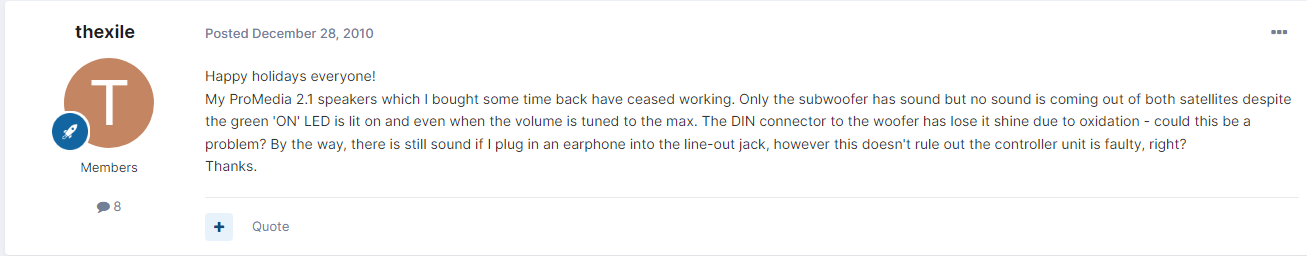
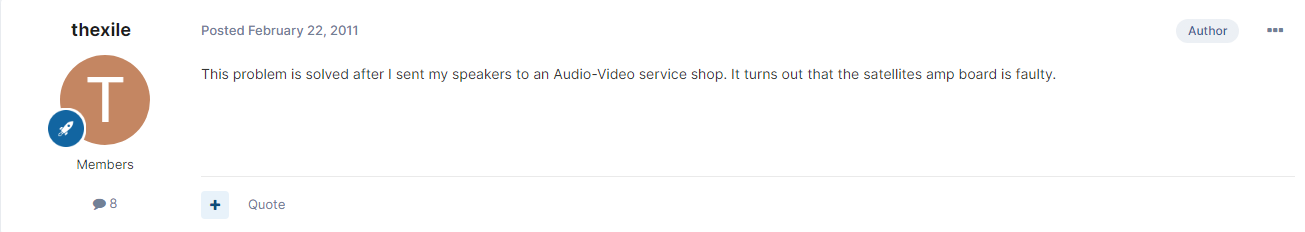
The newer Klipsch's don't have a power switch from what I read and they are always powered when plugged into the wall.
googled and saw this post on a random forum,
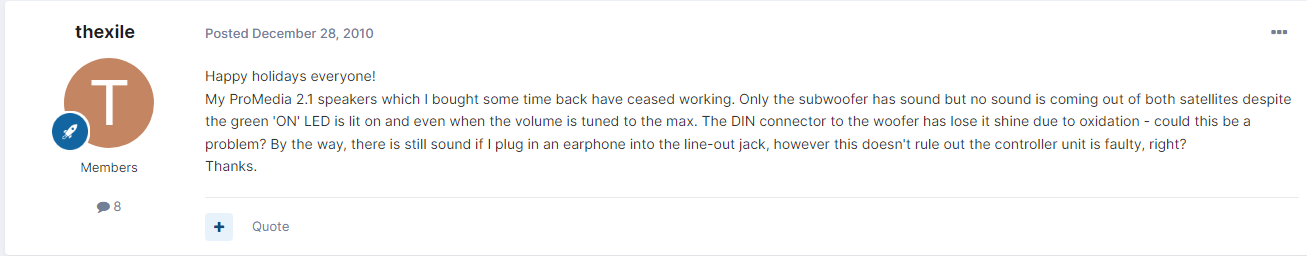
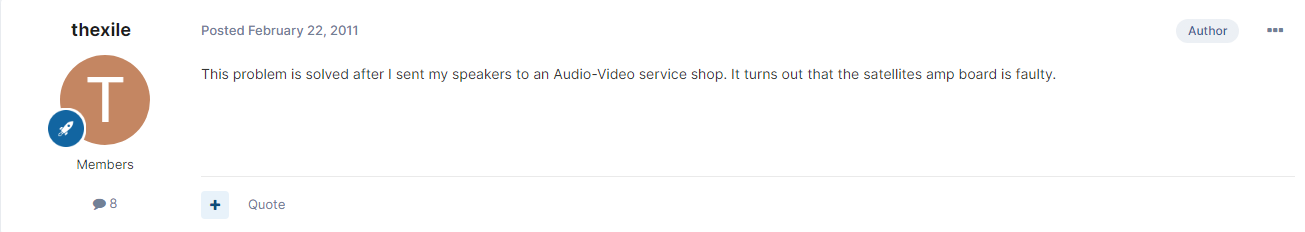
![[H]ard|Forum](/styles/hardforum/xenforo/logo_dark.png)