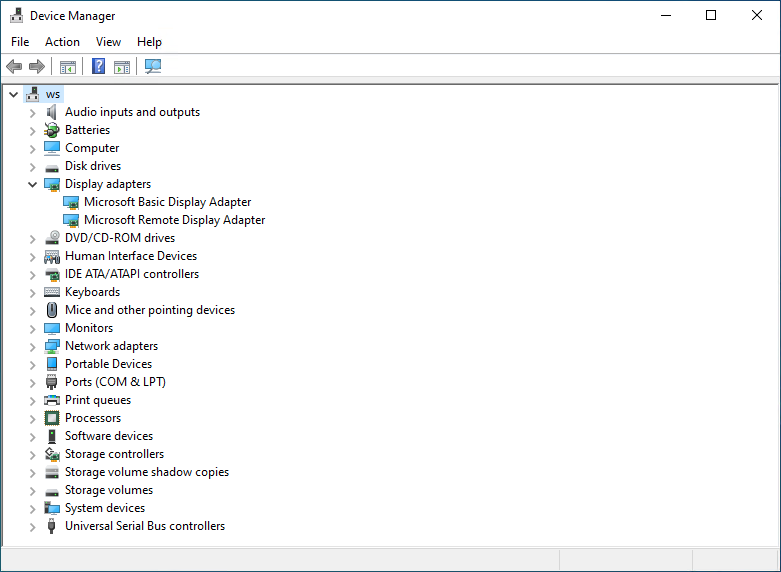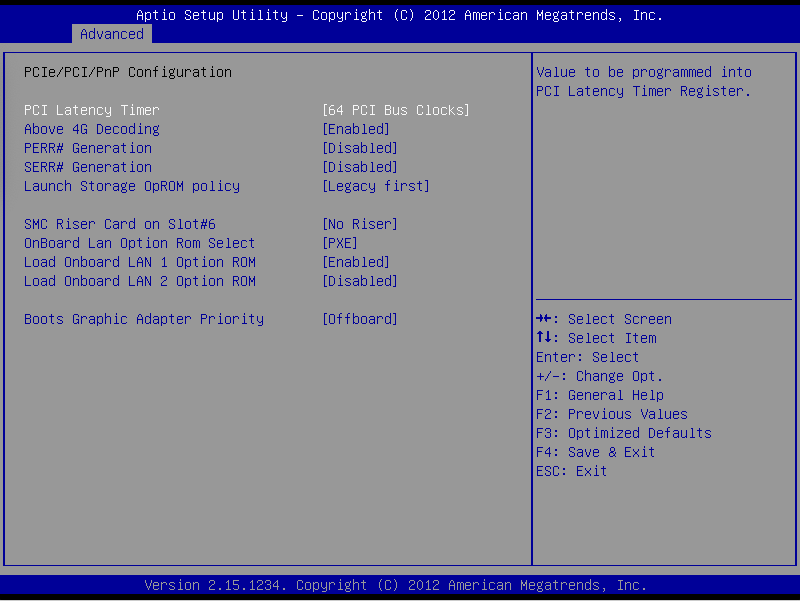TeeJayHoward
Limpness Supreme
- Joined
- Feb 8, 2005
- Messages
- 12,269
Hacked up an old X9SCM motherboard so that a x16 GPU (GTX690) can fit in the x8 slot. Fired it up. Can't see the BIOS screen. However, once it gets past that, I can see Linux booting and all is right with the world.
'Cept I want Windows on this box. So I boot off a USB installer, and... Can't see anything. All right, no problem. Probably a driver issue. I've got IPMI. I'll just install it that way over the network. Get it all installed, boot into Windows 10, and install the driver. Reboot. Still no graphics.
All right, well, maybe I'm using the wrong port on the back of the card. (Nope)
All right, well, maybe the BIOS has the onboard set to default. (Nope)
All right, well, maybe the card's seated poorly. (Nope)
Maybe Win10 just plain doesn't like my card. Let's try Windows 7. (Nope)
At this point, I'm out of ideas. Why does my GPU work just fine in Linux but not display anything in Windows?
'Cept I want Windows on this box. So I boot off a USB installer, and... Can't see anything. All right, no problem. Probably a driver issue. I've got IPMI. I'll just install it that way over the network. Get it all installed, boot into Windows 10, and install the driver. Reboot. Still no graphics.
All right, well, maybe I'm using the wrong port on the back of the card. (Nope)
All right, well, maybe the BIOS has the onboard set to default. (Nope)
All right, well, maybe the card's seated poorly. (Nope)
Maybe Win10 just plain doesn't like my card. Let's try Windows 7. (Nope)
At this point, I'm out of ideas. Why does my GPU work just fine in Linux but not display anything in Windows?
Last edited:
![[H]ard|Forum](/styles/hardforum/xenforo/logo_dark.png)