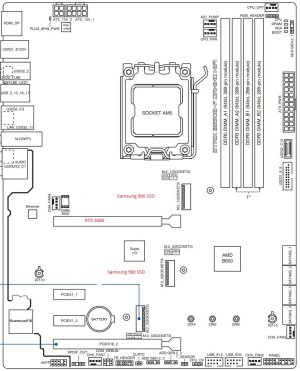I upgraded my board, cpu and SSD yesterday and when I first booted I got the "fTPM/PSP NV corrupted" message. I picked yes, which resulted in the screen going black and nothing after. After many resets I decided to try the onboard video, and my system booted just fine.
Before I tear my system apart (which is a pain) I want to make sure I got everything installed where it should be. I'm using the top PCI slot for the GPU and the top two M.2 slots for my SSD's. ( see attached for layout) Any suggestions on what I should try next?
My board is the ASUS B650E-F
CPU 7800X3d
GPU 3080 10Gb
Before I tear my system apart (which is a pain) I want to make sure I got everything installed where it should be. I'm using the top PCI slot for the GPU and the top two M.2 slots for my SSD's. ( see attached for layout) Any suggestions on what I should try next?
My board is the ASUS B650E-F
CPU 7800X3d
GPU 3080 10Gb
![[H]ard|Forum](/styles/hardforum/xenforo/logo_dark.png)