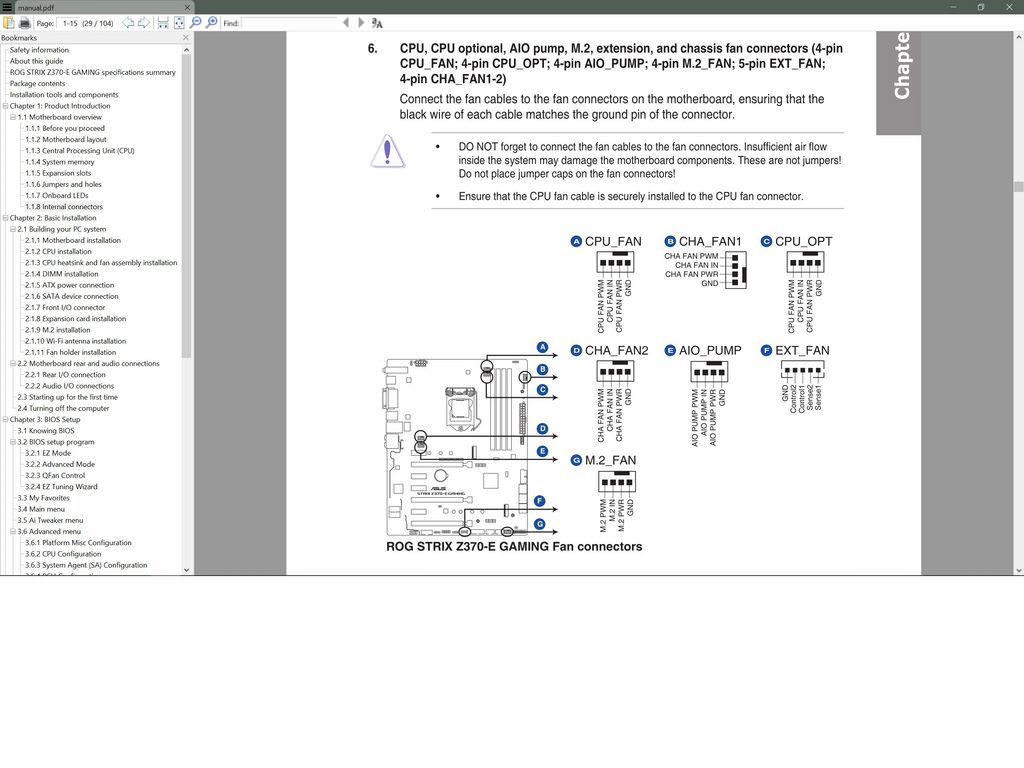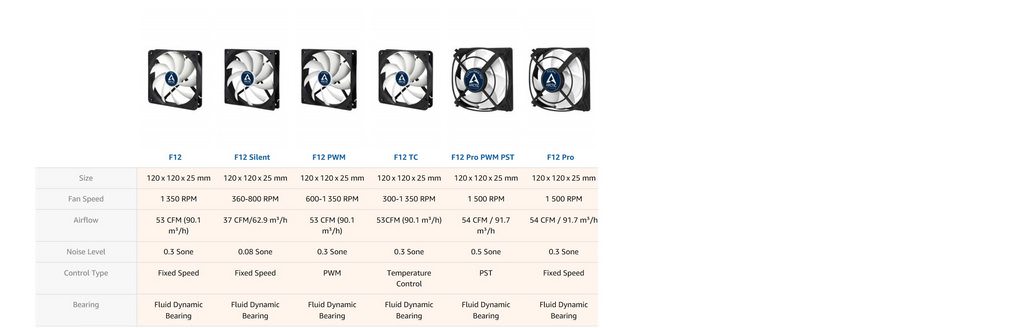1) What will you be doing with this PC?....mostly Gaming
2) What's your budget? Are tax and shipping included?....around $1300
3) Which country do you live in? If the U.S, please tell us the state and city if possible....New York City
10) Do you already have a legit and reusable/transferable OS key/license? If yes, what OS? Is it 32bit or 64bit?...Windows 10 64-bit
-----------------------------------------------------------
I've had my current system now for 8.5 years (other then the video card which I upgrade more frequently)...I'm finally looking into building a new one...but technology and hardware has changed so much that I'm slightly overwhelmed...I've been researching online the past week and think I've gotten a good grasp on things (NVMe, MLC/TLC, M.2, DDR4 etc) but I'm still confused about some things and need advice/help...some of the questions may be very noobish so forgive me ahead of time
here's my current proposed build...I'm mainly using it for gaming...I want my system to last another 6+ years so I'm looking for long term value
https://pcpartpicker.com/list/sQmddX
i7 8700K
https://www.newegg.com/Product/Product.aspx?Item=N82E16819117827
ASUS ROG Strix Z370-E Gaming
https://www.newegg.com/Product/Product.aspx?Item=N82E16813119033
G.SKILL Ripjaws V Series 16GB DDR4 3200
https://www.newegg.com/Product/Product.aspx?Item=N82E16820232217
Noctua NH-D15S
https://www.newegg.com/Product/Product.aspx?Item=N82E16835608072
Samsung 860 EVO 1TB 2.5 Inch SATA III
https://www.newegg.com/Product/Product.aspx?Item=N82E16820147673
Seasonic FOCUS Plus Series SSR-750FX 750W 80+ Gold
https://www.newegg.com/Product/Product.aspx?Item=N82E16817151187
** I'm going to re-using several parts from my current system such as my GTX 1070, Lian Li PC-A70B case and ViewSonic XG2703-GS 1440p 144hz G-Sync monitor
some questions I have...
1) am I making the right memory choice?...is the Trident line better then Ripjaw?...is DDR 3200 right if I don't plan on overclocking (beyond the normal Intel Turbo range)?...or is DDR 2666 better?...I keep reading about how 3200 is the 'sweet spot' and that games see a performance increase...so all I would need to do is enable the XMP profile in the BIOS?
2) I'm torn between the 750 watt vs 650 watt PSU...I know 750 is overkill but as of yesterday the price was the same for the Seasonic 650 watt and 750 watt (after rebate)
3) is my motherboard choice good for purely gaming with no overclocking?
4) is an i5 8400 or 8700 non-K the better CPU choice?
5) I currently have 7 120mm fans installed (2 intake, 1 outtake, 2 blowhole outtake on top and 2 blowing over the GPU area)...can someone recommend some new case fans?
2) What's your budget? Are tax and shipping included?....around $1300
3) Which country do you live in? If the U.S, please tell us the state and city if possible....New York City
10) Do you already have a legit and reusable/transferable OS key/license? If yes, what OS? Is it 32bit or 64bit?...Windows 10 64-bit
-----------------------------------------------------------
I've had my current system now for 8.5 years (other then the video card which I upgrade more frequently)...I'm finally looking into building a new one...but technology and hardware has changed so much that I'm slightly overwhelmed...I've been researching online the past week and think I've gotten a good grasp on things (NVMe, MLC/TLC, M.2, DDR4 etc) but I'm still confused about some things and need advice/help...some of the questions may be very noobish so forgive me ahead of time
here's my current proposed build...I'm mainly using it for gaming...I want my system to last another 6+ years so I'm looking for long term value
https://pcpartpicker.com/list/sQmddX
i7 8700K
https://www.newegg.com/Product/Product.aspx?Item=N82E16819117827
ASUS ROG Strix Z370-E Gaming
https://www.newegg.com/Product/Product.aspx?Item=N82E16813119033
G.SKILL Ripjaws V Series 16GB DDR4 3200
https://www.newegg.com/Product/Product.aspx?Item=N82E16820232217
Noctua NH-D15S
https://www.newegg.com/Product/Product.aspx?Item=N82E16835608072
Samsung 860 EVO 1TB 2.5 Inch SATA III
https://www.newegg.com/Product/Product.aspx?Item=N82E16820147673
Seasonic FOCUS Plus Series SSR-750FX 750W 80+ Gold
https://www.newegg.com/Product/Product.aspx?Item=N82E16817151187
** I'm going to re-using several parts from my current system such as my GTX 1070, Lian Li PC-A70B case and ViewSonic XG2703-GS 1440p 144hz G-Sync monitor
some questions I have...
1) am I making the right memory choice?...is the Trident line better then Ripjaw?...is DDR 3200 right if I don't plan on overclocking (beyond the normal Intel Turbo range)?...or is DDR 2666 better?...I keep reading about how 3200 is the 'sweet spot' and that games see a performance increase...so all I would need to do is enable the XMP profile in the BIOS?
2) I'm torn between the 750 watt vs 650 watt PSU...I know 750 is overkill but as of yesterday the price was the same for the Seasonic 650 watt and 750 watt (after rebate)
3) is my motherboard choice good for purely gaming with no overclocking?
4) is an i5 8400 or 8700 non-K the better CPU choice?
5) I currently have 7 120mm fans installed (2 intake, 1 outtake, 2 blowhole outtake on top and 2 blowing over the GPU area)...can someone recommend some new case fans?
![[H]ard|Forum](/styles/hardforum/xenforo/logo_dark.png)