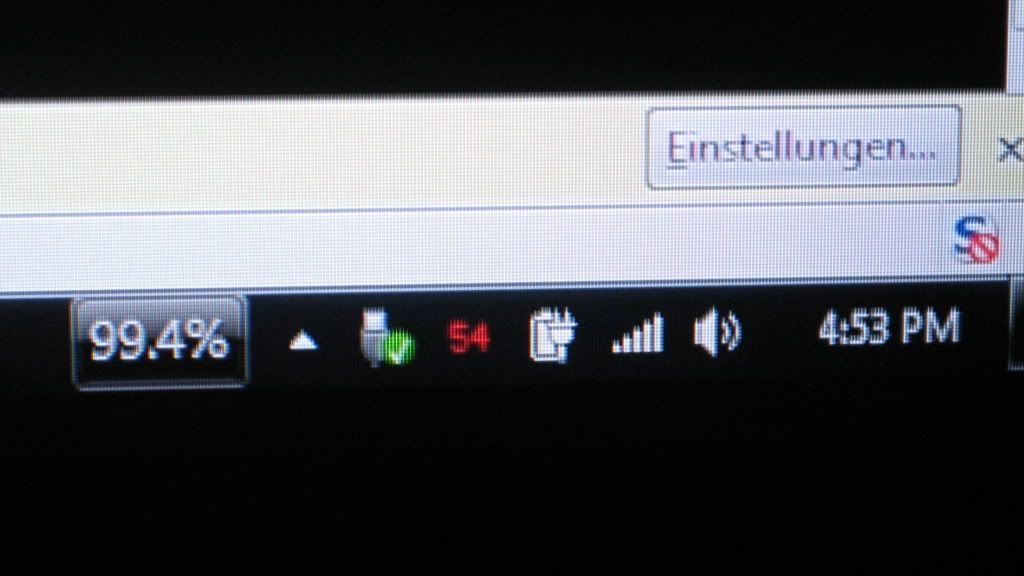Navigation
Install the app
How to install the app on iOS
Follow along with the video below to see how to install our site as a web app on your home screen.
Note: This feature may not be available in some browsers.
More options
You are using an out of date browser. It may not display this or other websites correctly.
You should upgrade or use an alternative browser.
You should upgrade or use an alternative browser.
New LCD TV's as computer monitor?
- Thread starter DarkCyber
- Start date
SJetski71
Fully [H]
- Joined
- Sep 6, 2002
- Messages
- 17,308
Yes, they work fantastic for that purpose for the most part, it's mostly a preference thing where you either mind, or don't mind the larger pixels.
It's getting an LCD TV that's also good for multi-player gaming is where things get very tricky.
What will you be using it for mostly? And if you'll be gaming on it, then how important is faster-paced multi-player gaming to you?
It's getting an LCD TV that's also good for multi-player gaming is where things get very tricky.
What will you be using it for mostly? And if you'll be gaming on it, then how important is faster-paced multi-player gaming to you?
SJetski71
Fully [H]
- Joined
- Sep 6, 2002
- Messages
- 17,308
I hope you didn't post that while you were TV/monitor shopping in the store. Because if so then you really should have read the rest of my post.
Selecting the right TV as a PC monitor can be complicated. Some people research this stuff weeks beforehand to make sure they get the right TV for their purpose.
Everything depends on the TV model, and it depends on what you'll be using it for (multiplayer gaming etc).
Good luck either way, hopefully you didn't make a bad choice.
Selecting the right TV as a PC monitor can be complicated. Some people research this stuff weeks beforehand to make sure they get the right TV for their purpose.
Everything depends on the TV model, and it depends on what you'll be using it for (multiplayer gaming etc).
Good luck either way, hopefully you didn't make a bad choice.
pcgamer420
Limp Gawd
- Joined
- Jan 5, 2009
- Messages
- 197
Love my 32" Panasonic Viera tc-l32s1. It's a slightly lower resolution than my 24" Samsung monitor (1920x1080 instead of 1920x1200) but it's much nicer for gaming. I would never go back. Highly recommended! Some colored text is a bit blurry but other than that its also great for web browsing.
Alot of TV's come with a VGA & HDMI port.
They Claim the VGA is the computer port.
I tried that and the image was a bit fuzzy to me and I am No way near as picky as some of the people on this forum.
I switched to a DVI->HDMI cable
 & BINGO the image was nice sharp and crisp.
& BINGO the image was nice sharp and crisp.
So the cable and port that you use can make a big difference
32 inch 1920x1080 screens are really nice to have
They Claim the VGA is the computer port.
I tried that and the image was a bit fuzzy to me and I am No way near as picky as some of the people on this forum.
I switched to a DVI->HDMI cable

So the cable and port that you use can make a big difference
32 inch 1920x1080 screens are really nice to have
tvs and monitors are geared towards different purposes. tvs are intended to show a quality video image. pcs may be geared towards color accuracy, refresh speed, text display and so forth. I think in the hot deals they posted something like a 32'' tv for about 300 that makes a good monitor. the size also, there is a such thing as too big.
I was about to buy Acers 120Hz TN monitor to replace my LP2475w but decided to screw it and get bigger screen instead for few euros more. I might miss 120Hz fluidity but atleast I get better contrast and will not be bothered by the vertical gamma shift which I hate oh-so-much.
So, I just bought Samsung LE32B535 32" to use as my monitor. My parents bought LE40B535 40" version last week, and I was quite surprised at its quality. It required some tinkering (and still does, but potential for perfect picture is there. Didnt have any test pictures with me so it was all done on fly when watching TV) but it was really good so far. Watched that hockey match on outdoor area last friday (when Germany won USA) on HD channel and it was a bliss to watch. Thought yesterday was not so blissful as Finland got pretty much butchered, totally irrelevant sidenote...
Samsungs tend to have high input lag, I know, but it shouldnt be too bad from what I have read. I dont feel any input lag in my LP2475W (about two frames at max measured) anyway. I will test the input lag to my best abilities "on feeling" only to my best abilities as I cannot really do a direct test against my current monitor. Not enough space. If there is any lag that I can feel subjectively (over 3 frames) then I will definetly return the TV. We'll see.
And high contrast ratio should be a huge bonus for gaming and movies. I refused to get LG TVs for PC despite their famous low input lag just because of their piss poor black depth. Only LGs higher end models have acceptable contrast and black depth but they are soooo overkill for PC use, their special features meant for TVs will go waste and I will not use this as TV.
Anyway, expect impressions in few days. Hardware calibration will be hassle because the TVs OSD fills the whole screen, lot of switching back and forth when adjusting white point etc... Also I have no idea how this works as a PC monitor in the end, I feel bit anxious. I'm not too worried as every enhancement can be disabled and there should be PC mode too.
So, I just bought Samsung LE32B535 32" to use as my monitor. My parents bought LE40B535 40" version last week, and I was quite surprised at its quality. It required some tinkering (and still does, but potential for perfect picture is there. Didnt have any test pictures with me so it was all done on fly when watching TV) but it was really good so far. Watched that hockey match on outdoor area last friday (when Germany won USA) on HD channel and it was a bliss to watch. Thought yesterday was not so blissful as Finland got pretty much butchered, totally irrelevant sidenote...
Samsungs tend to have high input lag, I know, but it shouldnt be too bad from what I have read. I dont feel any input lag in my LP2475W (about two frames at max measured) anyway. I will test the input lag to my best abilities "on feeling" only to my best abilities as I cannot really do a direct test against my current monitor. Not enough space. If there is any lag that I can feel subjectively (over 3 frames) then I will definetly return the TV. We'll see.
And high contrast ratio should be a huge bonus for gaming and movies. I refused to get LG TVs for PC despite their famous low input lag just because of their piss poor black depth. Only LGs higher end models have acceptable contrast and black depth but they are soooo overkill for PC use, their special features meant for TVs will go waste and I will not use this as TV.
Anyway, expect impressions in few days. Hardware calibration will be hassle because the TVs OSD fills the whole screen, lot of switching back and forth when adjusting white point etc... Also I have no idea how this works as a PC monitor in the end, I feel bit anxious. I'm not too worried as every enhancement can be disabled and there should be PC mode too.
Last edited:
SJetski71
Fully [H]
- Joined
- Sep 6, 2002
- Messages
- 17,308
That Samsung can probably be lowered to around 2 frames of lag with certain inputs combined with specific settings, there's so many potential bad combos that it might be hard to figure out yourself. Perhaps hit up some forums to try to find the right settings + input combination, here's a link that might help.I was about to buy Acers 120Hz TN monitor to replace my LP2475w but decided to screw it and get bigger screen instead for few euros more. I might miss 120Hz fluidity but atleast I get better contrast and will not be bothered by the vertical gamma shift which I hate oh-so-much.
So, I just bought Samsung LE32B535 32" to use as my monitor. My parents bought LE40B535 40" version last week, and I was quite surprised at its quality. It required some tinkering (and still does, but potential for perfect picture is there. Didnt have any test pictures with me so it was all done on fly when watching TV) but it was really good so far. Watched that hockey match on outdoor area last friday (when Germany won USA) on HD channel and it was a bliss to watch. Thought yesterday was not so blissful as Finland got pretty much butchered, totally irrelevant sidenote...
Samsungs tend to have high input lag, I know, but it shouldnt be too bad from what I have read. I dont feel any input lag in my LP2475W (about two frames at max measured) anyway. I will test the input lag to my best abilities "on feeling" only to my best abilities as I cannot really do a direct test against my current monitor. Not enough space. If there is any lag that I can feel subjectively (over 3 frames) then I will definetly return the TV. We'll see.
And high contrast ratio should be a huge bonus for gaming and movies. I refused to get LG TVs for PC despite their famous low input lag just because of their piss poor black depth. Only LGs higher end models have acceptable contrast and black depth but they are soooo overkill for PC use, their special features meant for TVs will go waste and I will not use this as TV.
Anyway, expect impressions in few days. Hardware calibration will be hassle because the TVs OSD fills the whole screen, lot of switching back and forth when adjusting white point etc... Also I have no idea how this works as a PC monitor in the end, I feel bit anxious. I'm not too worried as every enhancement can be disabled and there should be PC mode too.
Only certain model LG's have or had low input lag, and an LG having an IPS panel alone does not guarantee low input lag (as many found out the hard way). Couple that with panel lotteries and you have a fine confusing mess.
There's hardly any LCD TV models nowadays with low input lag ~ 1 frame or less. The only good thing is that some 2009 models are still floating around, though at higher prices.
The Samsung can probably be lowered to around 2 frames of lag with certain inputs combined with specific settings, there's so many potential bad combos that it might be hard to figure out yourself. Perhaps hit up some forums to try to find the right combo, here's a link that might help.
Only certain model LG's have or had low input lag, and an LG having an IPS panel alone does not guarantee low input lag (as many found out the hard way). Couple that with panel lotteries and you have a fine confusing mess.
Even more reason why I avoided LG. And yes. I have been reading that thread for a bit and it is quite a crapshoot when it comes to Samsungs. Some have acceptable input lag, some have atrocious lag that can be easily felt. 3 frames is where I slowly started to realise the existence of lag. I will test my upcoming TV to my best abilities. Luckily I have 14 days to return it in case it will not be good enough.
SJetski71
Fully [H]
- Joined
- Sep 6, 2002
- Messages
- 17,308
Funny that you mention that, most only just begin to notice lag at 2 or 3 frames depending. Some can indirectly notice two frames of lag because they notice that their game performs differently, or their kill/death ratio goes way down on fast paced multi-player games.Even more reason why I avoided LG. And yes. I have been reading that thread for a bit and it is quite a crapshoot when it comes to Samsungs. Some have acceptable input lag, some have atrocious lag that can be easily felt. 3 frames is where I slowly started to realise the existence of lag. I will test my upcoming TV to my best abilities. Luckily I have 14 days to return it in case it will not be good enough.
Roughly speaking:
1 frame = 16ms
2 frames = around 30 ms
3 frames = over 40ms
Those who still use CRT monitors for gaming on low ping servers definitely have an advantage.
McCarronXLD
n00b
- Joined
- May 7, 2010
- Messages
- 30
Is the maximum resolution that a TV can be set in 1900x1080? I was kind of liking the idea of upgrading to a big TV rather than setting up 3 monitors, but a screen that big without getting an increase in resolution may not make a difference.
Is the maximum resolution that a TV can be set in 1900x1080? I was kind of liking the idea of upgrading to a big TV rather than setting up 3 monitors, but a screen that big without getting an increase in resolution may not make a difference.
1920x1080 resolution is the max that a TV and many screens come in.
Is the maximum resolution that a TV can be set in 1900x1080? I was kind of liking the idea of upgrading to a big TV rather than setting up 3 monitors, but a screen that big without getting an increase in resolution may not make a difference.
From what I know, biggest resolution available in TVs of any size is indeed 1920x1080, Full-HD resolution. Thats because Full-HD is most detailed resolution that is in use when it comes to TV and other movie media, anything bigger is a waste. Computer monitors have units with higher resolution, but those are quite costly and require a ton of power to run smoothly on those resolutions.
Actually, I was not shopping for a new TV...yet 
Have been looking at them to maybe replace an older TV set in the house and just got the thought about whether they would actually work as a computer monitor or not.
Thanks for all of the information, this gives me a starting point, if I decide to get one.
Have been looking at them to maybe replace an older TV set in the house and just got the thought about whether they would actually work as a computer monitor or not.
Thanks for all of the information, this gives me a starting point, if I decide to get one.
McCarronXLD
n00b
- Joined
- May 7, 2010
- Messages
- 30
Would it not be a good idea for a heavy gamer to look into TVs then? I'm looking to upgrade from a 24" monitor and I've been told that if you're looking into 30" monitors you're just better off going for a TV.
Either that or commit to Eyefinity/Surround with 3 24" monitors.. but the bezels bother me.
Either that or commit to Eyefinity/Surround with 3 24" monitors.. but the bezels bother me.
CHAoS_NiNJA
[H]ard|Gawd
- Joined
- May 26, 2005
- Messages
- 1,577
I roll on a 37" LG (see sig) and it works GREAT for me  I use the DVI-HDMI adapter that came with one of my graphics card to HDMI and it looks absolutely fantastic. Had to scale up in CCC (otherwise I have black bars all around) and mess with the settings for a few minutes but I couldn't be happier. I know the 37" Westinghouse TVs were hot to use as monitors and a lot of [H] users use just that.
I use the DVI-HDMI adapter that came with one of my graphics card to HDMI and it looks absolutely fantastic. Had to scale up in CCC (otherwise I have black bars all around) and mess with the settings for a few minutes but I couldn't be happier. I know the 37" Westinghouse TVs were hot to use as monitors and a lot of [H] users use just that.
For the record, I am a heavy gamer (more TF2 then I care to admit) and have never had any complaint about its image quality/ghosting.
For the record, I am a heavy gamer (more TF2 then I care to admit) and have never had any complaint about its image quality/ghosting.
Ryom
[H]ard|Gawd
- Joined
- Oct 11, 2006
- Messages
- 1,854
HDTVs are the kings of gaming monitors, you just need to do your research and make sure the ones you are interested in don't have undefeatable input lag.
I am also considering getting a TV to use as a computer monitor. I do a lot of work with recording software (Logic, for instance), so I will want to have something that is reasonably crisp. I sit about 5-6 feet back from the monitor, so I am assuming I would want to go for something in the 32 inch range. My eyesight has really tanked in the last couple of years, so I want something that will be easy to read, so the larger pixels actually sound like a plus to me.
Would be curious if anyone has a good formula/rule of thumb for determining the optimal screen size/resolution based on how far back one sits.
Would be curious if anyone has a good formula/rule of thumb for determining the optimal screen size/resolution based on how far back one sits.
SJetski71
Fully [H]
- Joined
- Sep 6, 2002
- Messages
- 17,308
With 20/20 vision my preference would be a 32" at 5ft or less, and anything at a 6ft sitting distance or greater i'd want a 37" or larger.I am also considering getting a TV to use as a computer monitor. I do a lot of work with recording software (Logic, for instance), so I will want to have something that is reasonably crisp. I sit about 5-6 feet back from the monitor, so I am assuming I would want to go for something in the 32 inch range. My eyesight has really tanked in the last couple of years, so I want something that will be easy to read, so the larger pixels actually sound like a plus to me.
Would be curious if anyone has a good formula/rule of thumb for determining the optimal screen size/resolution based on how far back one sits.
Fonts and related stuff aren't exactly huge on a 32"
Good points. I also think I will be closer to 6-7 feet away. Man, this sure is daunting with everything available.  It's a shame there's no good way to demo several to gauge their performance as a monitor. (Reading text, etc). If a 40-42 inch is overkill, I may be inclined to go that way. It is killing me to do this on my 20" CRT at 1280x1024 from so far back. Fonts are just sooo small!
It's a shame there's no good way to demo several to gauge their performance as a monitor. (Reading text, etc). If a 40-42 inch is overkill, I may be inclined to go that way. It is killing me to do this on my 20" CRT at 1280x1024 from so far back. Fonts are just sooo small!
SJetski71
Fully [H]
- Joined
- Sep 6, 2002
- Messages
- 17,308
If you're ok with very mediocre input lag (mulitplayer gaming etc) then Panasonic has an ultra-affordable 37" IPS TV, the L37U22. The only catch would be certain colored fonts may be smudged, either red, green or blue.Good points. I also think I will be closer to 6-7 feet away. Man, this sure is daunting with everything available.It's a shame there's no good way to demo several to gauge their performance as a monitor. (Reading text, etc). If a 40-42 inch is overkill, I may be inclined to go that way. It is killing me to do this on my 20" CRT at 1280x1024 from so far back. Fonts are just sooo small!
Hit up that model number on google shopping and Bing shopping to see what prices you get. Pretty sure Provantage has them the cheapest when you factor in shipping, they have good service to boot. Sears or Bestbuy may carry it at a competitive price so you may be able to "try it out" locally.
Last edited:
If you're ok with very mediocre input lag (mulitplayer gaming etc) then Panasonic has an ultra-affordable 37" IPS TV, the L32U22. The only catch would be certain colored fonts may be smudged, either red, green or blue.
Hit up that model number on google shopping and Bing shopping to see what prices you get. Pretty sure Provantage has them the cheapest when you factor in shipping, they have good service to boot. Sears or Bestbuy may carry it at a competitive price so you may be able to "try it out" locally.
I just bought the L32U22 on Friday, and it spends all of its time plugged into computers (DVI->HDMI and HDMI->HDMI connections.) I got mine at Sears on sale for $525, but Best Buy across the street had it for $499.
Red text on a black background is pretty smudged. I've run Full-HD input lag tests against the CRT in my Mame cabinet and I average 2 frames of input lag. So far I've only played about 30 minutes of Stalker on it, and I barely notice the lag. I'm confident within a couple more hours of playing I'd get used to it.
I can't get 5.1 audio to retransmit from HDMI to the optical out on the TV correctly as it goes down to 2 channel sound. I'm not sure if this is DRM or misconfiguration on my part as I haven't taken the time to look into it. I hurt my back moving my old TV (32" CRT) and just wanted to relax and watch TV on the new one.
How much would you say the "smudging" affects the actual readability of the text? I can certainly stand some color inaccuracies. I should mention that I also do web design, but will keep any graphic/color critical work confined to my CRT or my laptop's LCD. Thinking that sounds like a good plan...
SJetski71
Fully [H]
- Joined
- Sep 6, 2002
- Messages
- 17,308
I misprinted that Panasonic LCD by the way, for the 37" the model number is L37U22, while the smaller 32" is the L32U22. Just trying to prevent confusion, editing that post as well.How much would you say the "smudging" affects the actual readability of the text? I can certainly stand some color inaccuracies. I should mention that I also do web design, but will keep any graphic/color critical work confined to my CRT or my laptop's LCD. Thinking that sounds like a good plan...
And Synapsis is right, it's the red text over dark backgrounds that look smudged, otherwise they should look pretty good over lighter backgrounds. Not sure about medium-blue and light-green text on that model though (?).
Nice, thats roughly what one or two other people mentioned. They mentioned slightly over 2 frames of lag with their settings (approx 40ms). But images and graphics supposedly look fantastic on it.I just bought the L32U22 on Friday, and it spends all of its time plugged into computers (DVI->HDMI and HDMI->HDMI connections.) I got mine at Sears on sale for $525, but Best Buy across the street had it for $499.
Red text on a black background is pretty smudged. I've run Full-HD input lag tests against the CRT in my Mame cabinet and I average 2 frames of input lag. So far I've only played about 30 minutes of Stalker on it, and I barely notice the lag. I'm confident within a couple more hours of playing I'd get used to it.
I can't get 5.1 audio to retransmit from HDMI to the optical out on the TV correctly as it goes down to 2 channel sound. I'm not sure if this is DRM or misconfiguration on my part as I haven't taken the time to look into it. I hurt my back moving my old TV (32" CRT) and just wanted to relax and watch TV on the new one.
Last edited:
SJetski71
Fully [H]
- Joined
- Sep 6, 2002
- Messages
- 17,308
Westy = 33ms = 2 frames of lag.Does anyone know off hand the lag of the famous Westy LVM-37w3? that's what i've had for the past 2 years, but I am starting to see image retention and some smearing.. I just wanted to know what i was used to
The panasonic L37U22 would be very close with the right settings, maybe 1/2 frame more lag than the westy.
If you're looking for less lag than the Westy then you'll have to look elsewhere: Input Lag Wars
Synapsis, any chance you can post those results in the AVS input lag thread i linked? They'll want a couple of extra details like the resolution you were running on both displays etc (upscaling on LCD adds a bit of lag, running native rez = less lag)
SJetski71
Fully [H]
- Joined
- Sep 6, 2002
- Messages
- 17,308
27" magnavox = 1920x1080 via s-video ?But just for reference, both the LCD and the TV were running at 1080P.
You lost me somewhere
^^^^The Arcade box has a 27" Magnavox CRT TV in it via S-Video, the LCD is connected to the same card via DVI
Pretty sure there was some down-conversion with the TV somewhere, and from what i understand, using two different resolution displays supposedly(?) affects results. Not really sure though, but those guys in the AVS thread would probably know.
SJetski71
Fully [H]
- Joined
- Sep 6, 2002
- Messages
- 17,308
Pretty sure that down-conversion to 2-channel pcm is normal and necessary due to bandwidth. I read about it from time to time in our htpc forum but i can't remember the details or if there's some workaround besides a direct connect to the receiver (bypassing the TV).I can't get 5.1 audio to retransmit from HDMI to the optical out on the TV correctly as it goes down to 2 channel sound. I'm not sure if this is DRM or misconfiguration on my part as I haven't taken the time to look into it.
Might be worth starting a new thread there to find out for sure.
I'm sure the CRT is doing *something* to the signal, there's no way it was showing 1080P over S-Video, but with both of them up on the desktop I could put a grid on the LCD and see the same number of really distored squares on the CRT.
I bought the CRT with the sole purpose of putting it into the Mame cabinet, I honestly don't know if it even has that capability.
I bought the CRT with the sole purpose of putting it into the Mame cabinet, I honestly don't know if it even has that capability.
SJetski71
Fully [H]
- Joined
- Sep 6, 2002
- Messages
- 17,308
Or maybe the video card?I'm sure the CRT is doing *something*.
I think I've read bout it here once or twice, call it secret-down-conversion if it is true
Okay, just got my Samsung installed. Was a bit worried because screen and text looked incredibly blurred that even Lagoms gamma test did not work. I had every creen enhancement off, sharpness at 0 and so on... It looked like there was some scaling done even though I was running at native resolution. Luckily fix was simply: at the TV set aspect ratio to custom instead of 16:9 and voila, perfect picture. I did not enable Gaming mode as it forces some sharpening for some completely unknown reason. Even if I reduce sharpness down to 0 in gaming mode, it still looks over sharpened. What the hell Samsung? Shouldnt that mode DISABLE that stuff?
Before calibration I could see all black and white boxes, so I was quite excited. I did a quick calibration, but lost first 3 boxes on black, white saturation was good enough. DeltaE was not very good either. Contrast was nice though, black depth at 0.10 and contrast ratio about 1250.
Calibration was not very thorough anyway, I could get 6500K as color temperature, but sliders on red and blue were still above the line so my graphics card had to do the fixing. Once I get USB extension cable so that I can position my calibrator properly to a spot that is not in the way of TVs OSD (my computer is on the floor and on wrong side, damnit) I will try to make a better calibration. RGB sliders on this TV are quite confusing though as there are TWO sliders per color, one adjusting tops and one lows or something like that. Honestly I dont understand how they work.
In any case, games and movies look jaw droppingly good. And since this "monitor" supports 24Hz refresh rate movies are stutter free. Though I have to keep switching back and forth between 24 and 60 depending what I am doing.
*edit* Oh yeah, about input lag. On windows I'm not sensing any "drag" feeling. On games with Vsync and Triple Buffering on with prerendered frames set on 1 I think I am sensing a drag. I have to test more since so far I have only played Mass Effect 2. I have to play something faster, like Doom 3. But because I think I am sensing something, I believe it is definetly laggier than my old LP2475w.
Before calibration I could see all black and white boxes, so I was quite excited. I did a quick calibration, but lost first 3 boxes on black, white saturation was good enough. DeltaE was not very good either. Contrast was nice though, black depth at 0.10 and contrast ratio about 1250.
Calibration was not very thorough anyway, I could get 6500K as color temperature, but sliders on red and blue were still above the line so my graphics card had to do the fixing. Once I get USB extension cable so that I can position my calibrator properly to a spot that is not in the way of TVs OSD (my computer is on the floor and on wrong side, damnit) I will try to make a better calibration. RGB sliders on this TV are quite confusing though as there are TWO sliders per color, one adjusting tops and one lows or something like that. Honestly I dont understand how they work.
In any case, games and movies look jaw droppingly good. And since this "monitor" supports 24Hz refresh rate movies are stutter free. Though I have to keep switching back and forth between 24 and 60 depending what I am doing.
*edit* Oh yeah, about input lag. On windows I'm not sensing any "drag" feeling. On games with Vsync and Triple Buffering on with prerendered frames set on 1 I think I am sensing a drag. I have to test more since so far I have only played Mass Effect 2. I have to play something faster, like Doom 3. But because I think I am sensing something, I believe it is definetly laggier than my old LP2475w.
Last edited:
Heh, didnt need an extension cable. Completely forgot that my keyboard has usb ports.
Required bit of work, but after proper calibration I was quite surprised with the results. DeltaE is great on all colors and contrast ratio is stunningly over 1400:1 (cant measure further I believe) with black depth of 0.09 on luminance 140cdm2. Screen looks great! Also noticed a fun little thing about this TV. Apparently LxxB535 serie has wider gamut than usual, not wide gamut but wider than normal. This isnt 100% true I say. When I set gamut to Auto (sets gamut according to source) and calibrate, I only get average DeltaE of 2,3, with max 5.63, and when I look at the color triangle it looks bit smaller than sRGB color space I think and is malformed. When I set colorspace to Native and calibrate, I get excellent DeltaE results, average 0.53 and max 1.73. Color triangle is also perfectly normal shaped AND is actually very close to sRGB triangle. Perhaps eenyweeny bit larger but difference is very small, nothing like aRGB widegamut monitors. With quick look it looks just like any sRGB color triangle and doesnt extent to neon areas.
Only gamma is still bit off. According to Lagoms test blue is not in 2.2 area. But then again this is a fricking TV and not a monitor for picture editing.
First 2-3 black squares are still virtually invisible, (black crush?) but white saturation is fine.
So yes, with bit of work and possible with help of hardware calibrator TVs will make fantastic monitors to movie and game use and I think light photoediting is not out of the question either though that depends on the TV. Also input lag is still a questionmark. My TVs response rate is fast, but input lag might be a problem in more fast paced and especially online battles. Again though, its TV dependant.
Required bit of work, but after proper calibration I was quite surprised with the results. DeltaE is great on all colors and contrast ratio is stunningly over 1400:1 (cant measure further I believe) with black depth of 0.09 on luminance 140cdm2. Screen looks great! Also noticed a fun little thing about this TV. Apparently LxxB535 serie has wider gamut than usual, not wide gamut but wider than normal. This isnt 100% true I say. When I set gamut to Auto (sets gamut according to source) and calibrate, I only get average DeltaE of 2,3, with max 5.63, and when I look at the color triangle it looks bit smaller than sRGB color space I think and is malformed. When I set colorspace to Native and calibrate, I get excellent DeltaE results, average 0.53 and max 1.73. Color triangle is also perfectly normal shaped AND is actually very close to sRGB triangle. Perhaps eenyweeny bit larger but difference is very small, nothing like aRGB widegamut monitors. With quick look it looks just like any sRGB color triangle and doesnt extent to neon areas.
Only gamma is still bit off. According to Lagoms test blue is not in 2.2 area. But then again this is a fricking TV and not a monitor for picture editing.
First 2-3 black squares are still virtually invisible, (black crush?) but white saturation is fine.
So yes, with bit of work and possible with help of hardware calibrator TVs will make fantastic monitors to movie and game use and I think light photoediting is not out of the question either though that depends on the TV. Also input lag is still a questionmark. My TVs response rate is fast, but input lag might be a problem in more fast paced and especially online battles. Again though, its TV dependant.
Last edited:
MaZa, thanks for the thorough assessment! What is the model # of the TV? Perhaps you posted that earlier in the thread, but I somehow missed it.
Samsung LE32B535. I think I mentioned it couple of times already. So far it has been really pleasent as a monitor, playing ME2 has been a blast. With bit more tweaking I have managed to reduce black crush without sacrificing contrast ratio and with black boxes in Lagoms site only 1 and 2 are almost invisible. Good result I say.
![[H]ard|Forum](/styles/hardforum/xenforo/logo_dark.png)